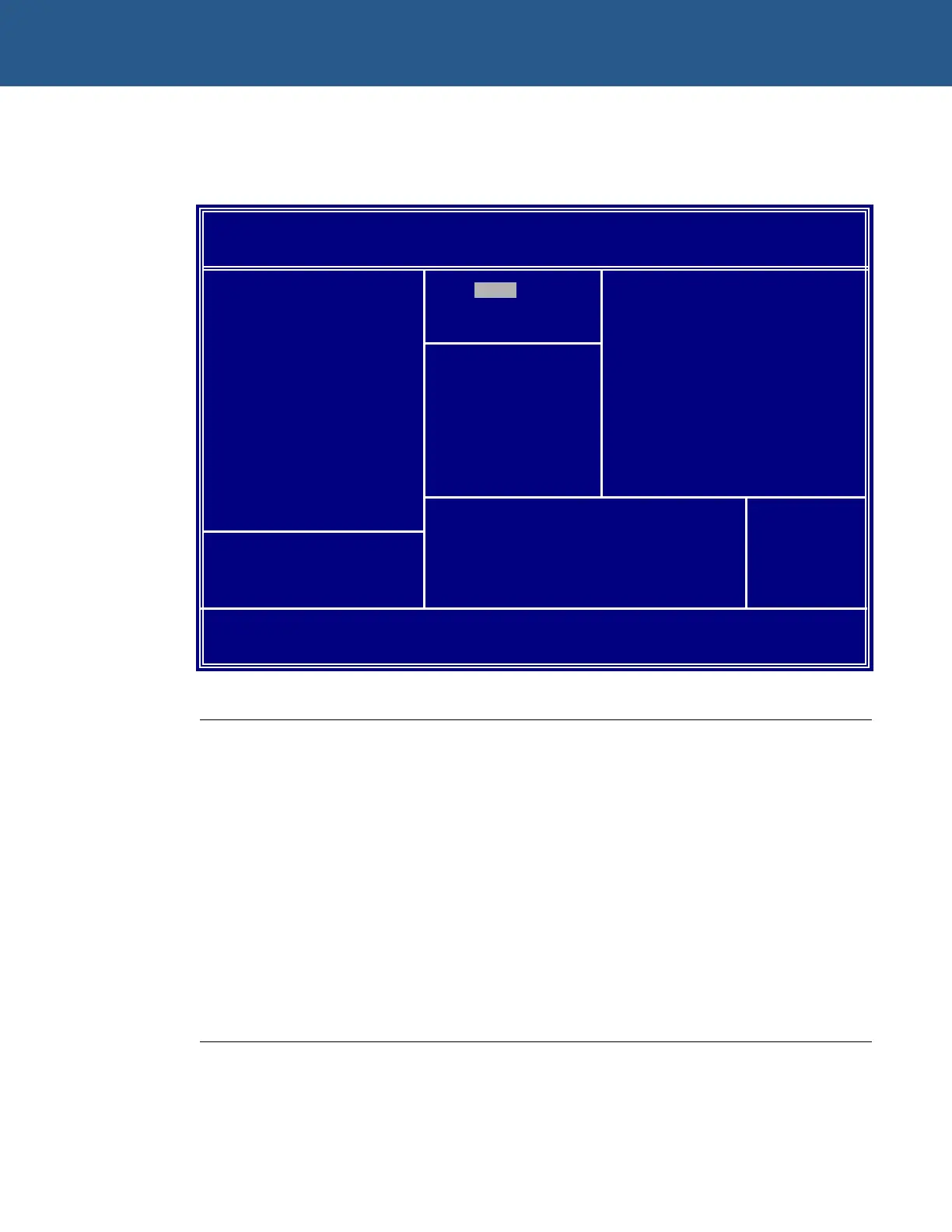SBC-GX1 Technical Manual General Software Embedded BIOS 2000
Basic CMOS configuration screen
The Basic CMOS Configuration screen looks like this:
System Bios Setup - Basic CMOS Configuration
(C) 2001 General Software, Inc. All rights reserved
DRIVE ASSIGNMENT ORDER: Date:>Jan 01, 1980 Typematic Delay : 250 ms
Drive A: Floppy 0 Time: 00 : 00 : 01 Typematic Rate : 30 cps
Drive B: (None) NumLock: Disabled Seek at Boot : Floppy
Drive C: (None) Show "Hit Del" : Enabled
Drive D: (None) BOOT ORDER: Config Box : Enabled
Drive E: (None) Boot 1
st
: Browser F1 Error Wait : Enabled
Drive F: (None) Boot 2
nd
: DRIVE A: Parity Checking : (Unused)
Drive G: (None) Boot 3
rd
: DRIVE C: Memory Test Tick : Enabled
Drive H: (None) Boot 4
th
: (None) Debug Breakpoints: Disabled
Drive I: (None) Boot 5
th
: (None) Debug Hex Case : Upper
Drive J: (None) Boot 6
th
: (None) Memory Test : StdLo FastHi
Drive K: (None)
Boot Method:Boot Sector IDE DRIVE GEOMETRY: Sect Hds Cyls Memory
Ide 0: 3 = AUTOCONFIG, LBA Base:
FLOPPY DRIVE TYPES: Ide 1: 3 = AUTOCONFIG, LBA 610KB
Floppy 0: 1.44MB, 3.5 Ide 2: 3 = AUTOCONFIG, LBA Ext:
Floppy 1: 1.44MB, 3.5 Ide 3: 3 = AUTOCONFIG, LBA 122MB
Ç/È/Æ/Å/<CR>/<Tab> to select or <PgUp>/<PgDn>/+/- to modify
<Esc> to return to main menu
Field Explanation
Drive assignment
order
Used to associate a drive with the physical interface. Each drive
must be assigned a drive letter in order for it to be used.
There is an extra field at the bottom of the column: Boot Method.
For normal use of booting an OS from the boot sector of the
selected drive, select ‘Boot Sector’ If ‘Windows CE’ is selected the
BIOS will attempt to load and execute a Windows CE Kernel file
(NK.BIN), from the root directory of a selected drive.
Boot order
Determines the order that the SBC-GX1 will attempt to boot from a
drive.
Set this to your required boot order. If a valid boot record is not
found on the first drive, the BIOS will attempt to boot from the next
drive in the list.
continued…
© 2004 Arcom Issue D 46
