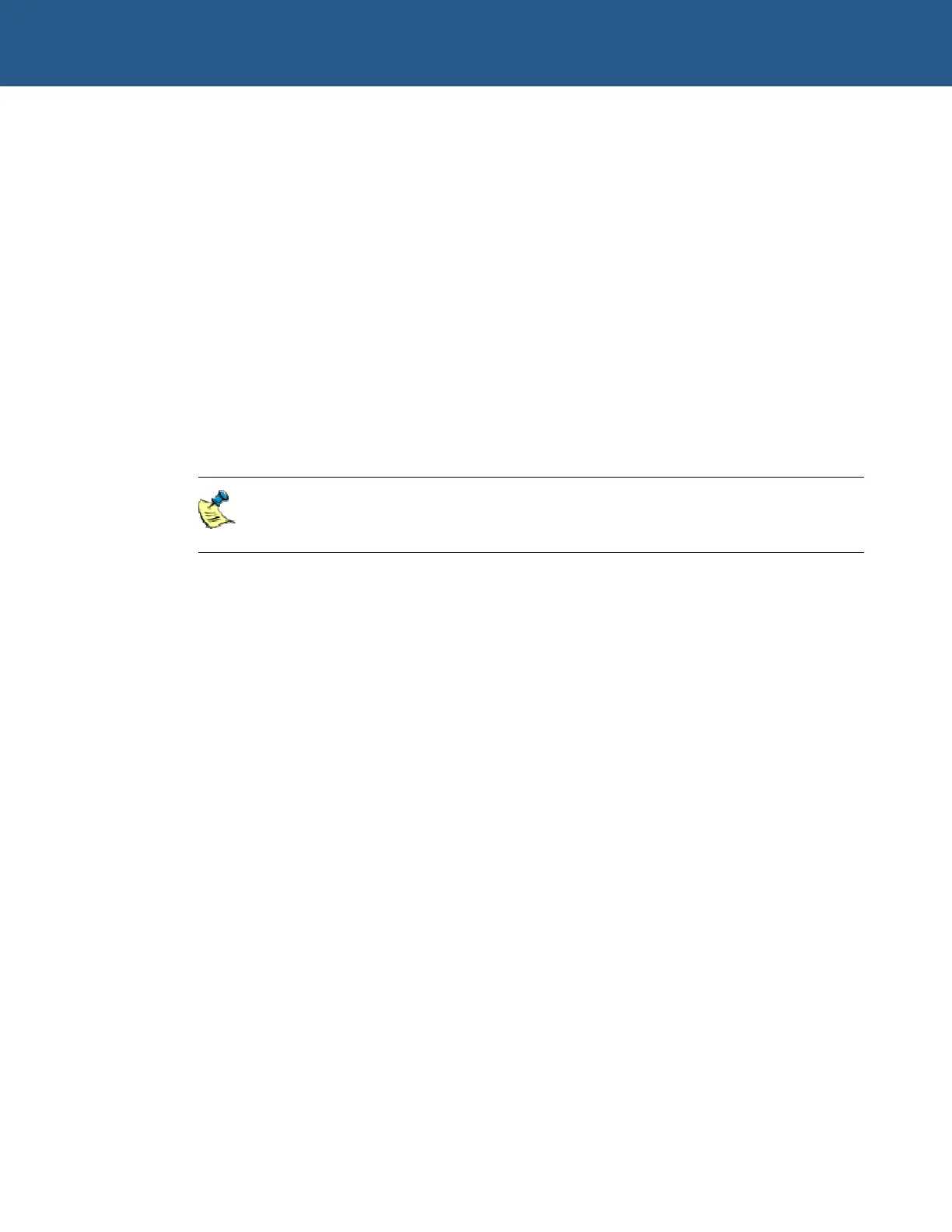SBC-GX1 Technical Manual Operating System drivers
Windows NT4.0 Driver Support
Before installing Windows NT 4.0, power up the board and enter the Setup utility by
pressing the Del key during the POST. In the BIOS features screen set the boot
sequence to CD-ROM, C, A. Close the Setup utility, saving the changes.
Insert the Windows NT 4.0 CD into the drive and reboot the system. The CD-ROM will
be detected as ‘IDE CD-ROM (ATAPI 1.2)/PCI IDE Controller’.
You do not need to select any additional SCSI adapters, CD-ROM drives or special disk
controllers.
Install NT 4.0 on an NTFS partition. When prompted, select Do not connect this
computer to a network at this time and leave the video controller configured as standard
VGA. If you would like to install Windows NT 4.0 Service pack 6a, select the file
‘D:\NT4SP6A\I386\UPDATE\UPDATE.EXE’ from the support CD once NT 4.0 has
completed installation.
Before installing Windows NT 4.0 remove link LK5. If this link is not removed NT
will not install correctly.
XpressGraphics™ video driver
1 Insert the support CD.
2 In the Control Panel, select Display, go to the Settings tab, and select Display
Adapters.
3 Select Change on Adapter type.
4 Click on Have disk.
5 Enter D:\WinNT\Video and select OK.
6 Select National Semiconductor Corporation GX and select OK.
7 Select Third party Driver? Then click on Yes, OK, then finally and Close.
8 When prompted, click on Yes to restart your computer.
XpressAudio™ audio driver
1 In the Control Panel, select Multimedia and go to the Devices tab.
2 Click on Add and select Unlisted or updated driver.
3 Enter the path D:/WinNT/AUDIO and click on OK.
4 Select NationalXpressAudio(TM) Driver.
© 2004 Arcom Issue D 58
