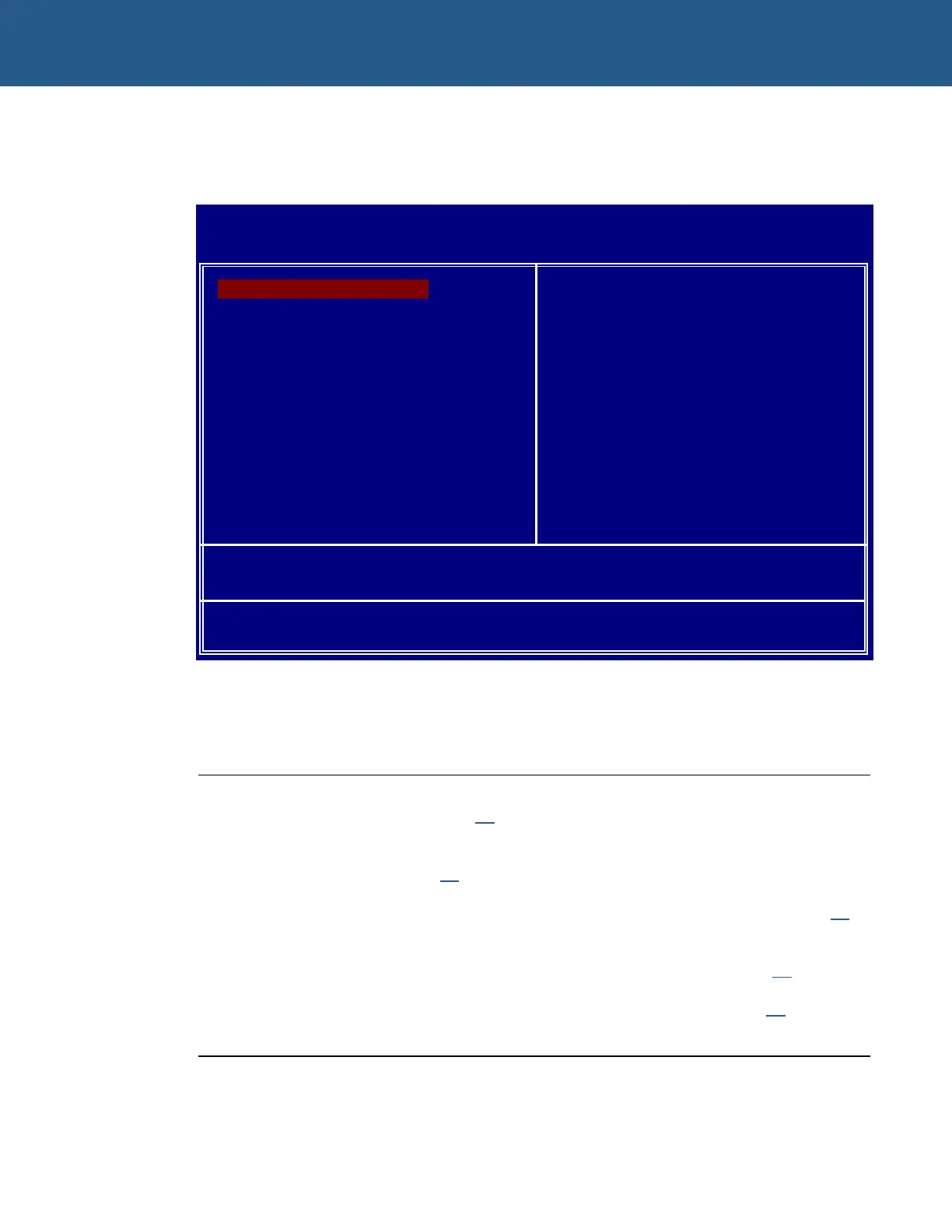SBC-GX1 Technical Manual Award BIOS setup
The Main menu
When you launch the Award BIOS CMOS Setup Utility, the Main Menu is displayed:
ROM PC/ISA BIOS (2A434001)
CMOS Setup Utility
Award Software, Inc.
X Standard CMOS Setup X Integrated Peripherals
X BIOS Feature Setup Password Settings
X Chipset Features Setup User Password
X Power Management Setup IDE HDD Auto Detection
X PNP/PCI Configuration Save & Exit Setup
Load BIOS Defaults Exit Without Saving
Load Setup Defaults
Esc : Quit Ç È Æ Å : Select Item
F10 : Save & Exit Setup (Shift) F2 : Change Color
Time, Date, Hard disk type
Use arrow keys to highlight the item you require and press Enter to select it. The
options available are summarized in the following table:
Option Explanation
Standard CMOS Setup
Used to configure the items in a standard compatible BIOS.
See page 30
.
BIOS Features Setup
Used to configure the Award special enhanced features. See
page 31
.
Chipset Features Setup
Used to configure the chipset special features. See page 34.
Power Management
Setup
Provides a range of ‘green’ functions, e.g. to set when the
monitor and hard disk drive will timeout. See page 36
.
PnP/PCI Configuration
Setup
Used to assign DMA and IRQ signals. See page 38
.
continued…
© 2004 Arcom Issue D 26
