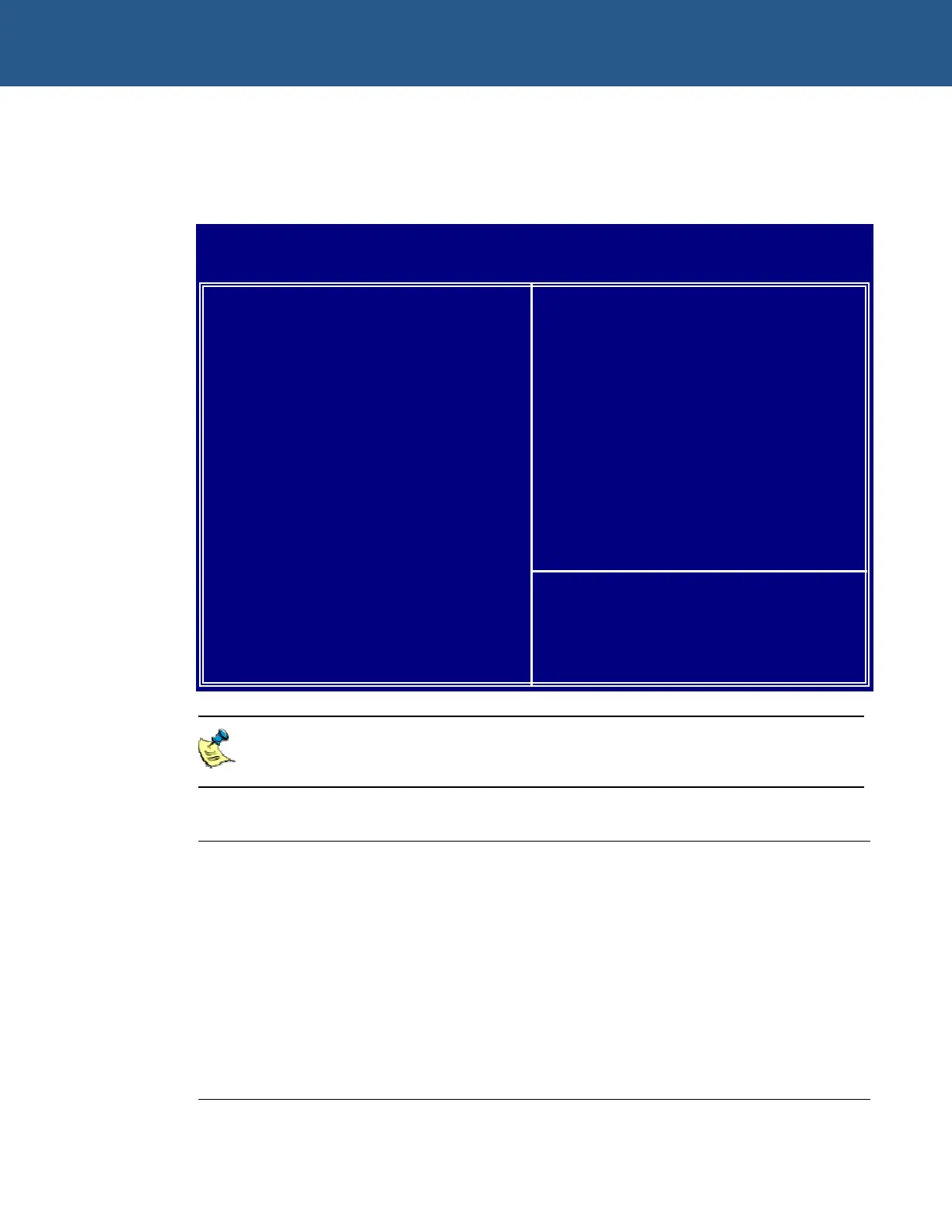SBC-GX1 Technical Manual Award BIOS setup
Power management
The settings in the Power Management Setup screen determine the power the system
consumes.
ROM PCI/ISA BIOS (2A434001)
POWER MANAGEMENT SETUP
AWARD SOFTWARE, INC.
Power Management : Disabled IRQ1 (Keyboard) : ON
IRQ3 (COM2) : OFF
**PM Timers** IRQ4 (COM1) : OFF
Doze Mode : Disabled IRQ5 (LPT2) : OFF
Standby Mode : Disabled IRQ6 (Floppy Disk) : OFF
HDD Power Down : Disabled IRQ7 (LPT1) : OFF
MODEm Use IRQ **check** : N IRQ9 (IRQ2 Redir) : OFF
this IRQ10 (Reserved) : OFF
Throttle Duty Cycle : 33.3% IRQ11 (Reserved) : OFF
IRQ12 (PS/2 Mouse) : OFF
RING POWER ON Controller: Disabled IRQ13 (Coprocessor) : OFF
Net POWER ON Controller : Disabled IRQ14 (Hard Disk) : OFF
Wake-Up System by PME : Disabled IRQ15 (Reserved) : OFF
RTC Alarm Function : Disabled
Soft-OFF by PWR-BTN : Instant-OFF
Esc: Quit ÇÈÆÅ: Select Item
F1 : Help PU/PD/+/- : Modify
F5 : Old Values (Shift) F2 : Color
F6 : Load BIOS Default
F7 : Load Setup Default
The suspend function doesn’t work if the Power Management is disabled.
You must enable Power Management before you can run the suspend mode.
Field Explanation
Power Management
Used to specify your power management requirements. The
options available are :
• Disable - global power management is disabled.
• User Define - users can configure their own power
management settings (see below).
• Min Saving - pre-defined timer values are used such that
all timers are at their maximum value.
• Max Saving - pre-defined timer values are used such
that all timers are at their minimum value.
continued…
© 2004 Arcom Issue D 36
