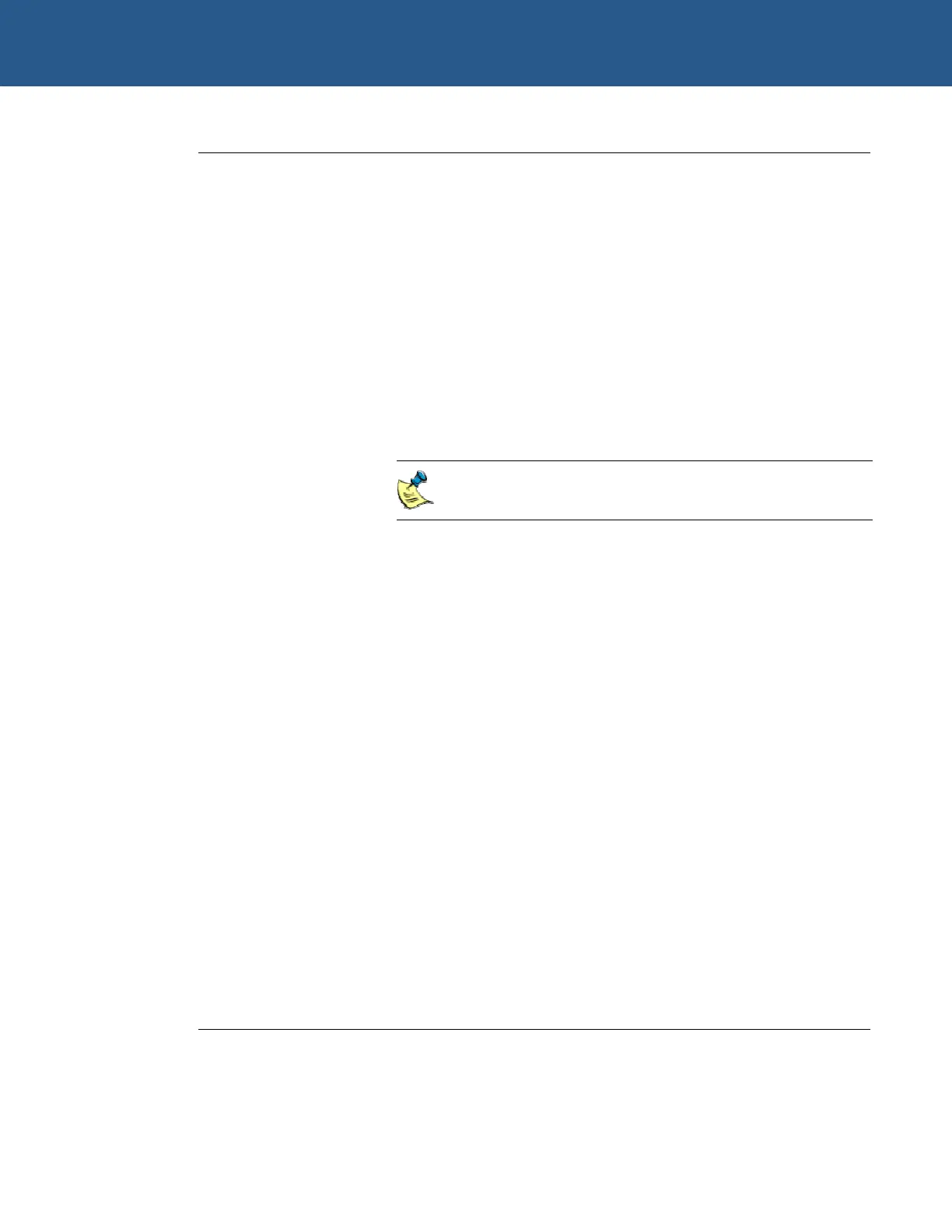SBC-GX1 Technical Manual Award BIOS setup
Field Explanation
If you choose to configure your own power management
settings, you are prompted to specify the following:
Doze Mode – Medium power saving mode, display is
blanked.
Standby Mode – Low power mode CPU is placed in suspend
state and display controller is turned off. Pressing the resume
button will cause the CPU to exit this condition.
HDD Power Down – defines the continuous hard disk drive
idle time before the hard disk enters power-saving mode
(motor off). The options available are ‘Disabled’ (the hard disk
drive will not go into power-saving mode), or to enter power-
saving mode after 1, 2, 3, 4, 5, 6, 8, 10, 12, 15, 16, 20, 30,
40, or 60 minutes.
When the hard disk drive is in power-saving mode, any
access to the hard disk wakes it up.
MODEM Use IRQ
This function allows an IRQ to be assigned to an external
MODEM,
Throttle Duty Cycle
When Power Management is enabled the BIOS can be used
to run the processor at a slower speed. This is achieved by
using a mechanism called Throttling. When Throttling is
enabled the processor will be STOPPED for the selected
period of time each cycle.
RING POWER ON
Controller
This function enables the RING indicator form one of the
serial ports to be used as a wake up event.
Net POWER ON
Controller
This function enables the Ethernet controller to generate a
wake up event.
Wake-Up System by PME
Enables the PCI bus PME signal to wake the system up from
sleep mode.
RTC Alarm Function
Enables the RTC Alarm to wake the system up from sleep
mode.
Soft-OFF by PWR-BTN
This function is not supported on the SBC-GX1.
IRQ1, IRQ2, IRQ4 to
IRQ7, IRQ9 to IRQ15
These functions allow the corresponding IRQ to be selected
as a wake up event.
© 2004 Arcom Issue D 37
