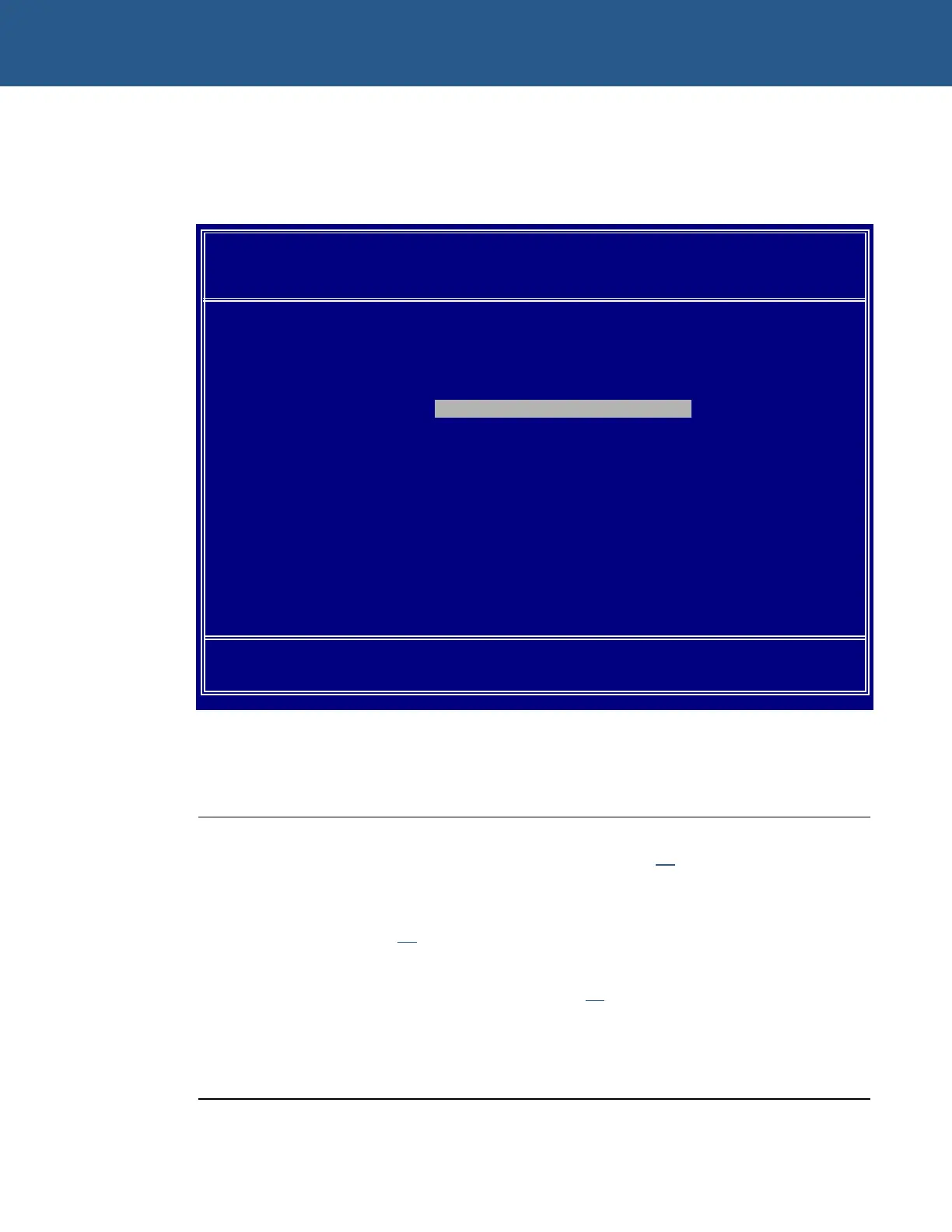SBC-GX1 Technical Manual General Software Embedded BIOS 2000
The Main menu
When you launch the General Software Embedded BIOS 2000 Setup utility, the Main
Menu is displayed:
System Bios Setup - Utility v5.0
(C) 2001 General Software, Inc. All rights reserved
>Basic CMOS Configuration
Custom Configuration
Shadow Configuration
Reset CMOS to last known values
Reset CMOS to factory defaults
Write to CMOS and Exit
Exit without changing CMOS
K/L/<Tab> to select. <Esc> to continue (no save)
www.gensw.com
Use arrow keys to highlight the item you require and press Enter to select it. The
options available are summarized in the following table:
Option Explanation
Basic CMOS
Configuration
Used to configure the standard items in a General Software
Embedded BIOS 2000. See page 46
.
Custom Configuration
Used to configure additional settings, including power
management, audio, and programmable I/O modes. See page
49
.
Shadow Configuration
Used to enable and disable the shadowing of areas of ISA
ROM regions. See page 51
.
Reset CMOS to last
known values
Restores the CMOS values to those prior to the changes
made in the current session.
continued…
© 2004 Arcom Issue D 43
