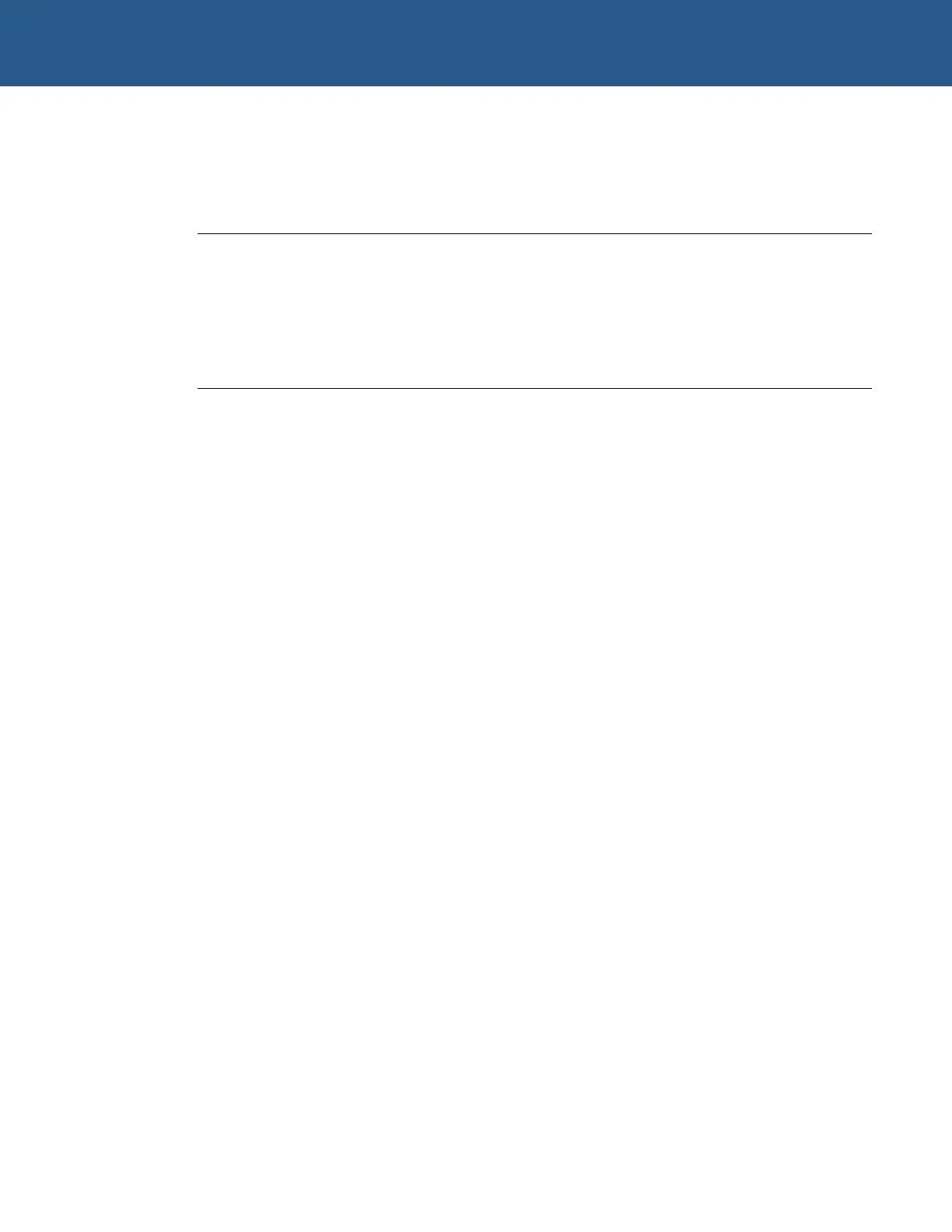SBC-GX1 Technical Manual Detailed hardware description
Status LED’s
There are three status LED’s on-board:
LED Colour Name Illuminates…
1 Red Flash Access Each time the flash array is accessed this LED
illuminate.
2 Green Power On during normal operation.
3 Yellow Suspend On during Suspend Mode. (The Power LED is also
extinguished.)
PC speaker
An 8 ohm speaker may be connected to PL1 between pins 1 and 2. The speaker can
be used to notify the user of an error condition during POST or normal operation. The
speaker is controlled by the 8254 counter/timer (refer to PC software programming
guides for more information).
The speaker output is also fed to the Audio CODEC and is mixed with the standard
audio output.
Suspend/resume switch
If the power management features are enabled the processor switches into a suspend
state after a defined period of inactivity. A momentary switch connected between pins 5
and 6 of PL1 causes the board to return from this suspend state when pressed.
Pressing this switch during normal operation causes the system to enter suspend state
immediately.
During suspend, all CPU operations are halted and the board is placed in a low power
state. Once the board comes out of this state, execution continues from the point where
it entered the suspend state.
RESET switch
A momentary switch may be connected between pins 3 and 4 of PL1. If the switch is
pressed it causes the board to be reset. All on-board devices are reinitialized and the
BIOS starts executing from the top of memory. This may be useful during development,
to restart the board after a software crash.
© 2004 Arcom Issue D 81
