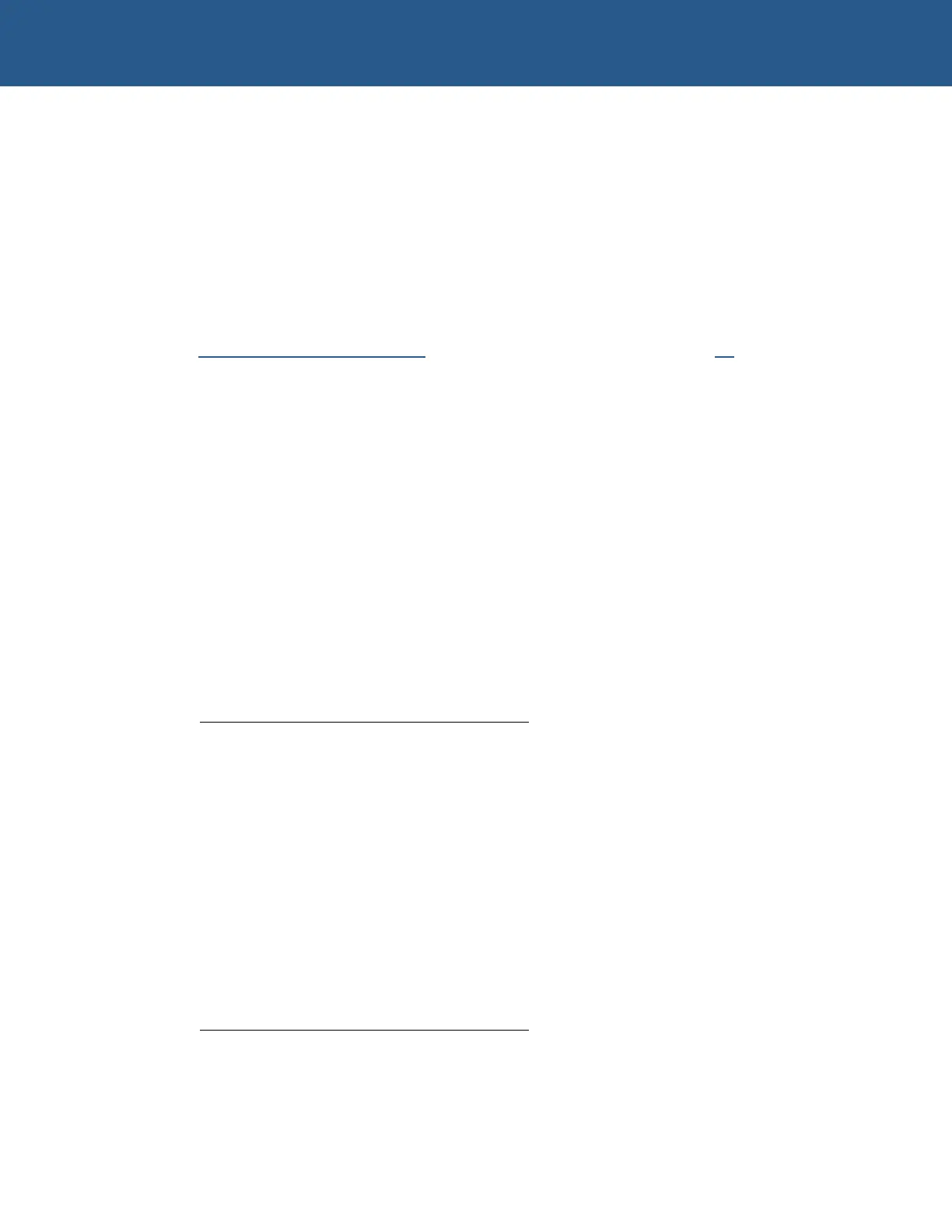SBC-GX1 Technical Manual Detailed hardware description
These IRQ signals are routed to the PC/104 interface as well as the on-board devices.
PC/104 boards can only use these signals if they are unassigned or the on-board
device is disabled. Some of the interrupt lines are connected to PCI devices on-board
these are the Ethernet controller, VGA controller and USB device. During the Plug and
Play BIOS configuration these devices are configured to use an available IRQ line. The
table shows the default IRQ routing for these devices. If the devices are disabled or an
adapter card is plugged into the PCI connector which requires an interrupt this routing
may change.
Before using these interrupts check that the appropriate line is not already configured
for another device. If you need to free up a particular interrupt it may be possible using the
PNP / PCI configuration setup screen in the Setup utility – see page 38 for details. If an
interrupt line is selected to support Legacy ISA mode, it is not used by the Plug and Play
BIOS and remains free for ISA bus use. This normally applies only to IRQ lines that are
greater than IRQ9, as the lower order interrupts are already assigned to ISA bus devices.
Care should be taken when configuring these interrupts as you may find that particular
combinations do not provide a working solution. This may be due to two or more PCI
devices being routed to the same IRQ line. Although this is allowable in the PCI
specification, not all device drivers provide the ability to share the interrupts.
DMA controller
There are two 8237 DMA controllers on the SBC-GX1. These are cascaded in a
standard PC/AT style. DMA channels 0-3 are used to support 8-bit devices and DMA
channels 4-7 support 16-bit devices. DMA channel 4 is used to provide cascading
between the two controllers and therefore is unavailable for use. The table below shows
the default assignment for the DMA channels on the SBC-GX1.
DMA Usage
0 Unassigned
1 Audio Controller
2 Floppy Disk Interface
3 Parallel Port (ECP Mode)
4 Cascade
5 Audio Controller
6 Unassigned
7 Unassigned
The DMA signals are routed to the PC/104 interface as well as the on-board devices.
They may only be used if they are unassigned or the on-board peripheral is disabled.
© 2004 Arcom Issue D 71
