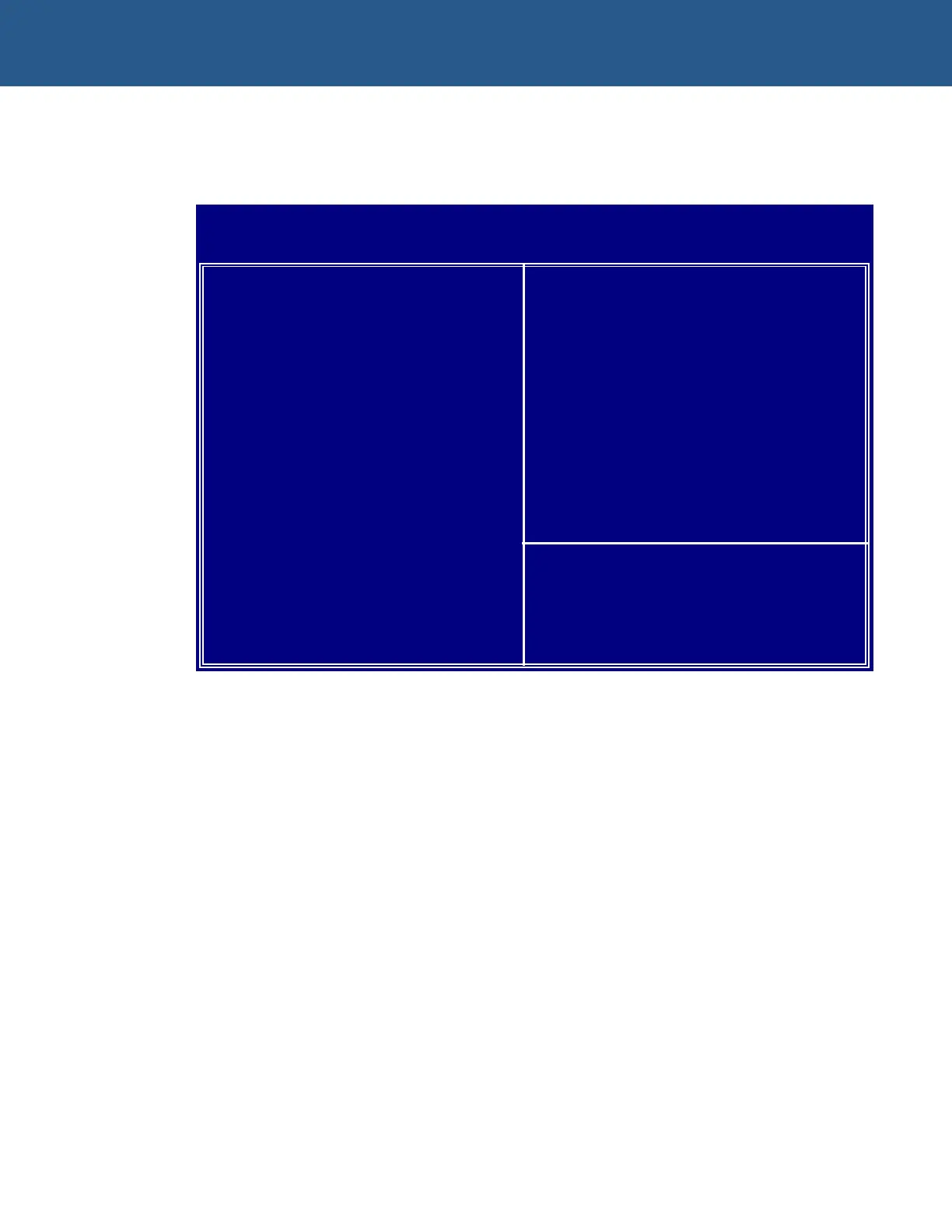SBC-GX1 Technical Manual Award BIOS setup
BIOS features setup
The options in the BIOS Feature Setup screen let you configure the BIOS features:
ROM PCI/ISA BIOS (2A434001)
BIOS FEATURE SETUP
AWARD SOFTWARE, INC
CPU Internal Cache : Enabled Video BIOS Shadow : Enabled
Quick Power On Self Test: Enabled C8000-CBFFF Shadow : Disabled
Boot sequence : C,A,SCSI CC000-CFFFF Shadow : Disabled
Swap Floppy Drive : Disabled D0000-D3FFF Shadow : Disabled
Boot Up Floppy Seek: : Disabled D4000-D7FFF Shadow : Disabled
Boot Up NumLock Status : On D8000-DBFFF Shadow : Disabled
Gate A20 Option : Fast DC000-DFFFF Shadow : Disabled
Memory Parity Check : Enabled
Typematic Rate Setting : Disabled
Security Option : Setup
PCI/VGA Palette Snoop : Disabled
OS Select for DRAM> 64MB: Non-OS2
Report No FDD For WIN9 : Yes
Esc : Quit ÇÈÆÅ: Select Item
F1 : Help PU/PD/+/- : Modify
F5 : Old Values (Shift) F2 : Color
F6 : Load BIOS Default
F7 : Load Setup Default
© 2004 Arcom Issue D 31
