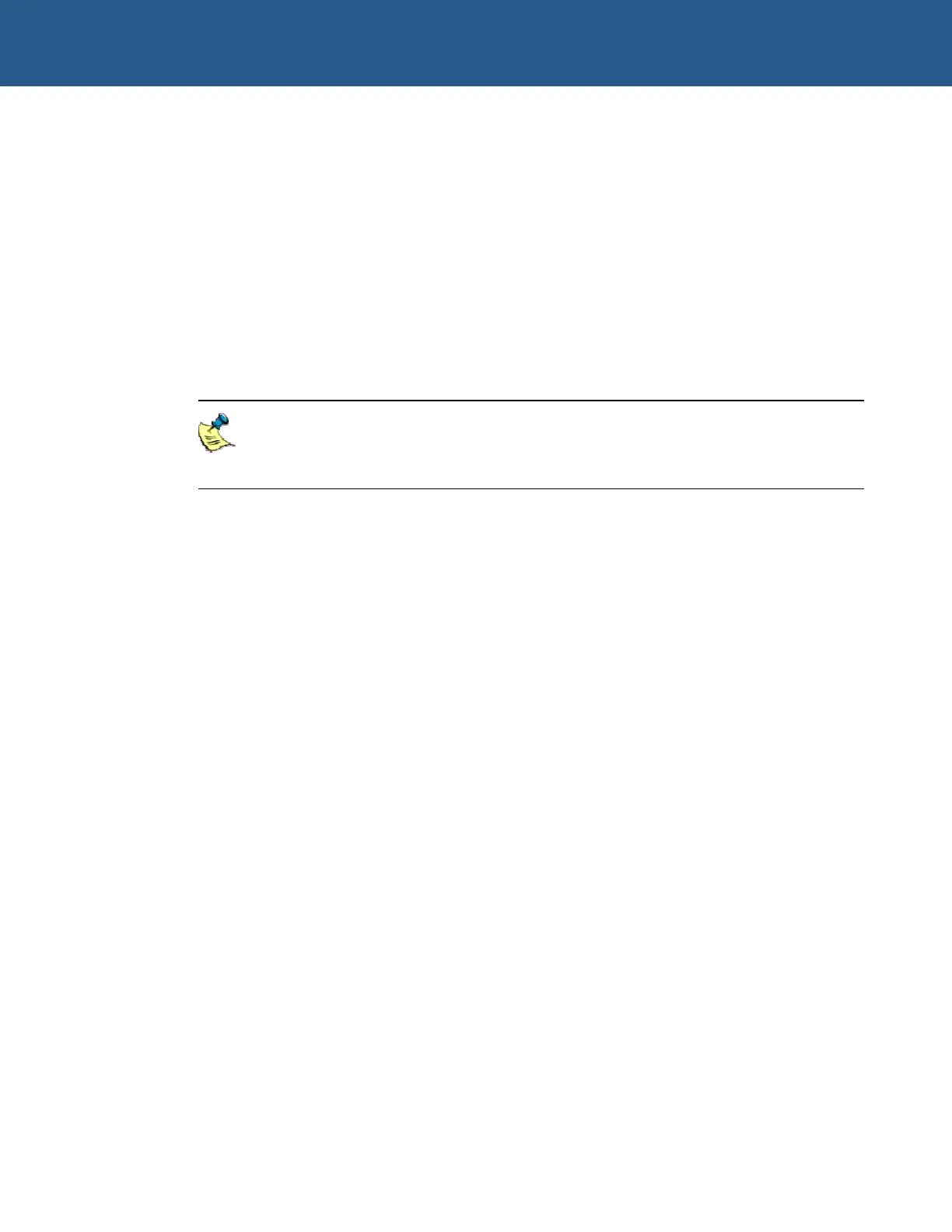SBC-GX1 Technical Manual Software support
FLASHROM Utility
The FLASHROM utility lets you update the BIOS used on the board. This may be
required if you experience incompatibilities with the BIOS and a later version is
available. This utility may also be used to provide more support for flat panel displays.
The default BIOS on the SBC-GX1 supports some built-in display configurations and
these may not be suitable for your application. Please contact Arcom if you need
support that is not in the standard BIOS.
The FLASHROM utility can be invoked from the DOS command line and should be
supplied with the BIOS image file name required, i.e. FLASHROM BIOS.BIN. The
program will automatically load the file and reprogram the BIOS ROM. Once the device
has been reprogrammed you must reboot the system.
During this process it is important that you do not switch off the board as this
may cause the BIOS ROM to be corrupted which will render the board
inoperable.
Boot disk
The CD contains a ROM-DOS boot disk image. The image is stored in the BOOTDISK
directory. It can be loaded onto a blank floppy disk using the FLWRITE utility stored in
this directory. (See the README file for the latest information.) The floppy disk image is
compatible with a 1.44MB floppy disk.
The boot disk can be used to load the ROM-DOS operating system from a floppy disk
drive. A menu is provided once the board has started to boot providing options to
perform some pre-defined operations. These include:
• Booting ROM-DOS.
• Reprogramming the BIOS using FLASHROM.
• Reformatting the flash disk.
• Copying the system files to the flash disk.
Once the appropriate selection has been made, the software performs the operation
automatically.
© 2004 Arcom Issue D 53
