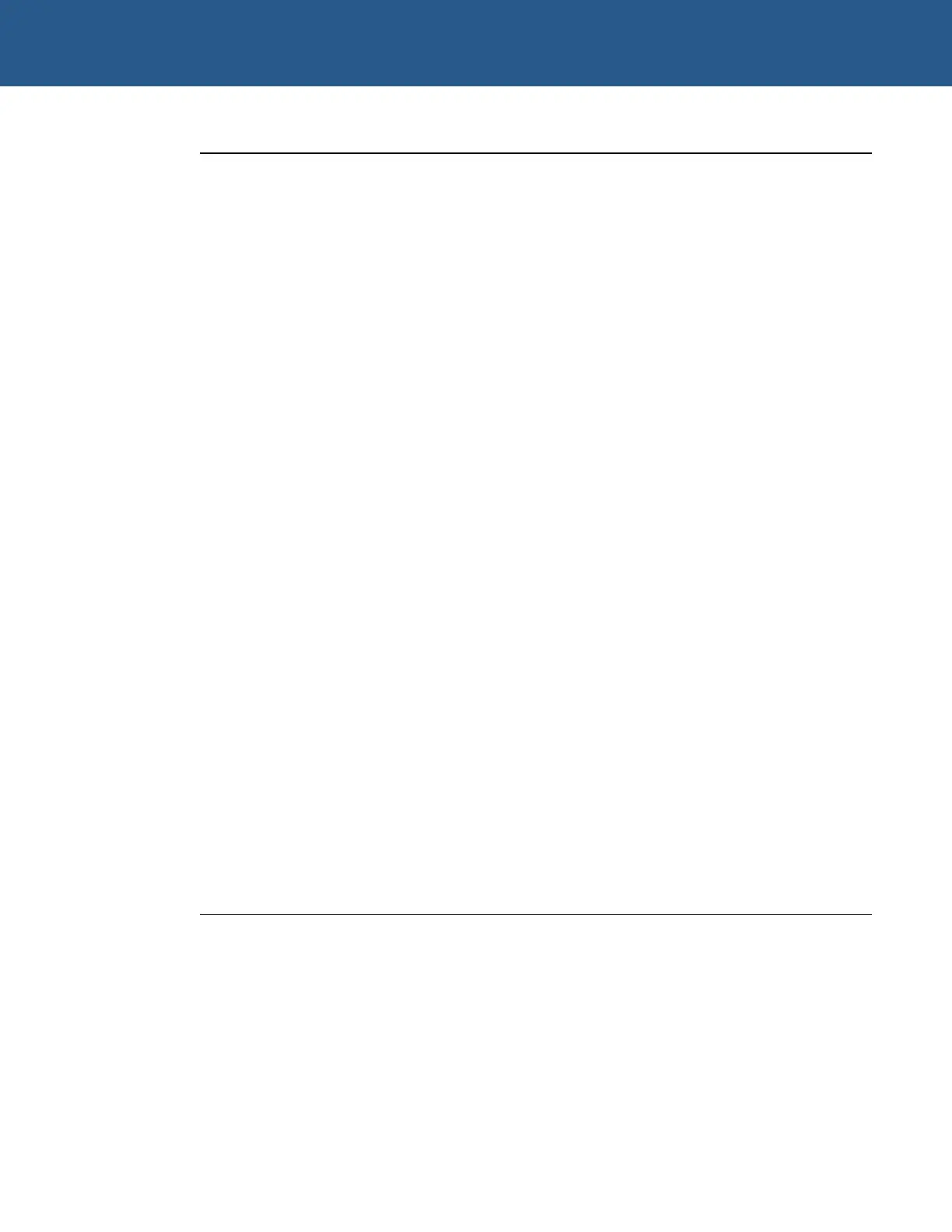SBC-GX1 Technical Manual General Software Embedded BIOS 2000
Field Explanation
XpressAudio
The AMD Geode
TM
GX1 can be used to emulate a Soundblaster-
16 by enabling this feature.
If the XpressAudio feature is enabled, the I/O base, IRQ and DMA
settings need to be configured. The options available are:
• I/O Base - 220H*, 240H, 260H, 280H, Disabled.
• IRQ - 2, 5*, 7, 10.
• MIDI Base - 300, 330*, Disabled
• DMA Lo - 0, 1*, 3, 5, 6, 7
• DMA Hi - 0, 1, 3, 5*, 6, 7
The asterisk, *, indicates the default settings. These are the
settings required to provide Soundblaster-16 compatibility.
Primary Master
PIO Mode
Determines whether the programmable I/O mode for the Primary
Master IDE interface is auto-detected during the POST process.
Secondary Master
PIO Mode
Determines whether the programmable I/O mode for the
Secondary Master IDE interface is auto-detected during the POST
process.
Primary Slave
PIO Mode
Determines whether the programmable I/O mode for the Primary
Master IDE interface is auto-detected during the POST process.
Secondary Slave
PIO Mode
Determines whether the programmable I/O mode for the
Secondary Master IDE interface is auto-detected during the POST
process.
Legacy USB
support
Determines whether support for Legacy USB is enabled. This is
required if a USB keyboard or mouse is going to be used with the
board.
TFT Support
Determines whether the TFT output is switched on or off. If it is
switched off, only the CRT output is active. If it is switched on,
both the CRT and flat panel outputs are enabled. You can choose
from the following resolutions: 640 x 480 (the default resolution),
800 x 600, 1024 x 768.
© 2004 Arcom Issue D 50
