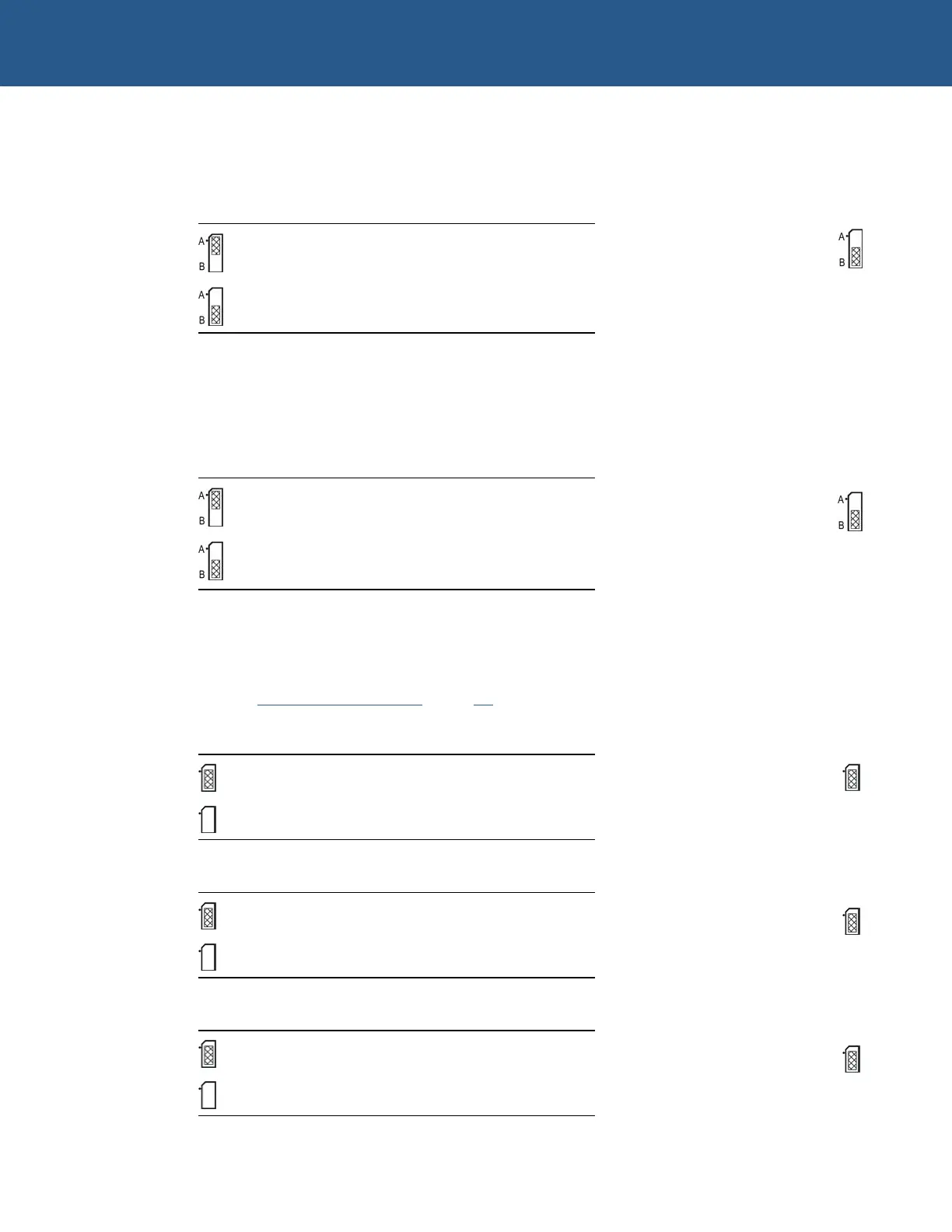SBC-GX1 Technical Manual Jumpers and connectors
LK6 – COM3 IRQ routing
Used to select which IRQ signal is connected to the COM3 serial port.
LK6 Description
IRQ4
IRQ11
Default setting:
LK7 – Clear CMOS/battery disable
A battery link is fitted that is used to prevent drain on the battery during shipment.
This link can also be used to clear the contents of the CMOS RAM.
LK7 Description
Battery backup enabled
Battery backup disabled. (CMOS RAM
cleared.)
Default setting:
LK8, LK9 and LK10 – RS485/422 configuration
These jumpers are used to configure the RS485/422 serial interface. They can be used
to enable/disable the RS485 receive buffer and RS485/422 line termination. See the
section
RS422/485 interfaces, page 78, for more details.
LK8 Description
RS485 receiver enabled.
RS485 receiver disabled.
Default setting:
Default setting:
Default setting:
LK9 Description
RS485 termination resistor connected.
RS485 termination resistor disconnected.
LK10 Description
RS422 termination resistor connected.
RS422 termination resistor disconnected.
© 2004 Arcom Issue D 22
