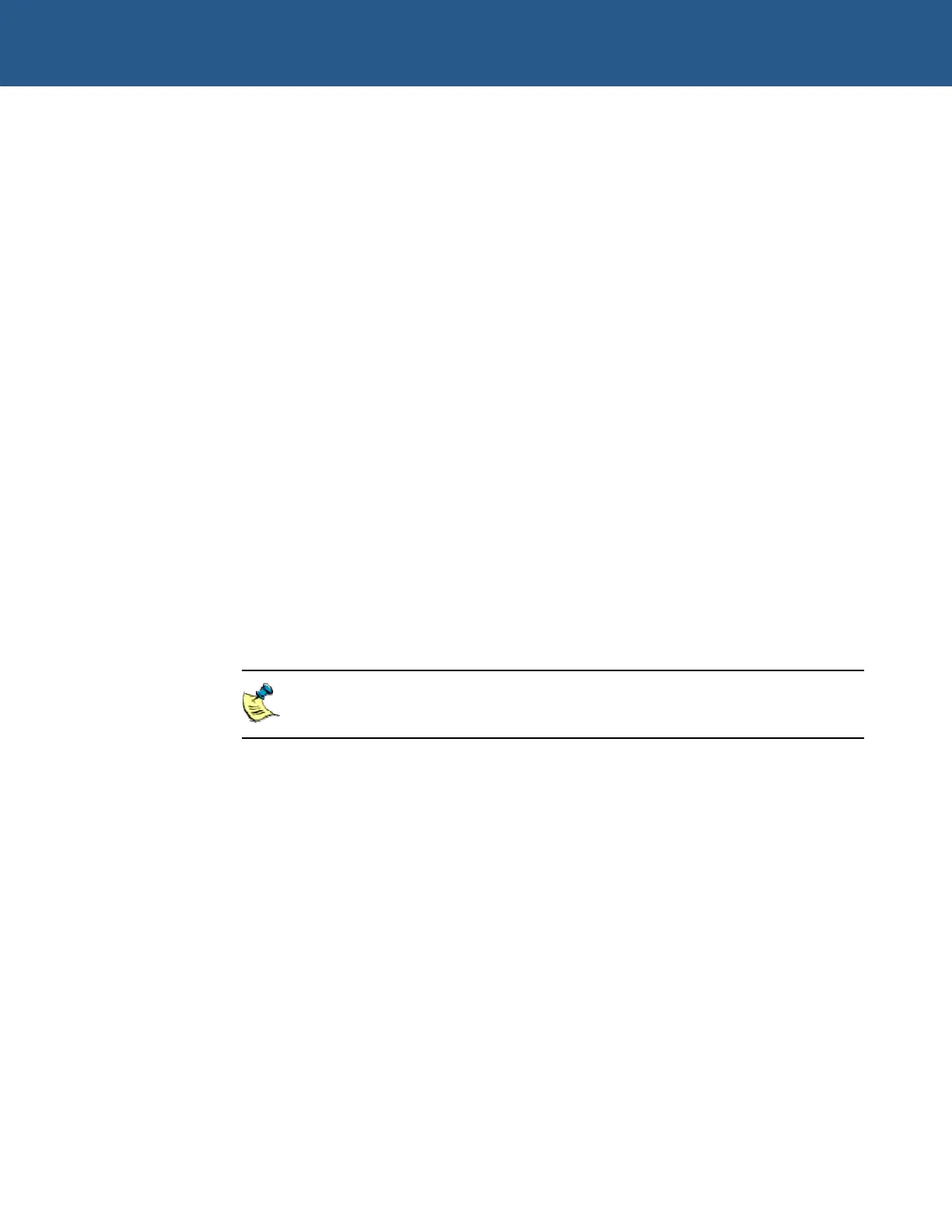SBC-GX1 Technical Manual Operating System drivers
5 Select Other location.
6 Select the path D:\Win98\Ethernet and click on OK.
The file ‘NET83815.INF’ will be found. Wait while the driver installs.
7 Insert the Windows 98 CD-ROM if prompted. If Windows complains it can’t find a
file on the CD-ROM, click on Skip File.
8 When the process is complete, click on Finish.
9 When prompted, click on Yes to restart your computer.
10 Check that the driver is present. In the Device Manager, look under Network
Adapters for ‘Corp DP83815 10/100 MacPhyter3V PCI Adapter’. If it’s not present
repeat the procedure.
UDMA driver
1 In the Control Panel, select System → Add New Hardware.
2 Click on No, then Next, then select Hard Disk Controller.
3 Select Have disk.
4 Select D:\Win98\UDMA\CX5530.INF.
5 In the Install from disk window, click on OK.
If the file cx5530.sys is not found, search on the root D:\ of the support CD.
6 Select Cyrix 5530 Master PCI to Dual IDE Controller and click on Next twice.
7 Wait while the driver installs. When this is complete, click on Finish.
8 In the Control Panel, select System → Device Manager and choose Hard Disk
Controller.
9 Select Standard Dual IDE Controller and click on Remove.
10 When prompted, click on Yes to restart your computer.
Windows displays a message indicating that it is locating new Hardware.
11 Click on Yes to restart your computer each time when prompted.
12 Check that the driver is present. In the Device Manager, look under Hard Disk
Controllers for ‘Cyrix 5560 Master PCI to dual IDE Controller’, ‘Primary Cx5530
Bus Master IDE Controller’ and ‘Secondary Cx5530 Bus master IDE Controller’.
If they’re not present, repeat the procedure.
© 2004 Arcom Issue D 56
