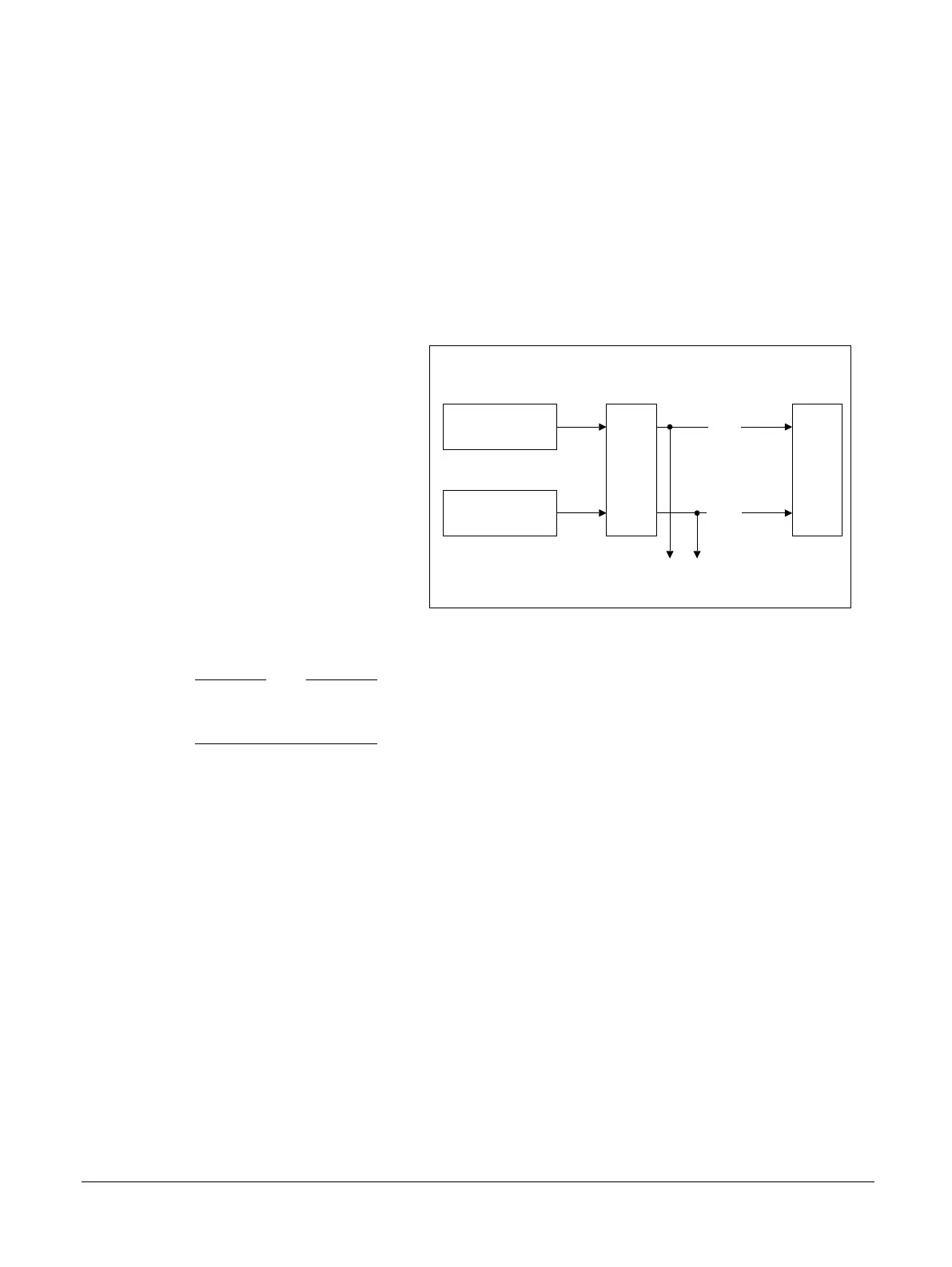2.3 Powerup, powerdown, and resets
The two reset push buttons generate the reset request signals on the MPS2 and MPS2+ FPGA
Prototyping Boards.
When you press one of the reset push buttons, Hardware RESET button or ON/OFF/Soft RESET button,
the MCC generates appropriate signals to reset the system.
The MCC asserts nRST after a reset request from the ON/OFF/Soft RESET button. Optionally, when you
set ASSERTNPOR to TRUE in the config.txt file, the MCC also asserts nPOR.
The following figure shows the powerup ON/OFF/Soft RESET and Hardware RESET push-button
signals in the system.
MPS2/MPS2+ FPGA Prototyping Board
ON/OFF/Soft
Reset push button
MCC
Hardware RESET
push button
FPGA
nRST
nPOR
Reset signals to
other components
on board
Figure 2-3 Board push-button resets
Note
• The board labels the ON/OFF/Soft RESET push button as nPBON.
• The board labels the Hardware RESET push button as nCFGRST.
The MPS2 and MPS2+ FPGA Prototyping Boards perform a full system configuration at powerup.
Related information
3.4 Powerup and configuration process on page 3-53
1.3 Location of components on the MPS2 FPGA Prototyping Board on page 1-17
1.4 Location of components on the MPS2+ FPGA Prototyping Board on page 1-19
3.6.2 config.txt generic board configuration file on page 3-57
2 Hardware Description
2.3 Powerup, powerdown, and resets
100112_0200_09_en Copyright © 2013–2016, 2018–2020 Arm Limited or its affiliates. All
rights reserved.
2-27
Non-Confidential