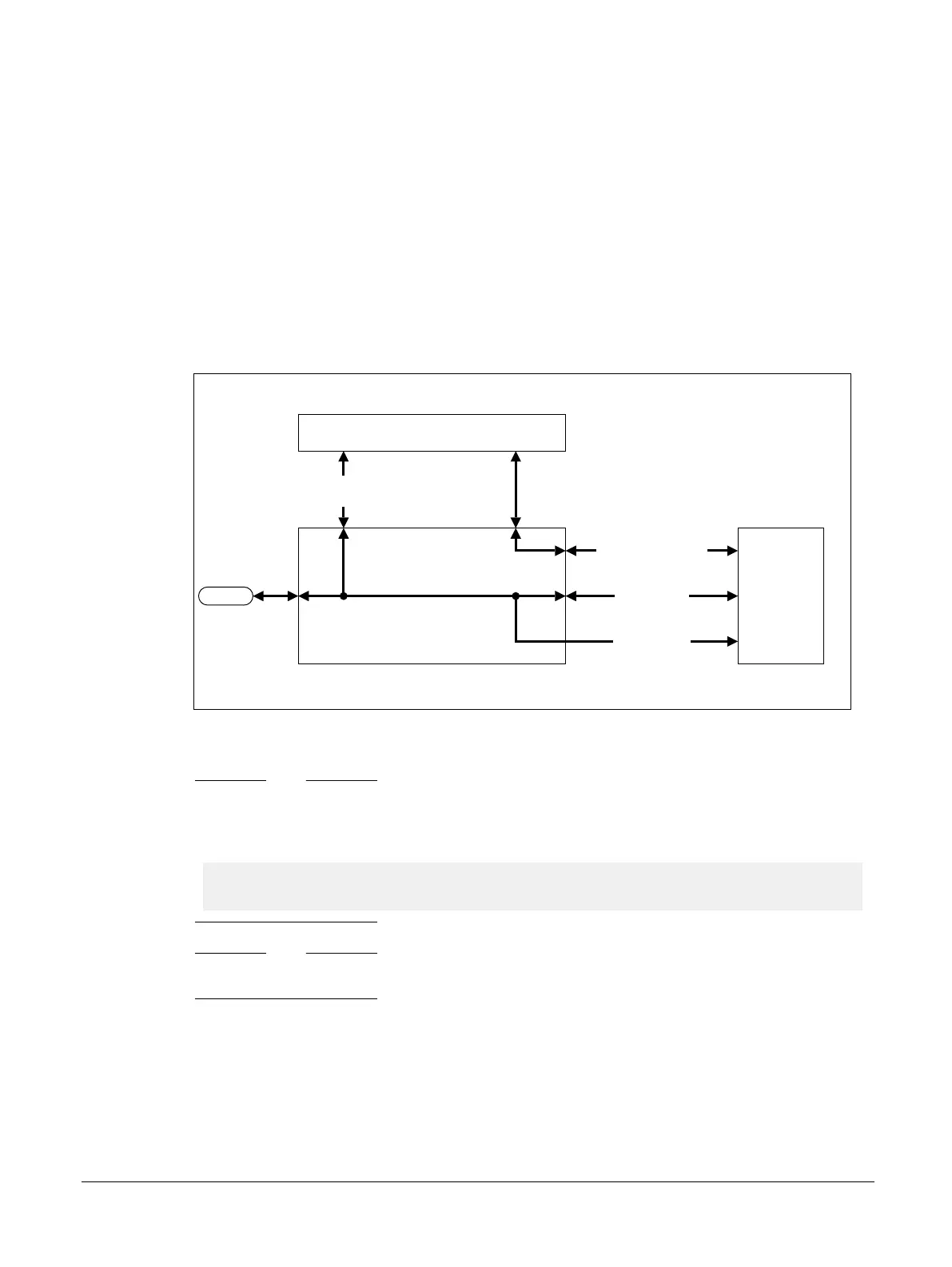2.5 USB 2.0 Full Speed interface
The MPS2 and MPS2+ Boards provide one USB 2.0 Full Speed interface that connects to the MCC.
In the standby state or during runtime, the USB 2.0 Full Speed interface supports memory access to the
microSD card for Drag-and-Drop configuration file editing. The board then uses the updated files during
the configuration process.
During runtime, the USB 2.0 Full Speed interface supports:
• Virtual UART access to the FPGA through a connection between the MCC and the FPGA.
• Remote USB access to the MCC to enable remote remote reboot, remote reset, and remote shutdown.
• CMSIS-DAP FPGA debug through a connection between the MCC and the FPGA.
The following figure shows the USB 2.0 Full Speed interface.
USB 2.0
MPS2/MPS2+ FPGA Prototyping Board
MCC
FPGA
Virtual UART
for USB port
microSD card
(USBMSD)
Configuration
file editing
FPGA configuration
CMSIS-DAP
Figure 2-5 Board USB 2.0 Full Speed interface
Note
The designs that Arm supplies do not implement virtual UART access to the FPGA. If you implement
the virtual UART, you must make the following pin assignments in the FPGA to enable the virtual
UART to operate.
assign CLCD_PDH[10] = uart_txd;
assign uart_rxd_mcu_i = CLCD_PDH[11];
Note
After configuration, the board uses the FPGA configuration interface as the SCC and SPI interface.
Related information
3.1 Overview of the configuration process on page 3-49
3.3 Configuration system on page 3-52
5.4 USB 2.0 connector on page 5-83
3.6.1 Overview of configuration files and microSD card directory structure on page 3-56
2.15.7 CMSIS-DAP FPGA debug on page 2-46
3.2 Remote USB operation on page 3-51
2 Hardware Description
2.5 USB 2.0 Full Speed interface
100112_0200_09_en Copyright © 2013–2016, 2018–2020 Arm Limited or its affiliates. All
rights reserved.
2-29
Non-Confidential