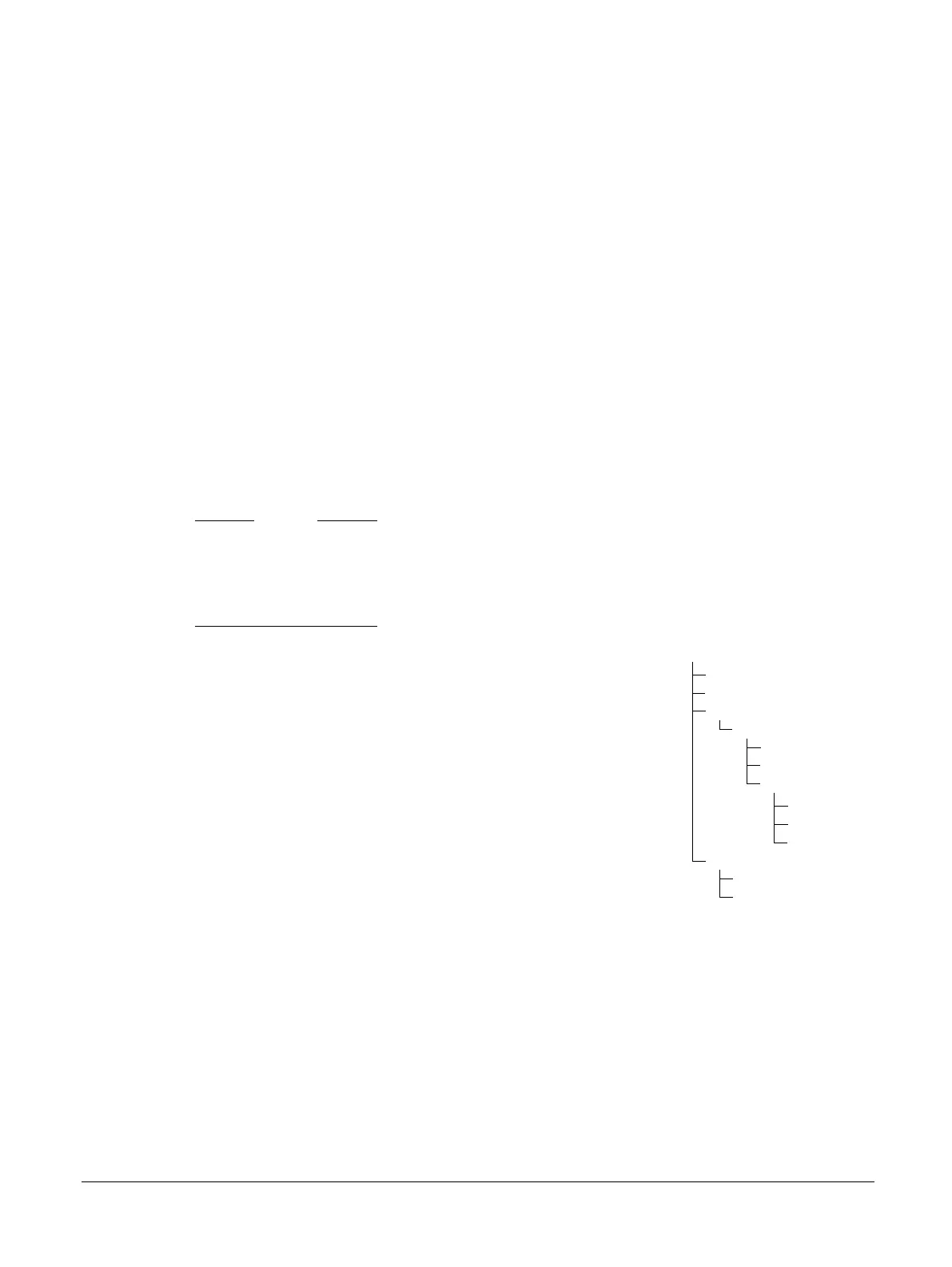3.6 Configuration files
This section describes the MPS2 and MPS2+ board configuration files in the microSD card which
control the board powerup and configuration process.
This section contains the following subsections:
• 3.6.1 Overview of configuration files and microSD card directory structure on page 3-56.
• 3.6.2 config.txt generic board configuration file on page 3-57.
• 3.6.3 Contents of the MB directory on page 3-57.
• 3.6.4 Contents of the SOFTWARE directory on page 3-58.
3.6.1 Overview of configuration files and microSD card directory structure
Because the board microSD card is non-volatile memory, it is only necessary to load new configuration
files if you change the system configuration. The microSD card contains default configuration files.
If you connect a workstation to the MCC USB 2.0 Full Speed port, the configuration memory device, the
SD card, appears as a USB Mass Storage Device (USBMSD). You can then add, edit, or delete files.
You can use a standard text editor that produces DOS line endings to read and edit the board
configuration files.
The following figure shows a typical example of the directory structure in the microSD card memory.
Caution
Files names and directory names are in 8.3 format:
• File names that you generate must be in lowercase.
• Directory names must be in uppercase.
• All configuration files must end in DOS line endings (0x0D/0x0A).
config.txt
LOG.TXT
V2MMPS2(F:)
MB/
HBI0263B/
mbb_v???.ebf
AN???
an???_v?.rbf
an???_v?.txt
SOFTWARE/
st_v???.axf
images.txt
board.txt
dm_v???.axf
Figure 3-3 Example USBMSD directory structure
The directory structure and file name format ensure that each image is matched to the correct target
device defined in the board configuration EEPROM.
• config.txt is the generic configuration file for all boards. This file applies to all Versatile
™
Express
motherboards as well as the MPS2 and MPS2+ FPGA Prototyping Boards.
• The MB directory contains subdirectories for any board variants that might be present in the system.
The subdirectory names match the HBI codes for the specific board variants. The files in this
directory contain clock, register, and other settings for the board.
• The SOFTWARE directory contains application files that the MCC can load into the ZBT SSRAM or
PSRAM on the board. The images.txt file defines the file that the MCC loads.
Related information
2.5 USB 2.0 Full Speed interface on page 2-29
3 Configuration
3.6 Configuration files
100112_0200_09_en Copyright © 2013–2016, 2018–2020 Arm Limited or its affiliates. All
rights reserved.
3-56
Non-Confidential