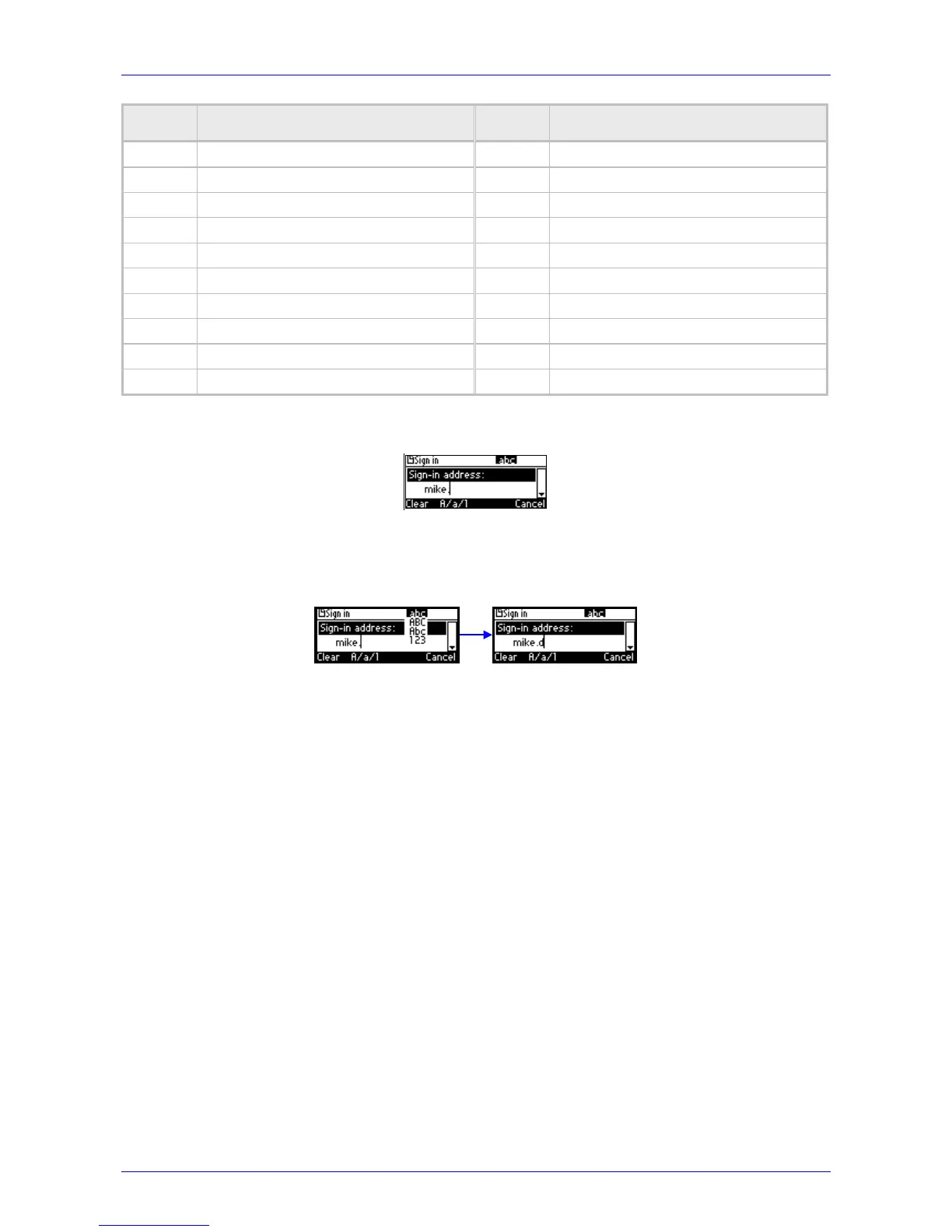User's Manual 4. Signing In
Version 2.0.13 23 420HD IP Phone for Microsoft Skype for Business
Symbol Explanation Symbol Explanation
$ Dollar } Close parenthesis
% Percentage [ Open square parenthesis
^ Caret ] Close square parenthesis
& Ampersand " Double quotation marks
! Exclamation mark ' Single quotation mark
? Question mark > Greater than
+ Plus < Less than
- Hyphen , Comma
_ Underscore / Forward slash
~ Approximates
Figure 4-2: Entering a Symbol (e.g., a dot)
Ø To revert to letters (e.g., abc):
Press the A/a/1 softkey (or the # key on the keypad) and navigate to abc mode.
Figure 4-3: Reverting to Letters (e.g., abc)
