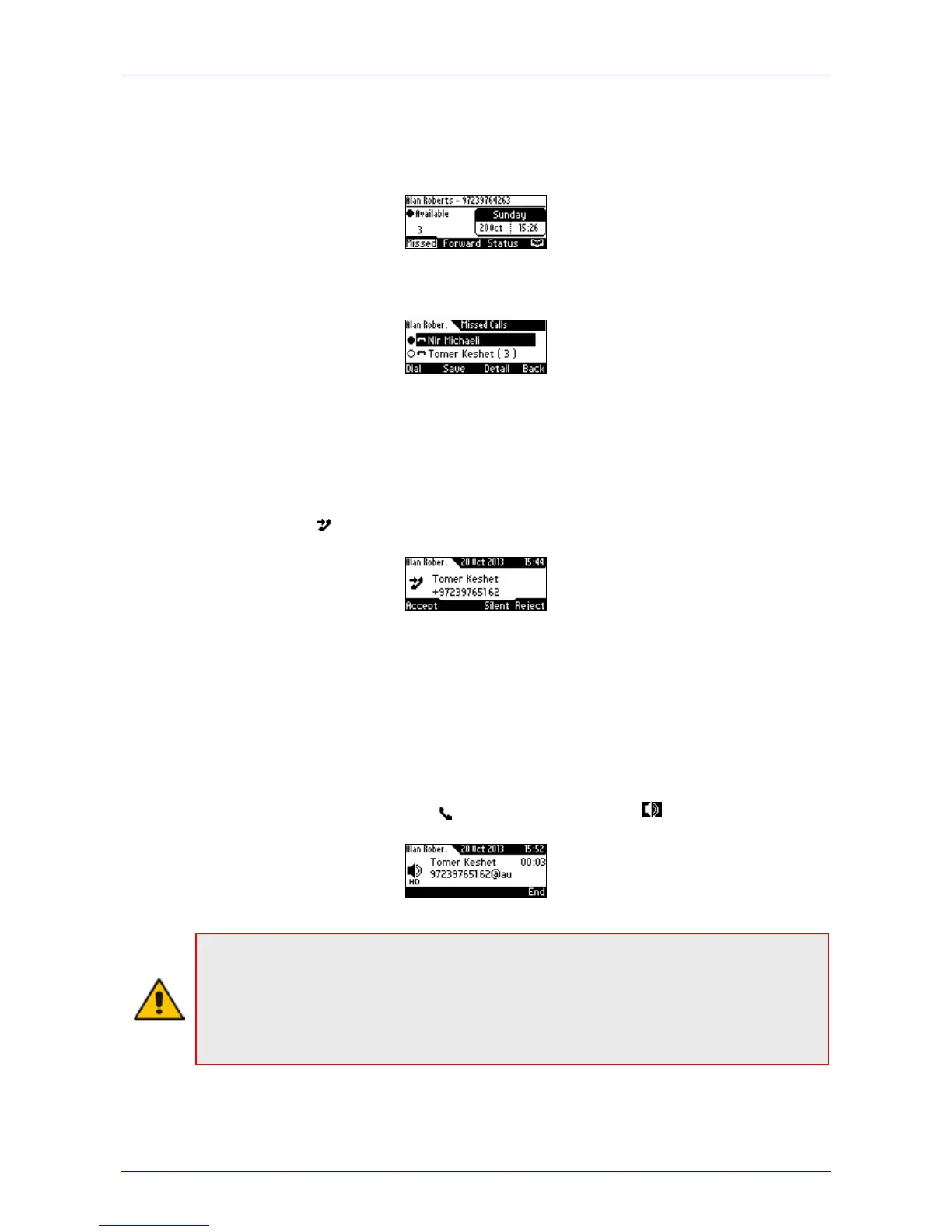User's Manual 6. Performing Basic Operations
Version 2.0.13 51 420HD IP Phone for Microsoft Skype for Business
6.2.3 Dialing a Missed Call
The phone logs all missed calls. The LCD in idle state displays the number of missed calls (if
any):
Ø To dial a missed call:
1. Press the Missed softkey; the Missed Calls screen is displayed:
2. Navigate to the missed call to dial.
3. Press the Dial softkey or press the OK key.
6.3 Answering Calls
The phone indicates an incoming call as follows:
LCD displays together with the caller’s phone number (or contact name if listed in the
phone directory):
Ring LED flashes blue.
Ø To answer:
Press the headset key (ensure that the headset is connected to the phone) -or-
Press the speaker key -or-
Press the Accept softkey (the speaker is automatically activated)
When you answer, the LCD displays (if answered by handset) or (if answered by speaker)
and the caller’s details and call duration:
Note:
• HD in the LCD indicates a high-definition call (using a wideband voice coder).
• When two incoming calls occur simultaneously, the names of the calling parties appear on
the LCD and the adjacent incoming call icons flash. If a user is in a call and a third party
calls, the name of the calling party appears on the LCD and the adjacent incoming call
icon flashes.