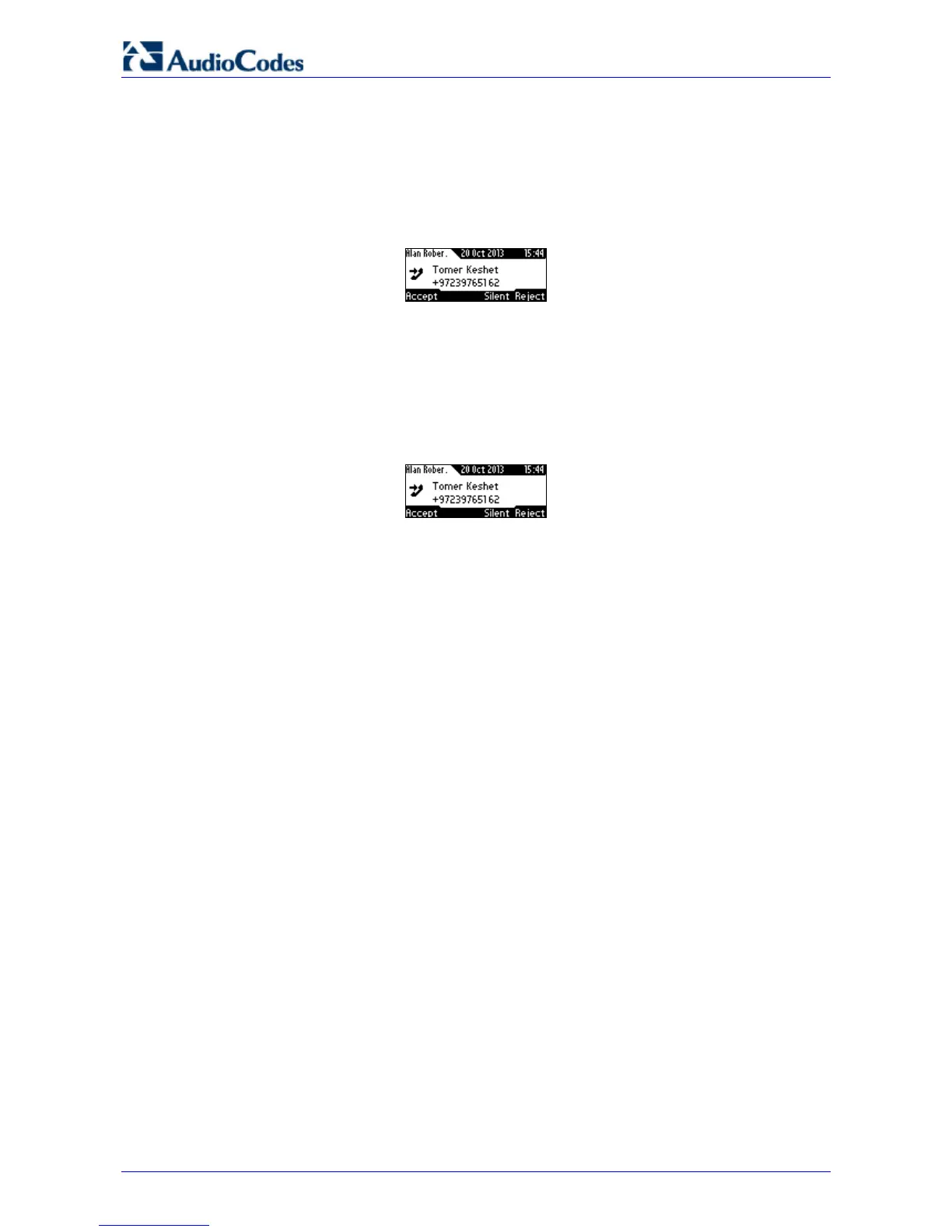420HD IP Phone for Microsoft Skype for Business
User's Manual 52 Document #: LTRT-11898
6.4 Rejecting Incoming Calls
You can reject an incoming call; the caller hears a busy tone from your phone if you do.
Ø To reject an incoming call:
Press the Reject softkey.
6.5 Silencing Incoming Calls
You can silence an incoming call's ringing. When you do, the caller hears normal ringing but no
answer.
Ø To silence the ringing of an incoming call:
Press the Silent softkey.
Answer a silenced call by pressing the Accept softkey or picking up the handset.
6.6 Ending an Established Call
You can end an established call.
Ø To end an established call:
Return the handset to the phone cradle if it was used to take the call -or-
Press the headset key -or-
Press the speaker key -or-
