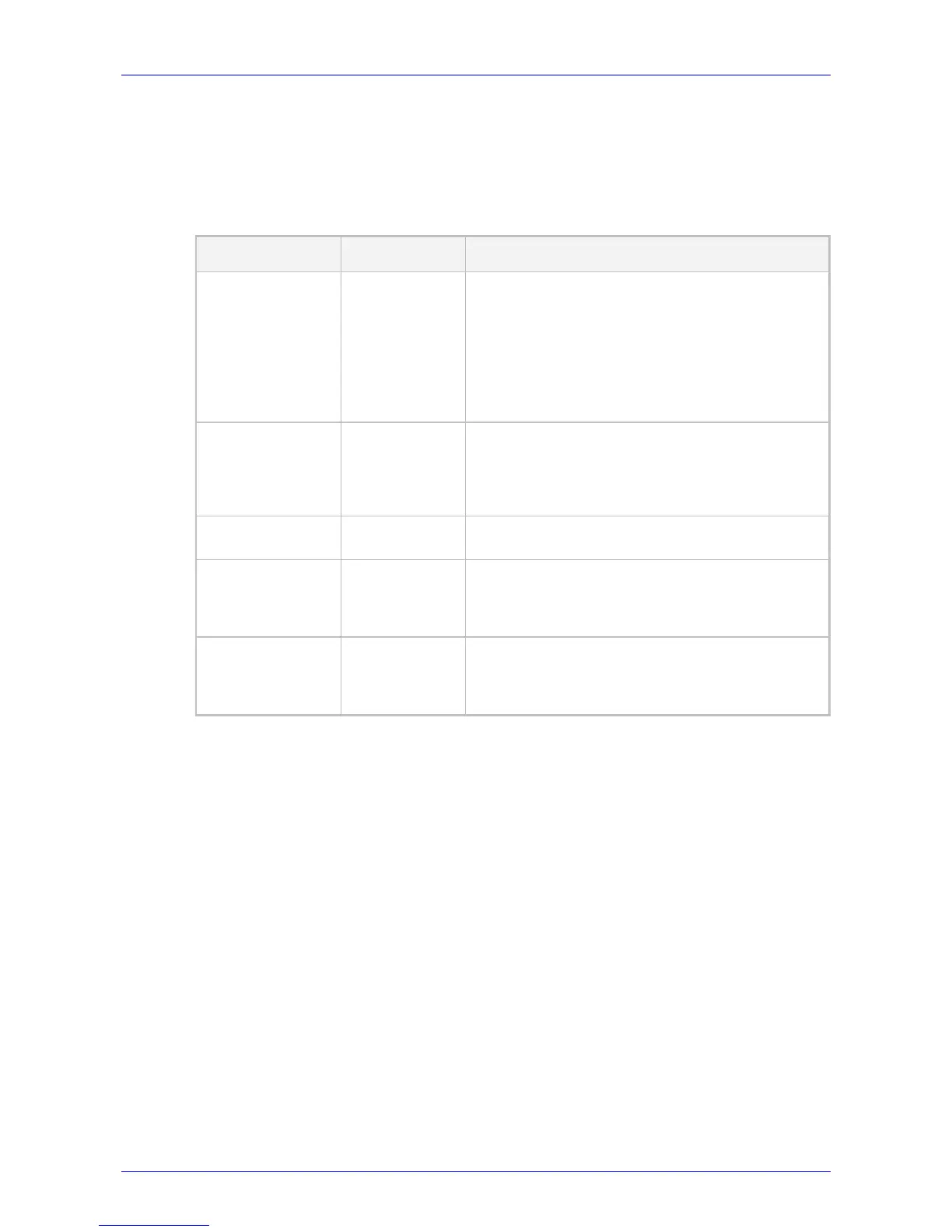User's Manual 8. Troubleshooting
Version 2.0.13 83 420HD IP Phone for Microsoft Skype for Business
8 Troubleshooting
Read this section if a problem with your phone occurs. If this does not help resolve the issue,
contact your system administrator.
Table 8-1: Troubleshooting
Symptom Problem Corrective Procedure
Phone is off
(no LCD displays
and LEDs)
Phone is not
receiving power
§ Verify that the AC/DC power adapter is attached
firmly to the DC input on the rear of the phone.
§ Verify that the AC/DC power
the electrical outlet.
§ Verify that the electrical outlet is functional.
§ If using Power over Ethernet (PoE), contact your
system administrator to check that the switch is
supplying power to the phone.
'LAN Link Failure'
message displayed
on LCD screen
No LAN
connection
§ Verify that the LAN cable is connected securely to
the LAN port on the rear of the phone.
§ Verify that the other end of the LAN cable is
connected to the network (switch). If it's not, inform
your system administrator.
Phone is not ringing
too low
§ Increase the volume (see Section 5.12.1)
LCD display is poor LCD settings
§ Adjust the phone’s screen contrast level (see
Section 5.7)
§ Adjust the screen’s backlight timeout (see
Section 5.8)
Headset has no
audio
Headset not
connected
properly
§
Verify that your headset is securely plugged into the
headset port located on the side of the phone.
§ Verify that the headset volume level is adjusted
adequately (see Section 5.12.5).