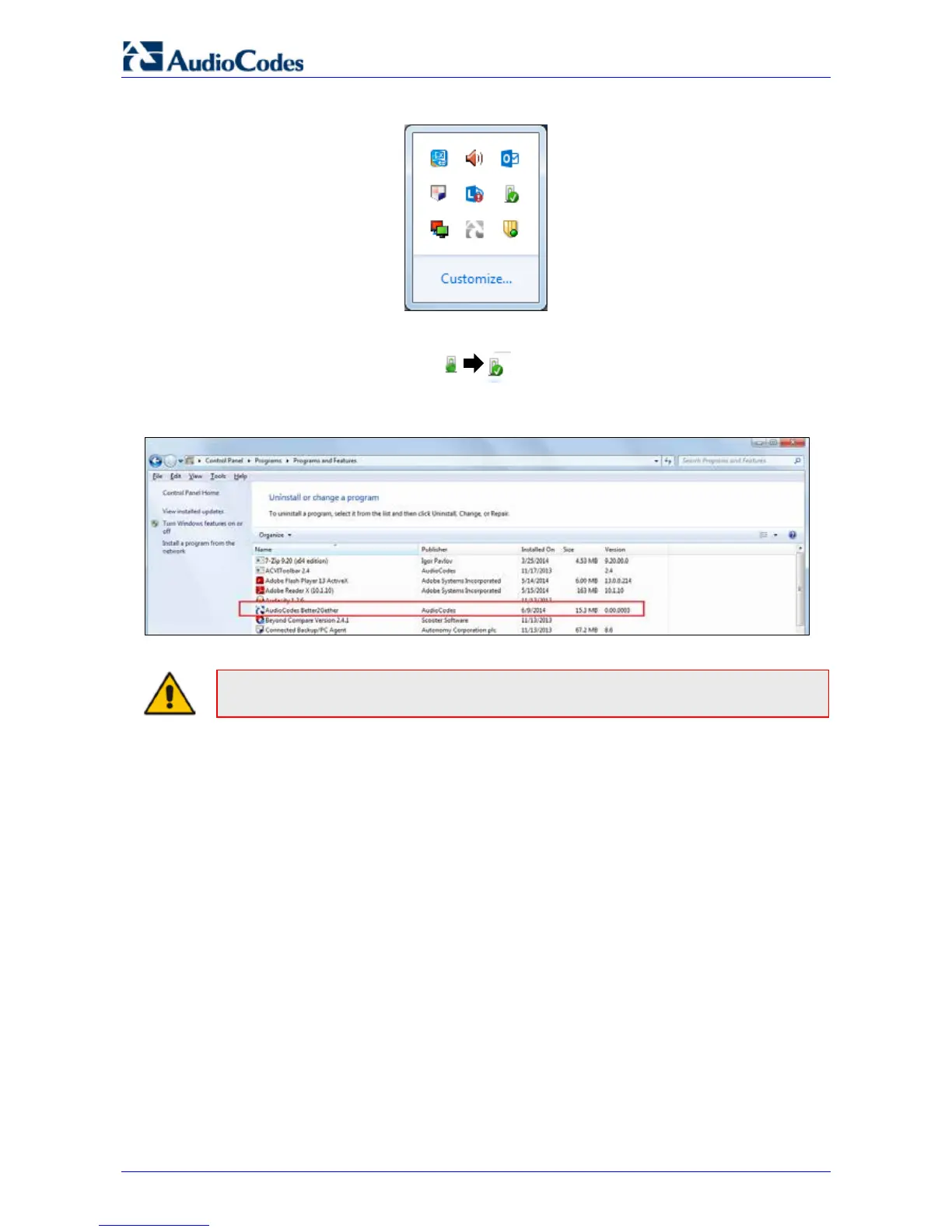420HD IP Phone for Microsoft Skype for Business
User's Manual 68 Document #: LTRT-11898
Figure 7-10: AudioCodes Icon in Taskbar
12. Wait until the “Installing device driver software” process completes:
13. Check your programs in the Control Panel > Programs. You should see:
Figure 7-11: Control Panel>Programs>AudioCodes Better2Gether
Note: You can use this entry in the Control Panel > Programs to uninstall.
14. Access Computer Management > Services and Applications and locate BToE:
