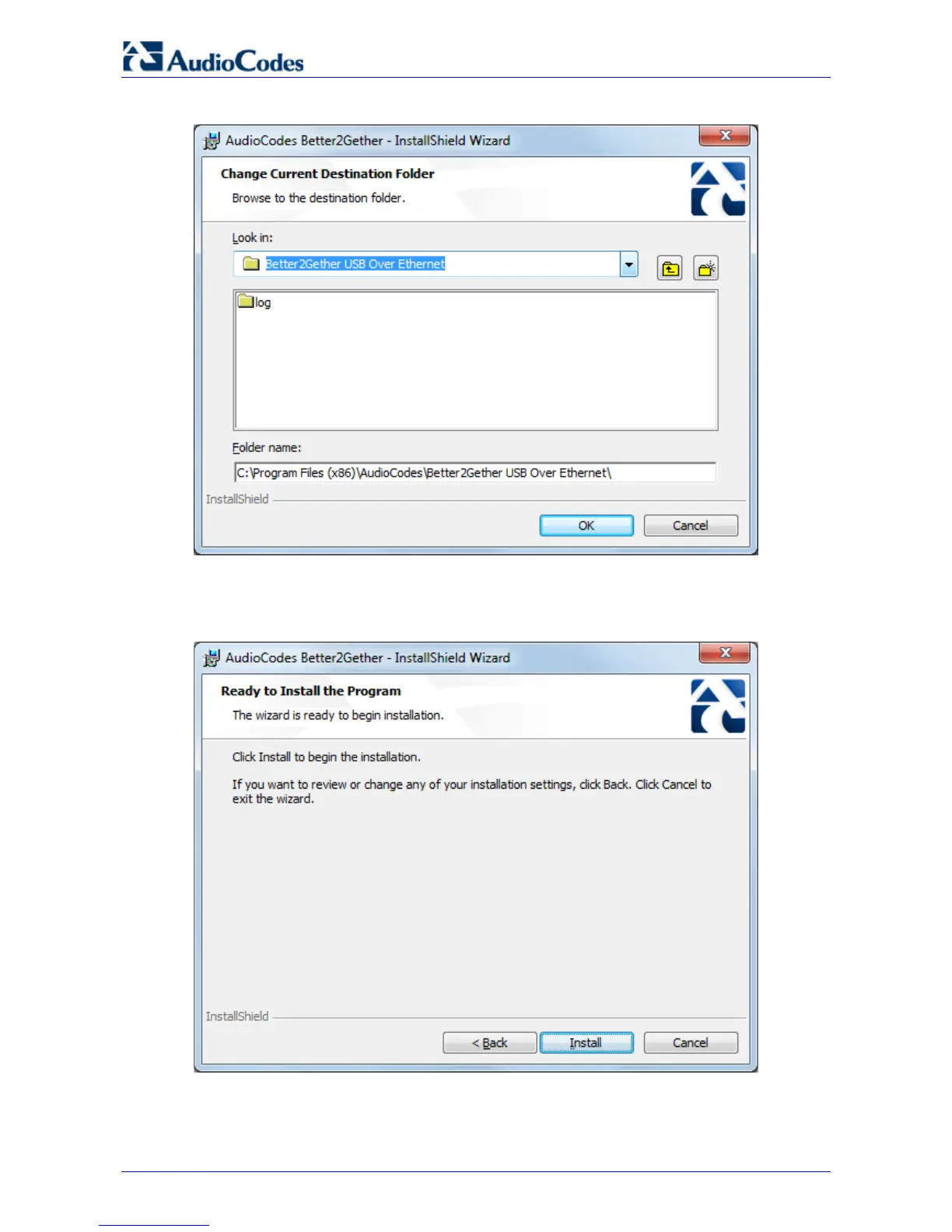420HD IP Phone for Microsoft Skype for Business
User's Manual 66 Document #: LTRT-11898
Figure 7-6: Change Current Destination Folder
7. Click OK; you're returned to the Destination Folder screen.
8. Click Next; the Ready to Install screen opens.
Figure 7-7: Ready to Install
9. Click the Install button; the Installing AudioCodes Better2Gether screen opens indicating
installation progress status.
