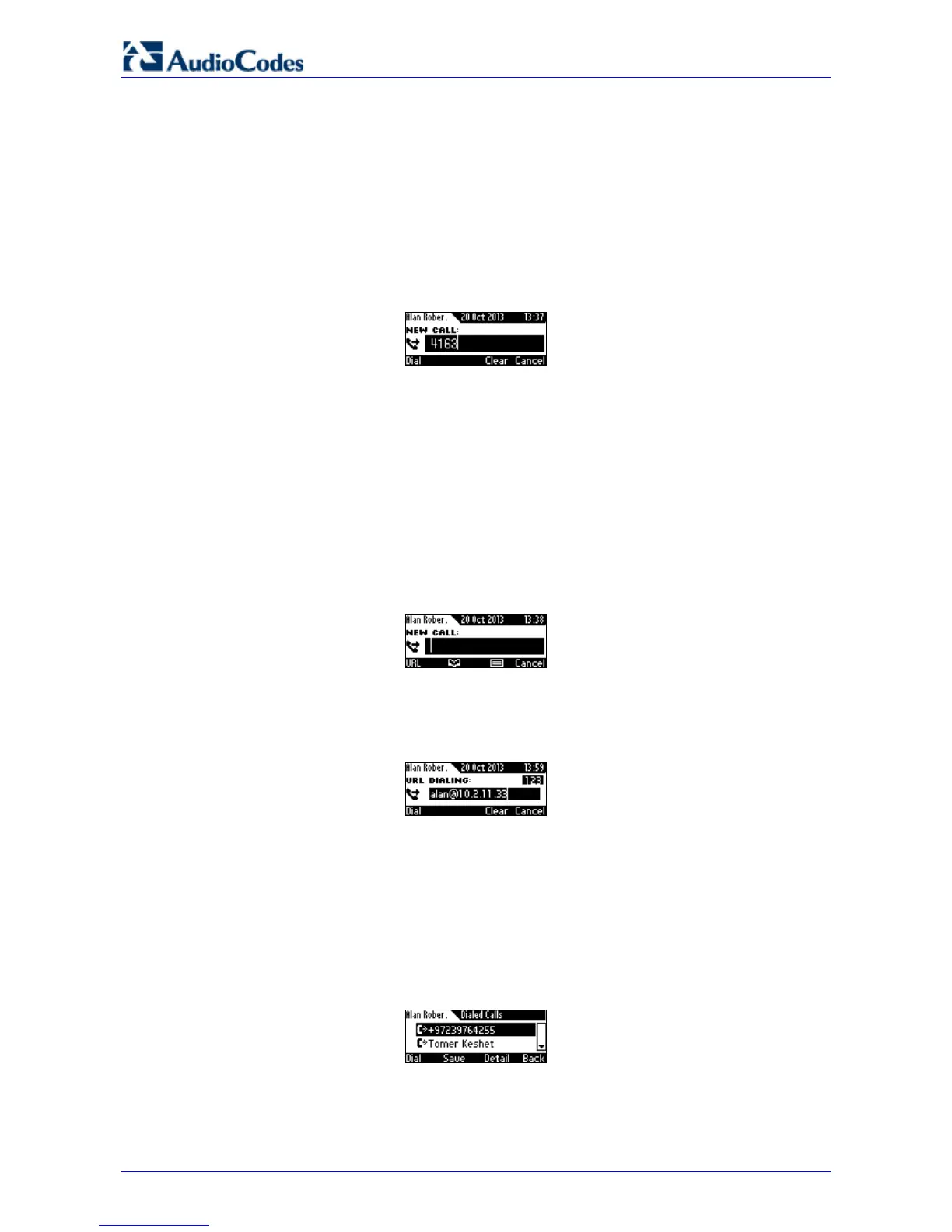420HD IP Phone for Microsoft Skype for Business
User's Manual 50 Document #: LTRT-11898
6.2.1 Dialing
This section shows how to dial. To dial, either (1) key-in the number on the keypad (2) press the
speaker key and enter the number (3) press the speaker key or lift the handset and enter a URL
address (e.g., host and domain name, or IP address) or alphabetical letters (e.g., tvservice).
Ø To dial a regular-digits phone number:
1. On the keypad, key the first digit of a regular phone number; the LCD displays the digit in the
NEW CALL field; key in the remaining digits. To delete (from right to left) entered digits,
press the Clear softkey. To cancel the call, press the Cancel softkey.
2. Do any of the following:
• Don't do anything; dialling is automatically performed after a few seconds.
• Press the Dial softkey; dialing is performed.
• Pick up the receiver; dialing is performed.
• Press the Speaker button; dialing is performed.
• Press # (if you switched on speaker/handset/headset before keying in the digits of the
phone number); dialing is performed.
Ø To dial a URL:
1. Press the speaker key or lift the handset; the LCD displays the NEW CALL field and the URL
softkey:
2. Press the URL softkey and enter a URL address (see Section 4.1 on page 22 for how to
switch between letters, numerals and symbols). To delete (from right to left) entered
letters/numerals/symbols, press the Clear softkey. To cancel the call, press the Cancel
softkey.
3. Press the Dial softkey.
6.2.2 Redialing
You can redial a number previously dialed.
Ø To redial:
1. Press the REDIAL key; the Dialed Calls screen is displayed, listing in chronological order,
recently dialed numbers:
2. Navigate to and select the number to redial.
3. Press the Dial softkey or press the OK key.