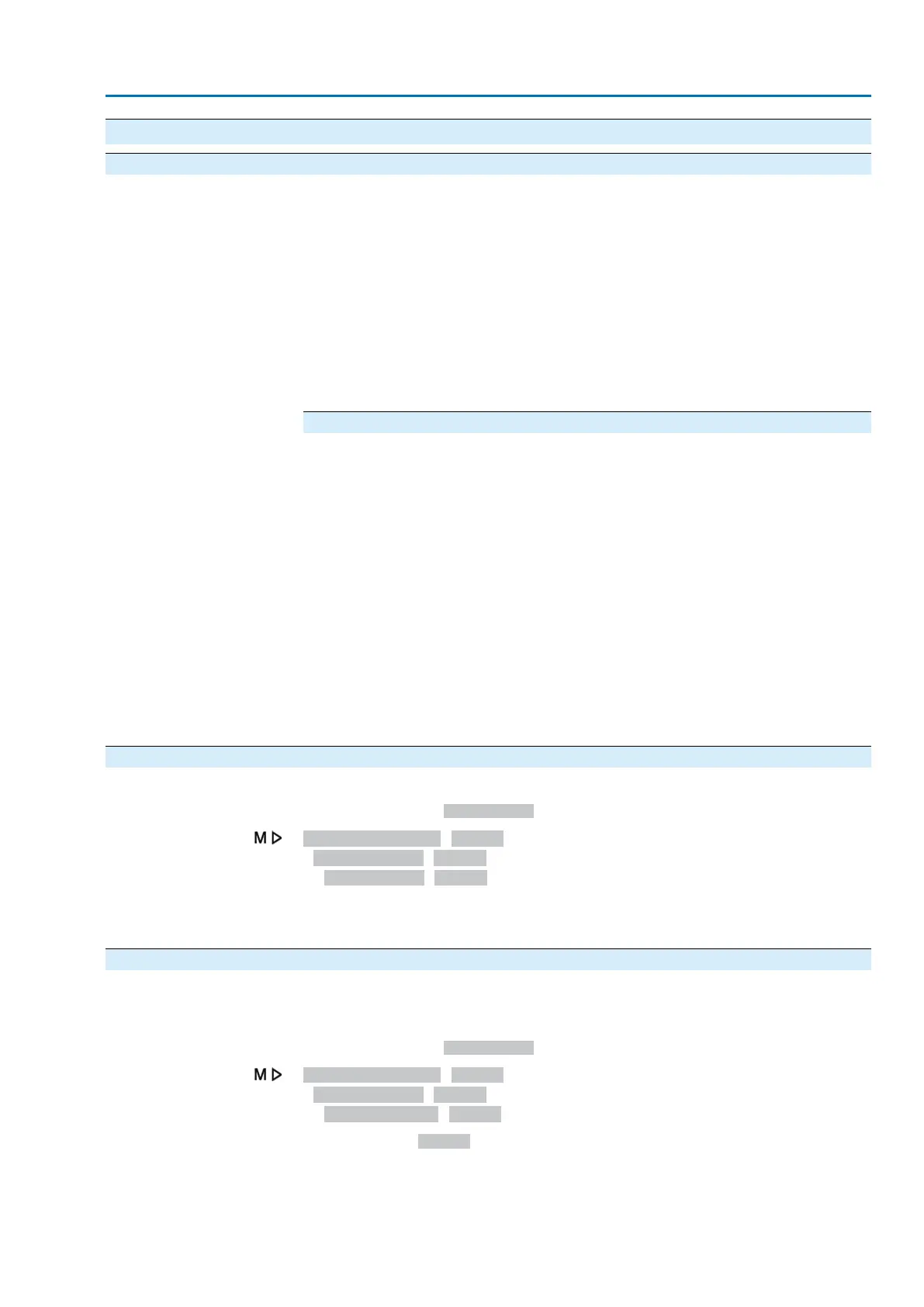12. Product variants
12.1. Multiport valve
The multiport valve function is considered as product variant and must be activated
in the factory. Only for an activated multiport valve function will the respective
parameters be available for setting in the actuator controls menu.
Properties
The multiport valve function allows to directly access a valve port of a valve equipped
with several ports without stopping at any other port. Example: Operation from position
2 to 4 without stopping at position 3.
In operation modes Local and Fieldbus, up to 16 positions can be approached.
Operation mode Remote allows the function “next position” also up to 16 positions.
Depending on the setting, the actuator will either operate the valve at a defined
direction of rotation (counterclockwise or clockwise) or as quickly as possible
(irrespective of the actuator position) to the specified valve port.
Procedure for commissioning a multiport valve
1. Set/check multiport valve parameters:
(generally, they are set in the factory prior to delivery)
- Actuator type
- Gear reduction ratio
- Number of ports (positions)
- Configuration of digital inputs
2. Define/check positions (of valve ports).
3. Set/check signal behaviour of positions.
4. Set home port (zero position).
5. Approach positions.
6. If required, perform/correct multiport valve parameter settings like inertia, dead
band, backlash compensation and hysteresis.
7. If further multiport valve parameters were set: Reset the homeport and re-set
parameters as required.
12.1.1. Actuator type: set/check
The actuator type is set in the factory but can be modified at a later date.
Required user level: Specialist (4) or higher.
Customer settings M0041
Multiport valve M1140
Actuator type M1142
Default value: Actuator type set in the factory
Setting ranges: Selection list of all AUMA actuators
12.1.2. Gear reduction ratio: set/check
The reduction ratio of the gear stage of the actuator mounted to the valve gearbox
must be set here.To facilitate adjustment, a selection table of supported gearboxes
is available.
Required user level: Specialist (4) or higher.
Customer settings M0041
Multiport valve M1140
Reduction ratio M1143
Default values: GS50.3
107
Actuator controls
AC 01.2/ACExC 01.2 Profinet Product variants