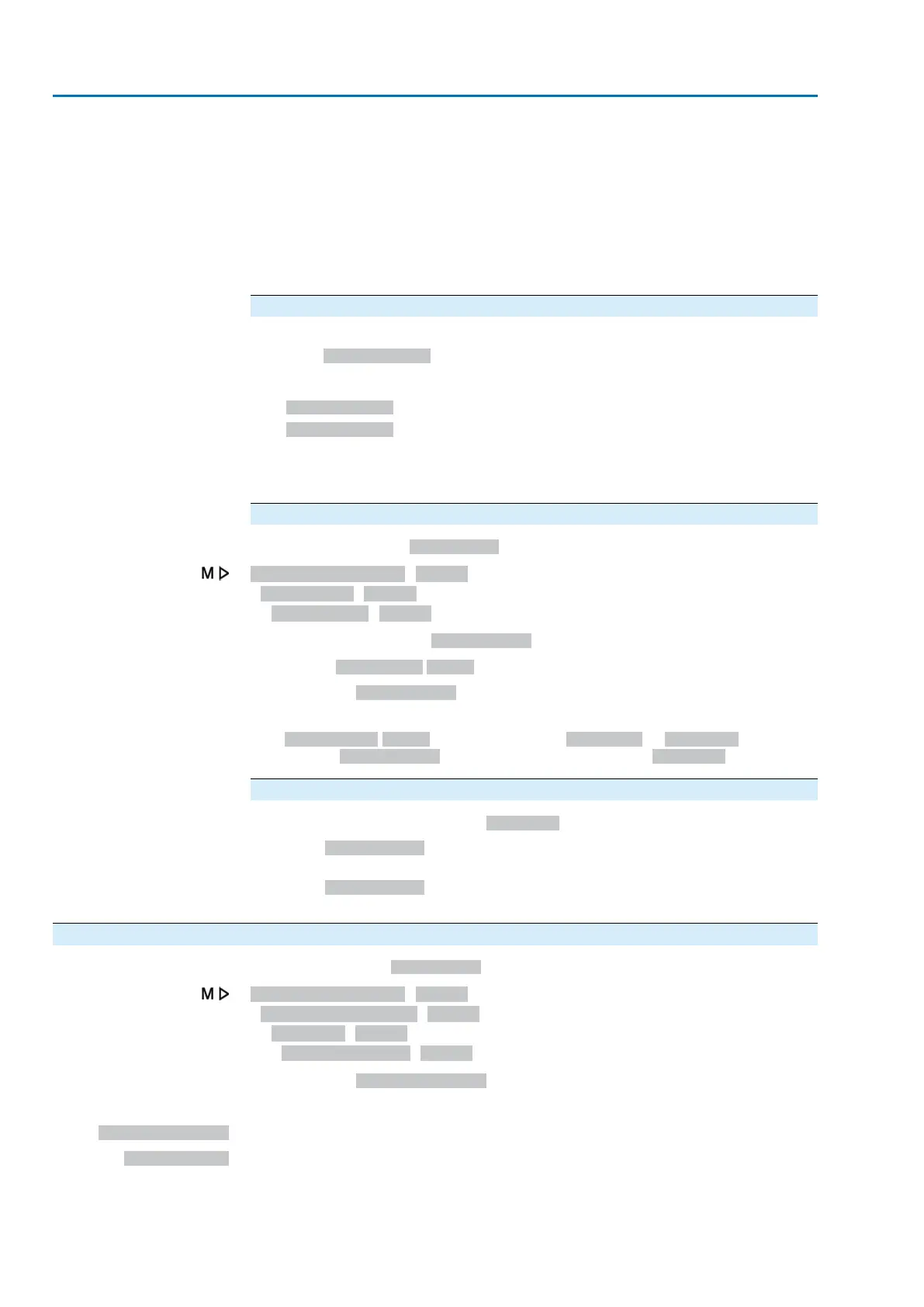●
The actuator performs a defined EMERGENCY operation. For example, the
actuator moves to a predefined EMERGENCY position (i.e. end position OPEN
or end position CLOSED).
●
As long as the EMERGENCY signal is present, the actuator does not respond
to any other operation commands (EMERGENCY signal has top priority).
●
After initiating the EMERGENCY behaviour, binary operation commands (via
digital inputs) may have to be sent again.
●
Analogue operation commands (e.g. 0/4 – 20 mA) or operation commands via
fieldbus are immediately executed again.
Perform EMERGENCY operation via fieldbus command
For control via fieldbus interface, the EMERGENCY command is done via fieldbus
command Fieldbus EMCY.
Switching behaviour:
●
Fieldbus EMCY = 1 = EMERGENCY behaviour is initiated.
●
Fieldbus EMCY = 0 = No EMERGENCY operation
If the EMERGENCY command is not to be transmitted via a fieldbus command but
using a binary signal, (e.g. + 24 V DC) via <Additional inputs> or via an additional
<Parallel interface>, a digital input has to be available and configured.
Configuration of digital input
Required access level: Specialist (4).
Device configuration M0053
I/O interface M0139
Digital inputs M0116
Example
Use input DIN 4 for signal EMERGENCY:
Parameter: Signal DIN 4 M0118
Setting value: EMERGENCY (wiring diagram designation: EMERGENCY)
Information
The logic for the digital inputs may be inverted. Depending on the parameter setting
(e.g. Coding DIN 4 M0126), the input is either High active or Low active. For safety
reasons, the EMERGENCY signal input is generally set to Low active.
Perform EMERGENCY operation via digital input
Switching behaviour for coding Low active:
●
Input EMERGENCY = low level (0 V DC or input open-circuit)
EMERGENCY operation is initiated.
●
Input EMERGENCY = high level (standard: +24 V DC)
No EMERGENCY operation
9.3.1. EMERGENCY behaviour: activate
Required user level: Specialist (4) or higher.
Device configuration M0053
Application functions M0178
Activation M0212
EMCY behaviour M0589
Default value: Function not active
Setting values:
Function not active
Function <EMERGENCY behaviour> deactivated.
Function active
Function <EMERGENCY behaviour> activated.
78
Actuator controls
Failure functions AC 01.2/ACExC 01.2 Profinet