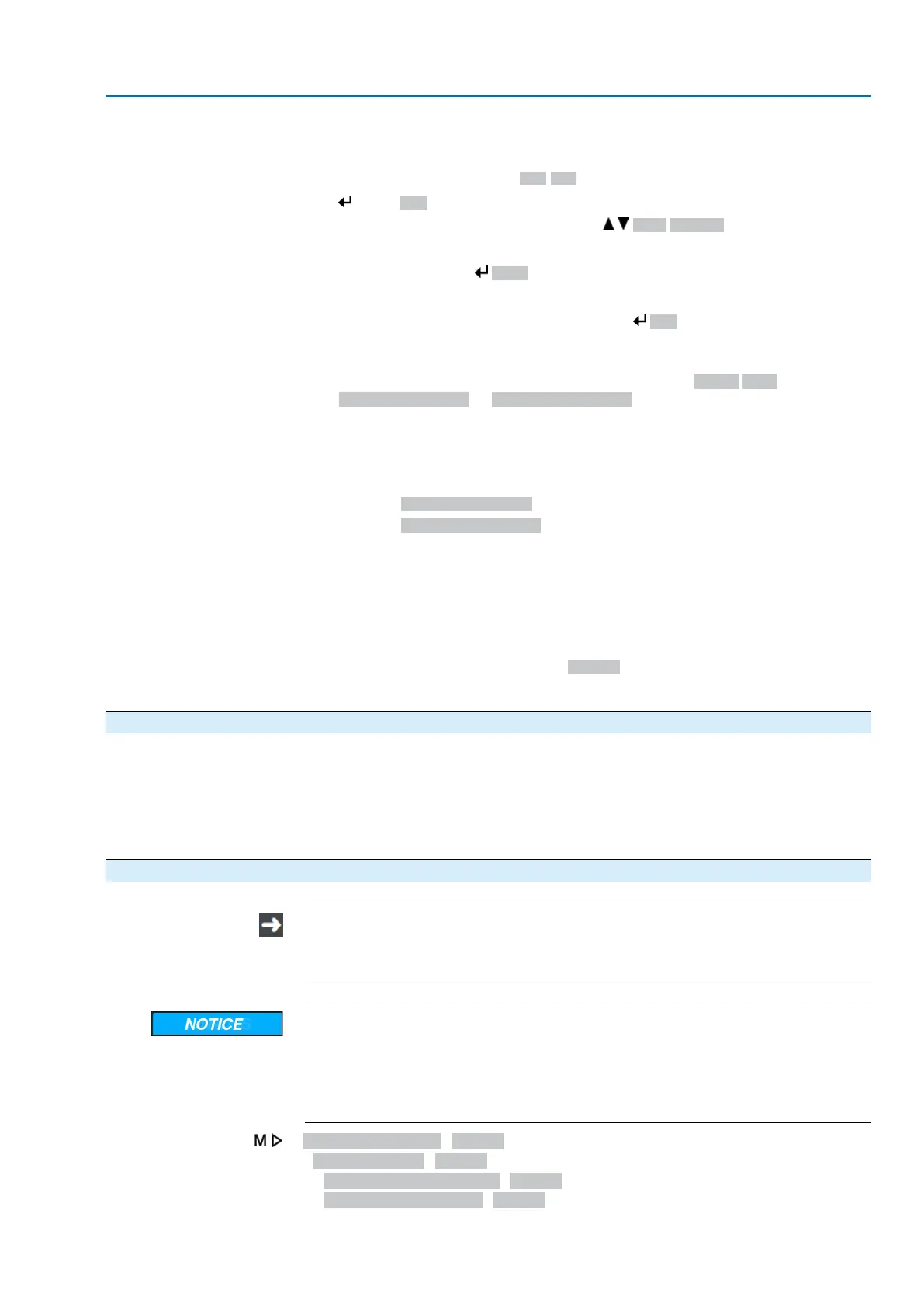9.
Enter password (→ enter password).
➥
Display shows the set value.
➥
The bottom row indicates: Edit Esc
10.
Press Edit.
Change value
11.
Enter new value for tripping torque via Up ▲ Down ▼.
Information: The adjustable torque range is shown in round brackets.
12.
Save new value via Save.
➥
The tripping torque is set.
13.
Back to step 4 (CLOSED or OPEN): Press Esc.
Information
The following fault signals are issued if the torque setting performed has been reached
in mid-travel:
●
In the display of the local controls: Status indication S0007 Fault =
Torque fault OPEN or Torque fault CLOSE
The fault has to be acknowledged before the operation can be resumed.The
acknowledgement is made:
1. either by an operation command in the opposite direction.
-
For Torque fault OPEN: Operation command in direction CLOSE
-
For Torque fault CLOSE: Operation command in direction OPEN
2. or, in case the torque applied is lower than the preset tripping torque:
- in selector switch position Local control (LOCAL) via push button RESET.
- in selector switch position Remote control (REMOTE):
- via the fieldbus, command reset. (byte 1 bit 3 of output data), if the
fieldbus is the active command source.
- via a digital input (I/O interface) with RESET command if a digital input
is configured for signal RESET and the I/O interface is the active
command source.
7.3. Limit switching
Conditions
Electronic control unit with MWG in the actuator (non-intrusive version)
For an electro-mechanical control unit equipped with switches in the actuator (intrusive
version), the limit switches are set as described in the operation instructions.
Functions
●
Tripping in end positions (limit seating)
●
Signalling the end positions (torque seating)
7.3.1. Limit switching: set
If the valve cannot be operated during commissioning, only one end position
can be set.The other end position must then be set via the stroke.
→
For this, refer to page 39, End position setting via stroke.
Valve damage at valve/gearbox due to incorrect setting!
→
When setting with motor operation: Stop actuator prior to reaching end of travel
(press STOP push button).
→
For limit seating, provide for sufficient backlash between end position and
mechanical end stop due to potential overrun.
Customer settings M0041
Limit switching M0010
Set end pos.CLOSED? M0084
Set end pos. OPEN? M0085
37
Actuator controls
AC 01.2/ACExC 01.2 Profinet Basic settings for commissioning