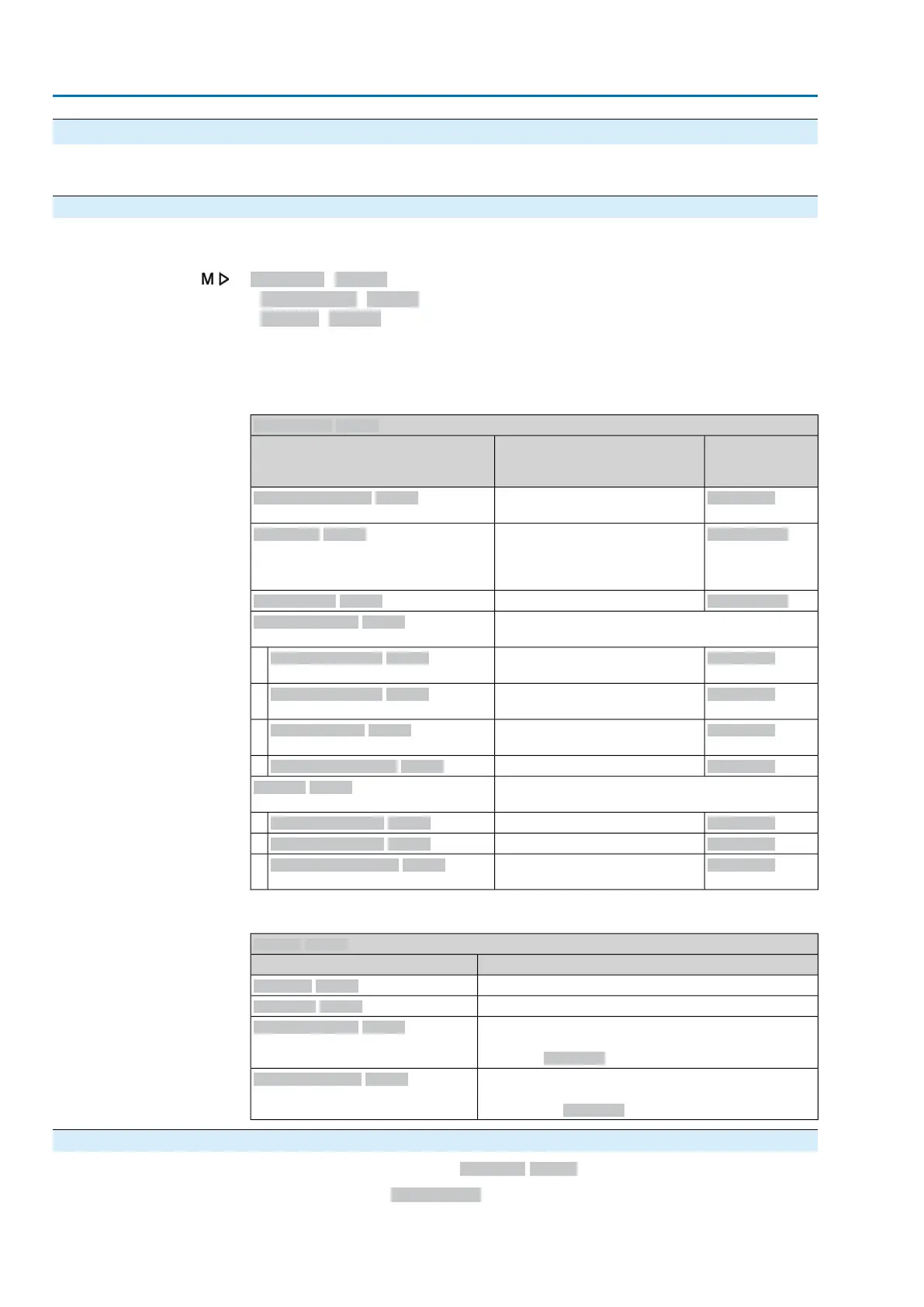14. Diagnostics
Diagnostics comprise information on the device and on device sub-assemblies for
support during commissioning, maintenance or corrective action.
14.1. Electronic device ID
The electronic device ID provides information about the order data (important for
enquiries with the factory).
Device ID M0021
Identification M0026
Version M0062
Information on device identifications can be modified with the appropriate rights (user
level).
Table 16: Information on device identifications
Identification M0026
User level re-
quired for modi-
fication
DescriptionIndication on display
Service (5)
Device designation of the actuator
controls
Device designation M0072
Specialist (4)
Device ID for identification within
the plant marking (e.g. KKS
(Power Plant Classification Sys-
tem)
Device tag M0072
Specialist (4)
Project name of the plant
Project name M0068
Menu with information regarding identification of the
actuator controls
Actuator controls M0028
Service (5)
Order number of the actuator
controls
Order no. controls M0055
Service (5)
Serial number of the actuator
controls
Serial no. controls M0056
Service (5)
Wiring diagram number of the ac-
tuator controls
Wiring diagram M0059
Service (5)
Date of manufacture of controls
Date of manufacture M0063
Menu with information regarding identification of the
actuator
Actuator M0029
Service (5)
Order number of the actuator
Order no. actuator M0057
Service (5)
Serial number of the actuator
Serial no. actuator M0220
Service (5)
Wiring diagram number of the ac-
tuator
Wiring diag. actuator M0060
Table 17: Information on device version
Version M0062
DescriptionIndication on display
Firmware version
Firmware M0077
Language version
Language M0565
Menu with further items for requesting the current image
file versions of current sub-assemblies (only visible for
user level AUMA (6))
Details Firmware M0515
Menu with further items for requesting the hardware
article number of the actual sub-assemblies (only visible
for user level AUMA (6))
Hardware art. no. M0684
14.2. Bluetooth connection diagnostic
Menu is only visible if function Bluetooth M0573 is activated.
Required user level: Specialist (4) or higher.
118
Actuator controls
Diagnostics AC 01.2/ACExC 01.2 Profinet
