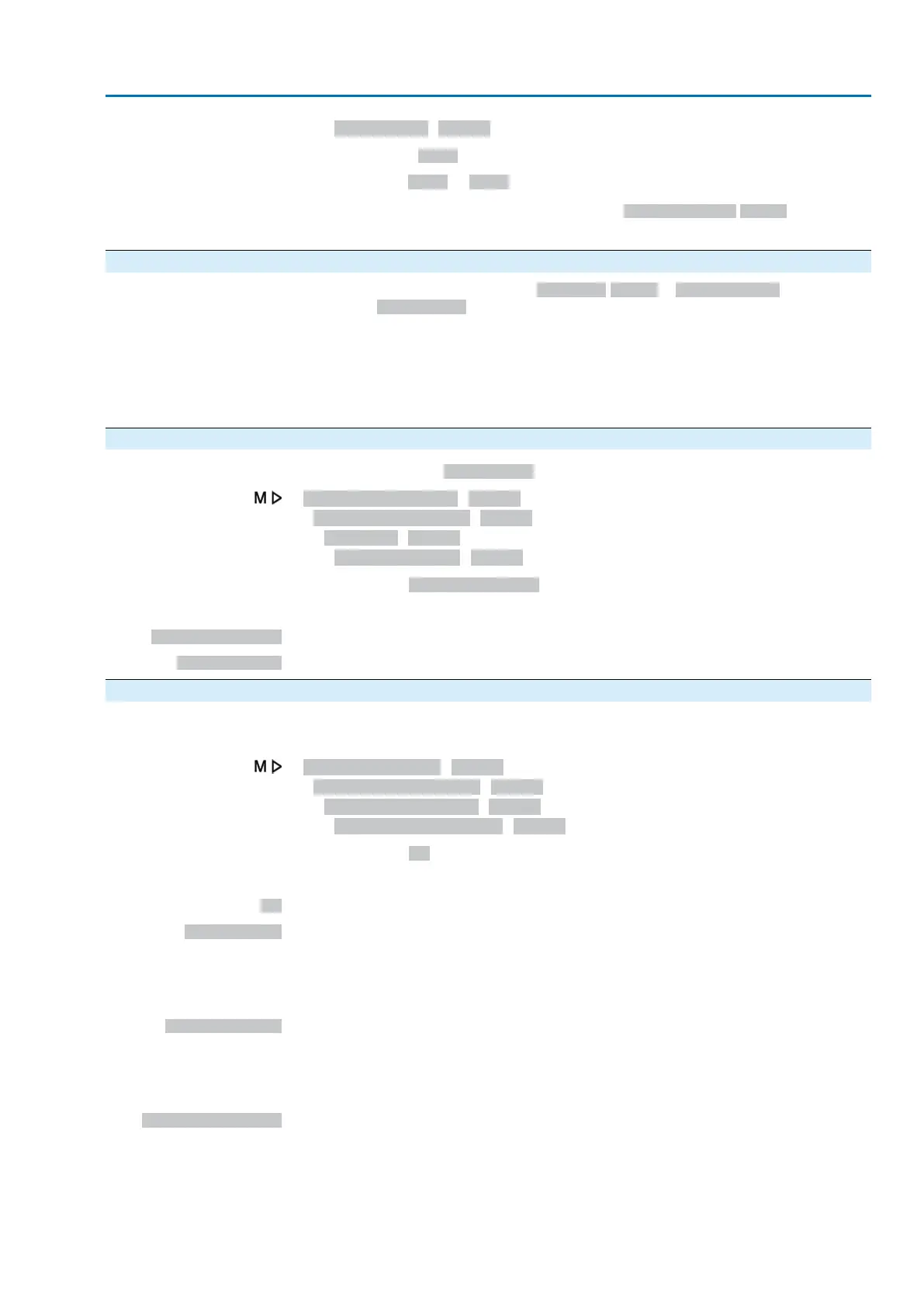Hysteresis 1 M0277
Default values: 0.5 % for all 8 positions
Setting range:0.0 % to 5.0 % of the travel (from OPEN to CLOSED)
Information
For signal behaviour D, the value XT (parameter Outer dead band M0148) determines
pulse duration pT and influences switch-on point P1.
8.2. Operation profile (operation behaviour) for intermediate positions
Conditions
Function <Positioner>, parameter Positioner M0158 = Function active (Required
user level: Specialist (4) or higher)
Characteristics
The function <Operation profile> can be used to define the operation behaviour of
the actuator when reaching an end position. Example: The actuator stops and only
continues its operation after another operation command.
This function is required in special applications to avoid water hammer, possibly also
in combination with the timer.
8.2.1. Operation profile: activate
Required user level: Specialist (4) or higher.
Device configuration M0053
Application functions M0178
Activation M0212
Operation profile M0294
Default value: Function not active
Setting values:
Function not active
Function <Operation profile> deactivated.
Function active
Function <Operation profile> activated.
8.2.2. Operation profile for intermediate positions (pivot points): set
When reaching an intermediate position, the operation behaviour of the actuator
may be set.
Customer settings M0041
Intermediate positions M0143
Operation behaviour M0257
Operation behaviour 1 M0258
Default value: Off
Setting values:
Off
No intermediate stop, actuator continues the operation.
Stop in OPEN
●
Actuator stops at pivot point during operation in direction OPEN.
●
The operation command has to be cleared by means of the STOP command
and a new operation command has to be sent to resume operation.
●
This function is not active in operation mode Remote SETPOINT.
Stop in CLOSED
●
Actuator stops at pivot point during operation in direction CLOSE.
●
The operation command has to be cleared by means of the STOP command
and a new operation command has to be sent to resume operation.
●
This function is not active in operation mode Remote SETPOINT.
Stop in OPEN & CL.
●
Actuator stops automatically upon reaching the pivot point.
●
The operation command has to be cleared by means of the STOP command
and a new operation command has to be sent to resume operation.
●
This function is not active in operation mode Remote SETPOINT.
49
Actuator controls
AC 01.2/ACExC 01.2 Profinet Application functions