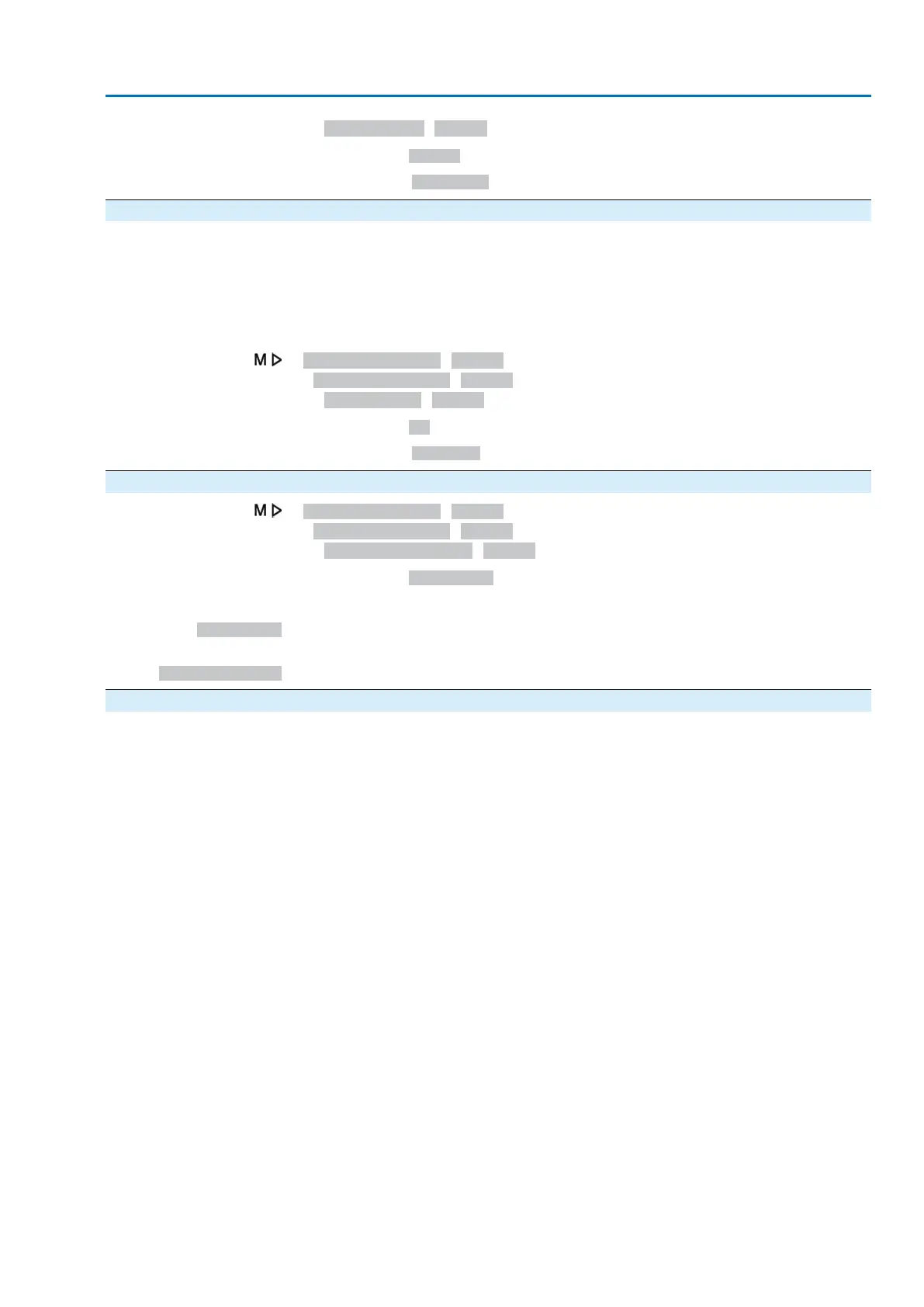Reset time Ti M0745
Default value: 1,000 s (seconds)
Setting range: 1 ... 1000 s
8.5.10. Rate time Td: set
The rate time determines the D portion of the controller. Typically, no setting is
required here (= 0), since actuator and valve – due to the operating time – cannot
react abruptly to a sudden occurrence of an error variable.
Information
●
Increase Td in case of propensity for oscillation.
●
Initial value for actuators: 0 s
Customer settings M0041
Process controller M0742
Rate time Td M0746
Default value: 0 s (seconds)
Setting range: 1 ... 100 s
8.5.11. Actual value source (input for actual process value)
Customer settings M0041
Process controller M0742
Actual value source M0756
Default value: I/O interface
Setting values:
I/O interface
The actual process value is defined via an analogue input (AIN 1 or AIN 2) of the
I/O interface.
Fieldbus interface
The actual process value is defined via the fieldbus.
8.6. Stepping mode
Conditions
This function requires one of the following equipments within the actuator:
●
Electronic control unit (non-intrusive version)
●
Potentiometer
●
Electronic position transmitter EWG/RWG
Characteristics
●
With stepping mode, the operating time can be increased for the entire or any
portion of the valve travel.
●
Stepping mode can be individually activated for the directions OPEN and
CLOSE.
61
Actuator controls
AC 01.2/ACExC 01.2 Profinet Application functions
