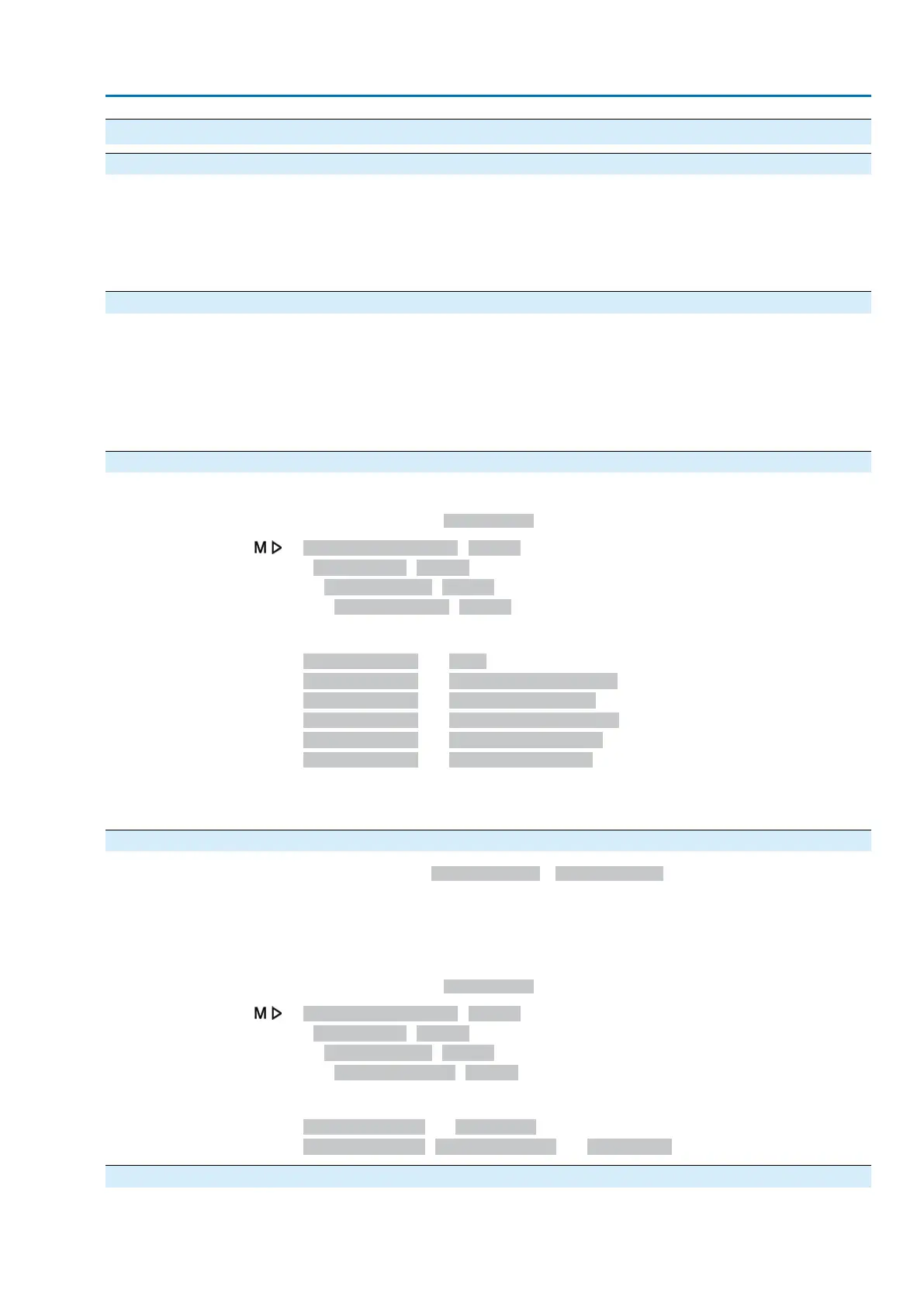5. Signals (output signals)
5.1. Signals via Profinet
Feedback signals via Profinet can be configured using the engineering tool of the
DCS/PLC and the GSD file of AUMATIC with Profinet (available for download at
www.auma.com).
Refer to Manual Device integration Profinet for information on control commands
and feedback signals via Profinet.
5.2. Status signals via output contacts (digital outputs)
Conditions
Output contacts are only available if a parallel interface is provided in addition to the
fieldbus interface.
Characteristics
Output contacts are used to send status signals (e.g. reaching the end positions,
selector switch position, faults...) as binary signals to the control room.
Status signals only have two states: active or inactive. Active means that the
conditions for the signal are fulfilled.
5.2.1. Assignment of outputs
The output contacts (outputs DOUT 1 – 6) can be assigned to various signals.
Required user level: Specialist (4) or higher.
Device configuration M0053
I/O interface M0139
Digital outputs M0110
Signal DOUT 1 M0109
Default values:
Signal DOUT 1 = Fault
Signal DOUT 2 = End position CLOSED
Signal DOUT 3 = End position OPEN
Signal DOUT 4 = Selector sw. REMOTE
Signal DOUT 5 = Torque fault CLOSE
Signal DOUT 6 = Torque fault OPEN
Further setting values:
Refer to <Appendix>/<Selection overview for output contacts and indication lights>
5.2.2. Coding the outputs
The output signals Coding DOUT 1 – Coding DOUT 6 can be set either to high active
or low active.
●
High active = output contact closed = signal active
●
Low active = output contact open = signal active
Signal active means that the conditions for the signal are fulfilled.
Required user level: Specialist (4) or higher.
Device configuration M0053
I/O interface M0139
Digital outputs M0110
Coding DOUT 1 M0102
Default values:
Coding DOUT 1 = Low active
Coding DOUT 2–Coding DOUT 6 = High active
5.3. Configurable status signals
Requirements
<Additional inputs> or additional <Parallel interface>.
25
Actuator controls
AC 01.2/ACExC 01.2 Profinet Signals (output signals)
