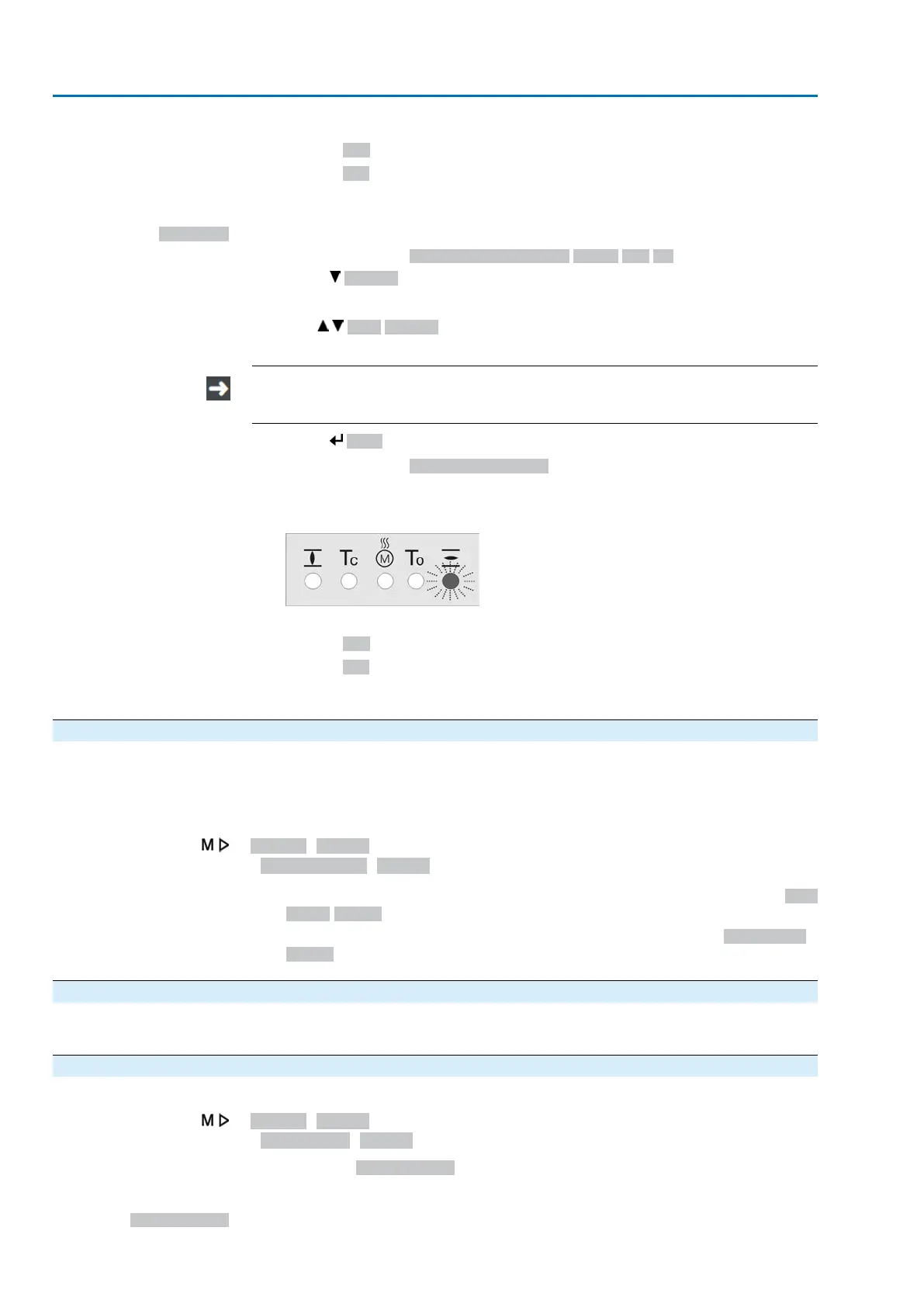13. Select:
→
Edit → back to step 9: Set end position CLOSED "once again"
→
Esc → back to step 4; either set end position OPEN or exit the menu.
Set end position
CLOSED via stroke
CMD0010
Information: If the end position OPEN is to be set via stroke, the end position
CLOSED must be set first via limit switching. For this, refer to page 37, Limit
switching: set.
14.
Display indicates: Set end pos.CLOSED? Stroke Yes No
15.
Press Down ▼.
➥
Now, the incremented values for end position OPEN can be set.
16.
Use Up ▲ Down ▼ to adapt the incremented value in compliance with the
table at the beginning of this chapter.
Do not enter 0 as incremented value. Otherwise both set values are at the same
valve position.
Confirm incremented
value
17.
Press Save to confirm new end position.
➥
Display indicates: End pos. OPEN set!
➥
The right LED is illuminated (standard version) and thus indicates that the end
position OPEN setting is complete.
18. Select:
→
Edit → back to step 12: Set end position OPEN "once again"
→
Esc → back to step 4; either set end position CLOSE or exit the menu.
Information
If an end position cannot be set: Check the type of control unit in actuator.
7.4. Date and time
After commissioning, we recommend checking and setting date and time. Date and
time are required for the event report function.
In case of a mains failure, date and time are stored.This data will only have to be
checked after a longer downtime.
Display M0009
Date and time M0221
Information
●
The date format, e.g. day/month/year, can be changed via the parameter Date
format M0310.
●
The time format, e.g. 12/24h can be changed via the parameter Time format
M0050.
7.5. Display formats
The indications on the display can be represented in different formats: Country-specific
spellings, for example, can be accounted for.
7.5.1. Date format
The data can be represented in day/month/year or in year/month/day.
Display M0009
Date format M0310
Default value: DD.MM.YYYY
Setting values:
MM/DD/YYYY
Indication in: Month/day/year, example: 01/21/2009
42
Actuator controls
Basic settings for commissioning AC 01.2/ACExC 01.2 Profinet