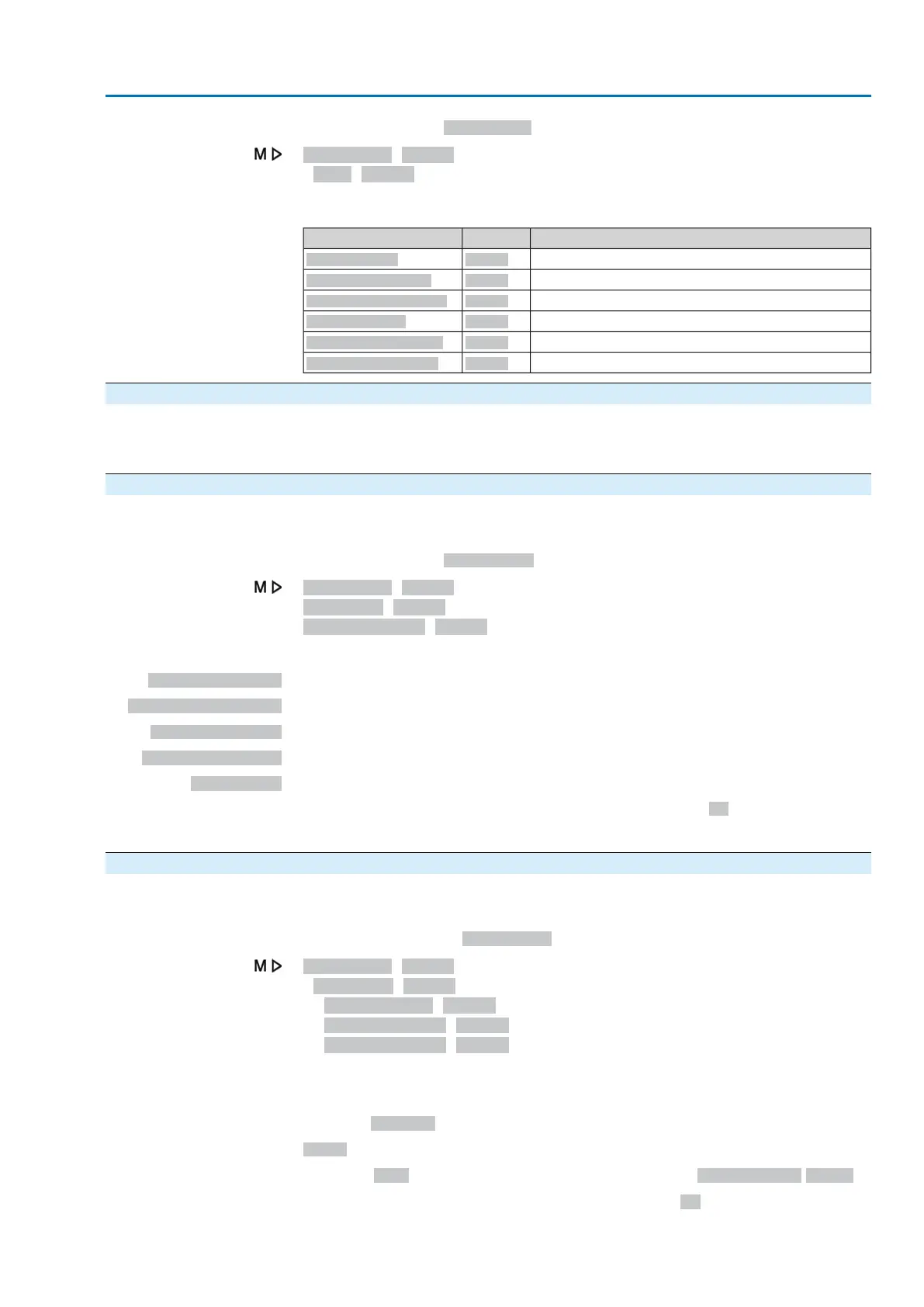Required user level: Observer (1) or higher.
Diagnostics M0022
FQM M1724
The following states can be checked via diagnostic:
SignificationMenu IDParameters
M1725FQM FS ready
M1726FQM FS diag. result
M1727FQM fail safe end.pos.
M1728FQM FS-PosOk
M1729FQM FS-ESD request
M1730FQM timeout winding
14.12. Simulation (inspection and test function)
The service personnel or the commissioning engineer can use this simulation function
to simulate the operation and failure behaviour of the actuator or the actuator controls
to check the interface to the DCS and the correct behaviour of the DCS.
14.12.1. Actuator signals
By simulating the actuator signals, the signal behaviour of the actuator controls to
the DCS can be tested, for example, without having to connect the actuator.
Required user level: Specialist (4) or higher.
Diagnostics M0022
Simulation M0023
Actuator signals M0024
Simulation values:
End position OPEN
End position OPEN reached.
End position CLOSED
End position CLOSED reached.
Torque fault OPEN
Torque in direction OPEN reached.
Torque fault CLOSE
Torque in direction CLOSE reached.
Thermal fault
Motor protection tripped (thermal fault)
The simulation is activated and deactivated by push button Ok.
A loop on the display indicates that the simulation is active.
14.12.2. Interface signals
By simulating the interface signals, the signal behaviour of the AUMATIC to the DCS
can be tested, for example, without having to connect the actuator.
Required access level: Specialist (4) or higher.
Diagnostics M0022
Simulation M0023
Signals DOUT M0025
Signals AOUT 1 M0413
Signals AOUT 2 M0585
Signals for simulating digital outputs:
Only the assigned outputs are displayed.
Numbers 1, 2, 3, ... indicate the digital output.
Example:
1Fault
Indication Fault is assigned to digital output 1 (parameter Signal DOUT 1 M0109).
Simulation is activated and deactivated by push button Ok.
123
Actuator controls
AC 01.2/ACExC 01.2 Profinet Diagnostics