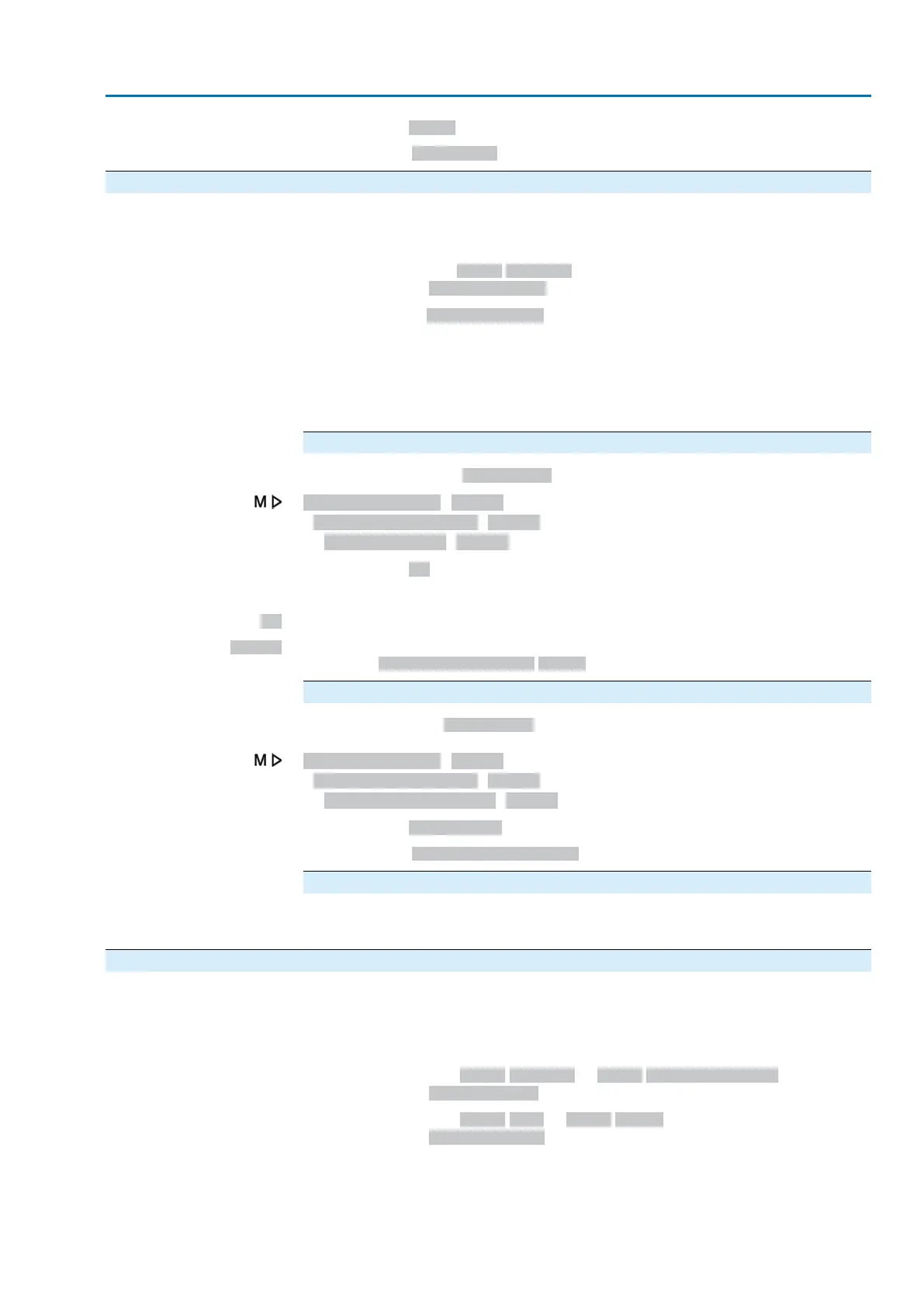Default value: 15 min (minutes)
Setting range: 10 ... 60 min (minutes)
10.4. Operating time monitoring
This function allows the monitoring of the operating time of the actuator. If the actuator
needs longer than the set time to move from end position OPEN to end position
CLOSED, a warning is issued (the actuator is not stopped):
●
Status indication S0005 Warnings
-
Details: Op. time warning
●
Via fieldbus: Op. time warning
The warning indication is automatically cleared once a new operation command is
executed.
When the actuator moves from an intermediate position to an end position, the set
monitoring time for the whole stroke is assigned in relation to the remaining
stroke/travel.
Activate operation mode
Required access level: Specialist (4) or higher.
Customer settings M0041
Oper. time monitoring M0568
Operation mode M0569
Default value: Off
Setting values:
Off
The operating time monitoring is switched off
Manual
The operating time monitoring is activated.The permissible operation time is set via
parameter Perm.op. time, manual M0570.
Set permissible operating time manually
Required user level: Specialist (4) or higher.
Customer settings M0041
Oper. time monitoring M0568
Perm.op. time, manual M0570
Default value: 15:00.0 min:s (15 minutes)
Setting range: 00:00.0 ... 59:59.9 min:s (minutes:seconds)
Display operating times
Operating times can be displayed via Asset Management. Refer to <Display operating
times>
10.5. Reaction monitoring
The actuator controls monitor whether the actuator moves after receiving an operation
command.
If no reaction is recorded at the output drive of the actuator within a set time, either
a warning or a fault signal is generated depending on the setting:
●
Status indication: S0005 Warnings or S0008 Out of specification
-
Details: Wrn no reaction
●
Status indication: S0007 Fault or S0011 Failure
-
Details: Fault no reaction
In the event of a fault signal, the fault has to be acknowledged to be able to resume
the operation.The acknowledgement is made:
●
In selector switch position Local control (LOCAL) via push button RESET.
99
Actuator controls
AC 01.2/ACExC 01.2 Profinet Monitoring functions