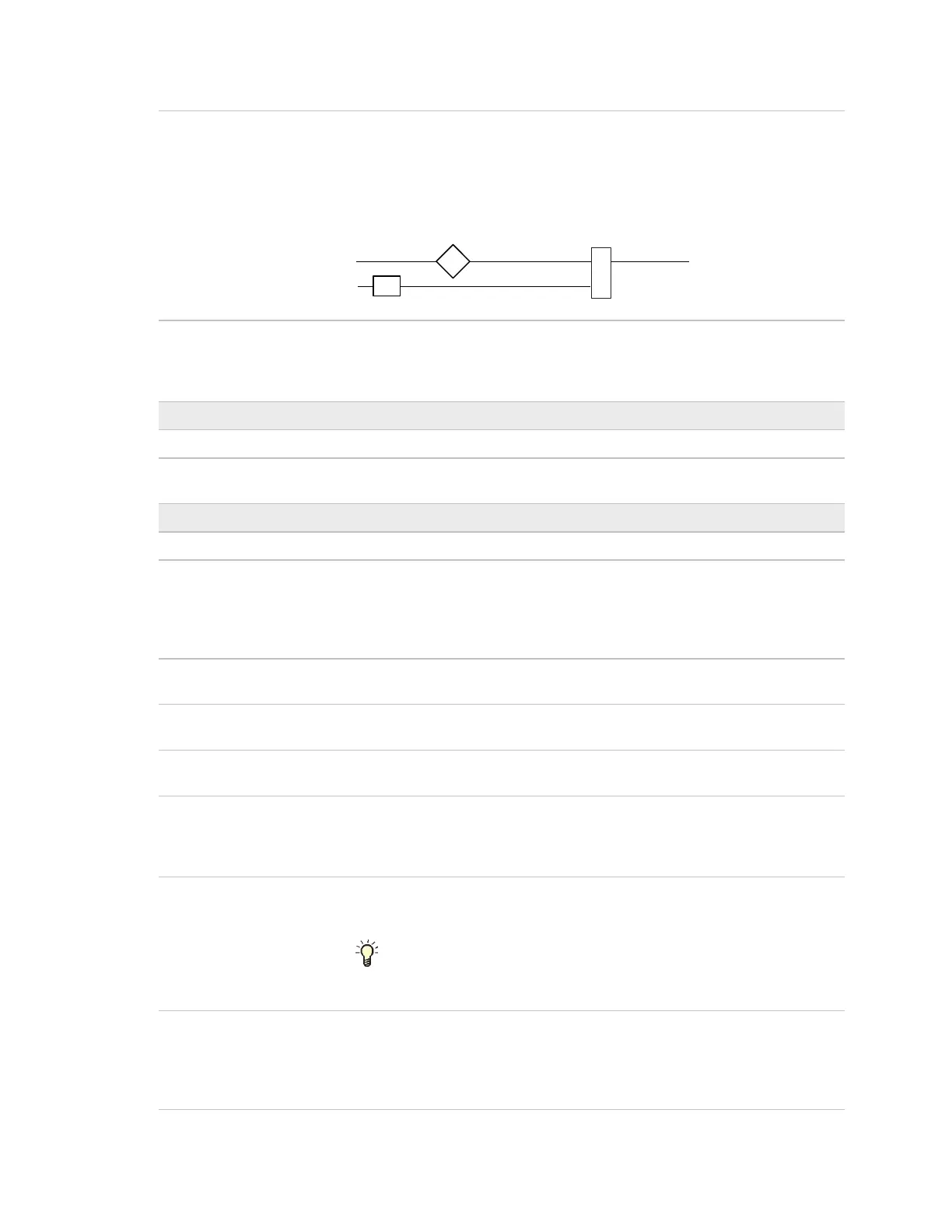OptiFlex™ BACnet Integrator (part no. G5CE) Automated Logic Proprietary and Confidential A Carrier Company. © 2022 Carrier.
Rev. 6/9/2022 All rights reserved.
32
BACnet Secondary IP Net
Number
If the G5CE has two BACnet/IP networks communicating on the Gig-E
port, enter the second IP network number in this field.
If the G5CE is behind a NAT router and there is a second network with
BACnet/IP devices behind the NAT router, enter the second network
number in this field to logically connect the G5CE to the devices on the
second network.
P rivate
s ide
BACnet
router
Public
s ide
N
A
T
R
Controller
Sec ondary IP
network
C
BACnet Secondary UDP
Port
If the G5CE has two BACnet/IP networks communicating on the Gig-E
port, enter the port number that the WebCTRL® application will use for
BACnet communication. This port must be different than the BACnet UDP
Port.
A factory assigned Ethernet MAC Address for the Gig-E port.
Specify a number for the BACnet/Ethernet network or set to 0 if the port
is not used.
Indicates status of the controller's End of Net? switch.
Indicates status of the controller's Port S1 rotary switch.
0=Disabled
1=MS/TP
2=ARCNET
3=Modbus
The address that is set on the three rotary switches. See To set the Port
S1 address and baud rate (page 12).
Select Yes to enable this slave device to automatically receive its baud
rate from a master on the network that has the fixed baud rate.
Set this to a baud rate that all other devices on the MS/TP network are
set to.
To increase MS/TP performance, enter the highest address used on the
MS/TP network for a master controller. This number must be less than or
equal to 127.
This is the maximum number of information messages a controller may
transmit before it must pass the token to the next controller. Valid values
are 1 to 255.
TIP Set Max Info Frames to a number in the range 20 to 100 so that
the router does not become a bottleneck for traffic being routed from a
high-speed network to the slower MS/TP network.
Select:
Disable Routing if Port S1 is not used.
Autogenerated to have the network number for Port S1 automatically set
to a number equal to ((IP network number + rotary switch address) x 10).
Assigned to enter a specific number.
