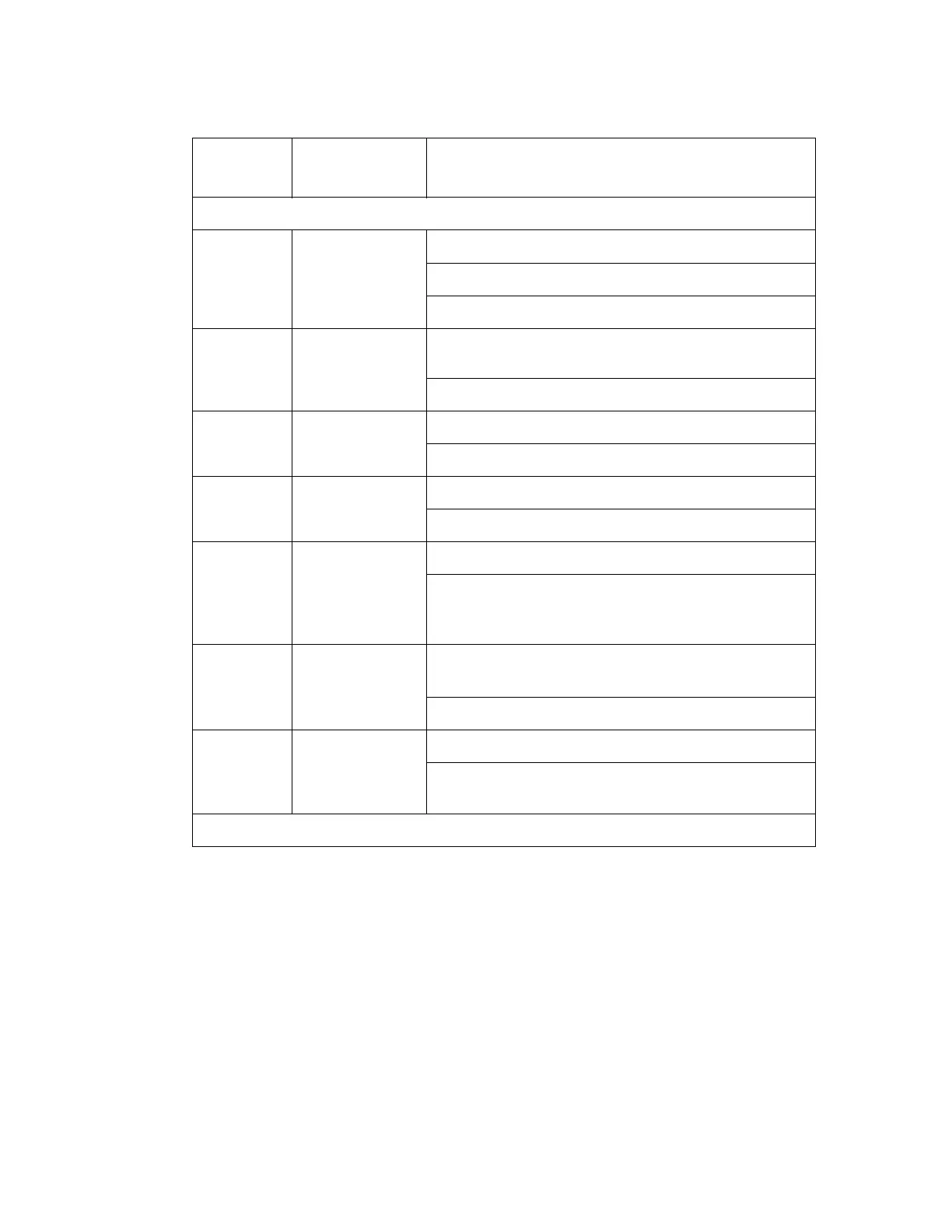C360 Front Panels
Issue 2 July 2005 35
The following Function LEDs apply to all ports
LNK Port Status OFF - Port is disabled
ON - Link is OK
Blinking - Port is enabled, but Link is down
COL Collision OFF - No collision or full-duplex port for ports 1 to
24/48; always OFF for ports 51 to 52.
ON - Collision occurred on line.
Tx Transmit to line OFF - No transmit activity
ON - Data transmitted on line from the module
Rx Receive from
line
OFF - No receive activity
ON - Data received from the line into the module
FDX Full Duplex
mode
OFF - Half duplex mode (ports 1 to 24/48)
ON - Full duplex mode (ports 1 to 24/48)
Always ON for ports 51,52 (full-duplex mode
only)
Hspd High Speed Ports 1-24/48 Ports 51,52
OFF: 10 Mbps N/A
ON: 100 Mbps 1000 Mbps
LAG Link
Aggregation
Group
(Trunking)
OFF - No LAG defined for this port
ON - Port belongs to a LAG
Table 3: C360 Function LED Descriptions 2 of 3
LED
Name
Description LED Status
2 of 3