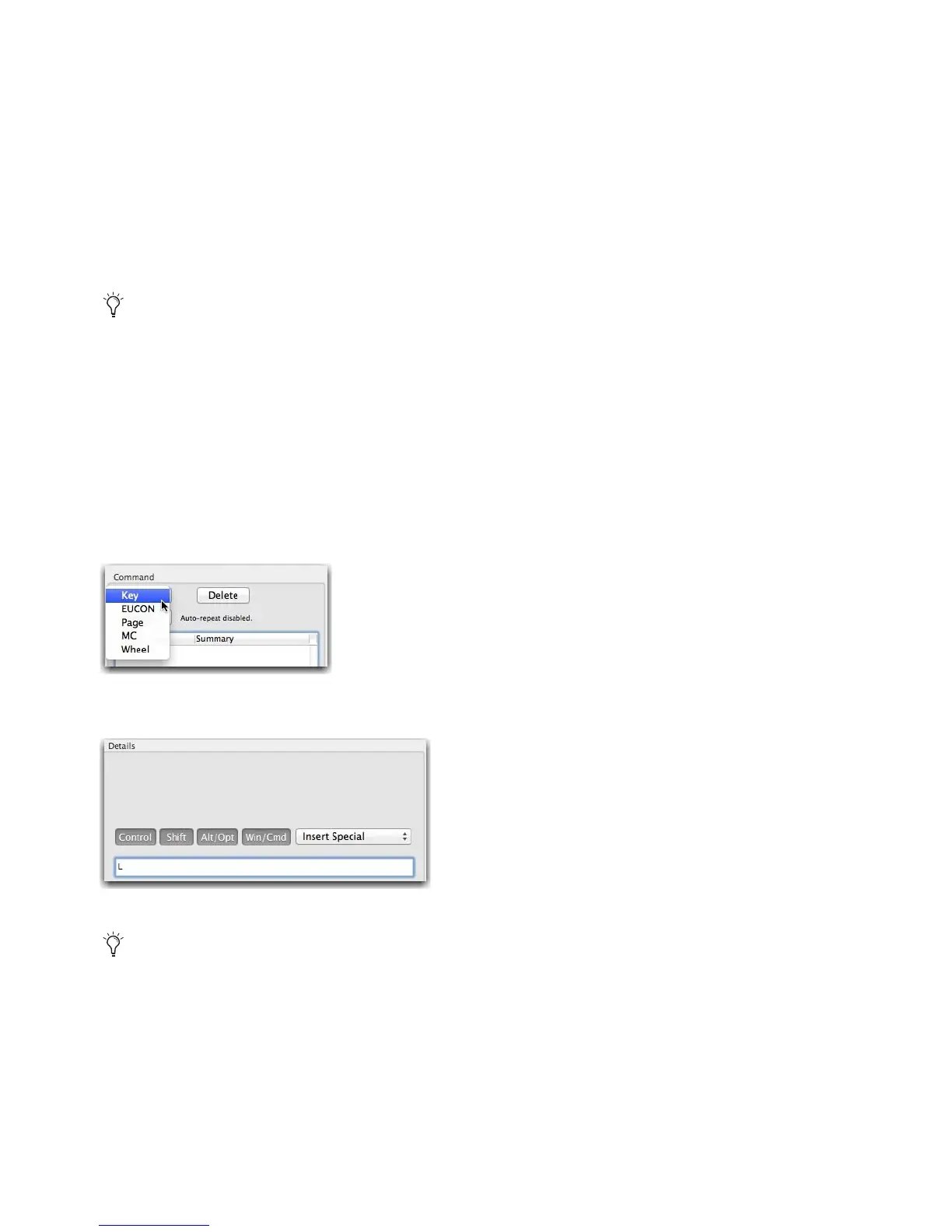Soft Keys 56
To revert (undo) all assignments since the last time you saved changes:
Click the Revert button in the Soft Keys tab.
To restore assignments to their factory defaults:
Click the Restore button in the Soft Keys tab.
Adding a Custom Key Command
You can invoke a keyboard shortcut that has no predefined function in the EuControl using the Soft Key Editor. The following
workflow shows how to assign the Pro Tools shortcut for halving the length of an Edit selection (Command + Control + Option +
Shift + L on Mac, and Ctrl + Alt + Start + Shift + L on Windows) to a switch on the S3.
To assign a custom key command:
1 Launch Pro Tools and confirm EuControl is connected to the S3, indicated by a lit EuControl icon in the Menu Bar (Mac) or the
System Tray (Windows).
2 Press the Show Me switch on S3.
3 Click the Section selector and choose the section of switches containing the switch you want to assign.
4 On-screen, double-click the switch you want to assign. The Soft Key Command Editor window opens.
5 In the Soft Key Editor, do the following:
• If the switch already has an assignment, select the assignment in the Command list then press
Delete.
•Click
Add and choose Key.
.
6 In the Details area, select Control, Shift, Alt/Opt, and Win/Cmd, then enter “L” in the field below.
.
7 Close the Soft Key Command Editor and return to the EuControl Settings window. Now, pressing the assigned switch halves the
length of the current Edit selection in the Pro Tools Edit window.
8 If desired, do any of the following:
• Click in the Soft Key Label field and enter a name for the Soft Key assignment.
• Click the
Save button in the Soft Keys tab to save the assignment.
You can use the Pro Tools Shortcut Guide to find the relevant Pro Tools shortcuts for your operating system.
Choosing Key from the Add pop-up menu
Details area of the Soft Key Command Editor
To insert special keyboard characters in the field such as a Function key or an arrow key, use the Insert Special menu.