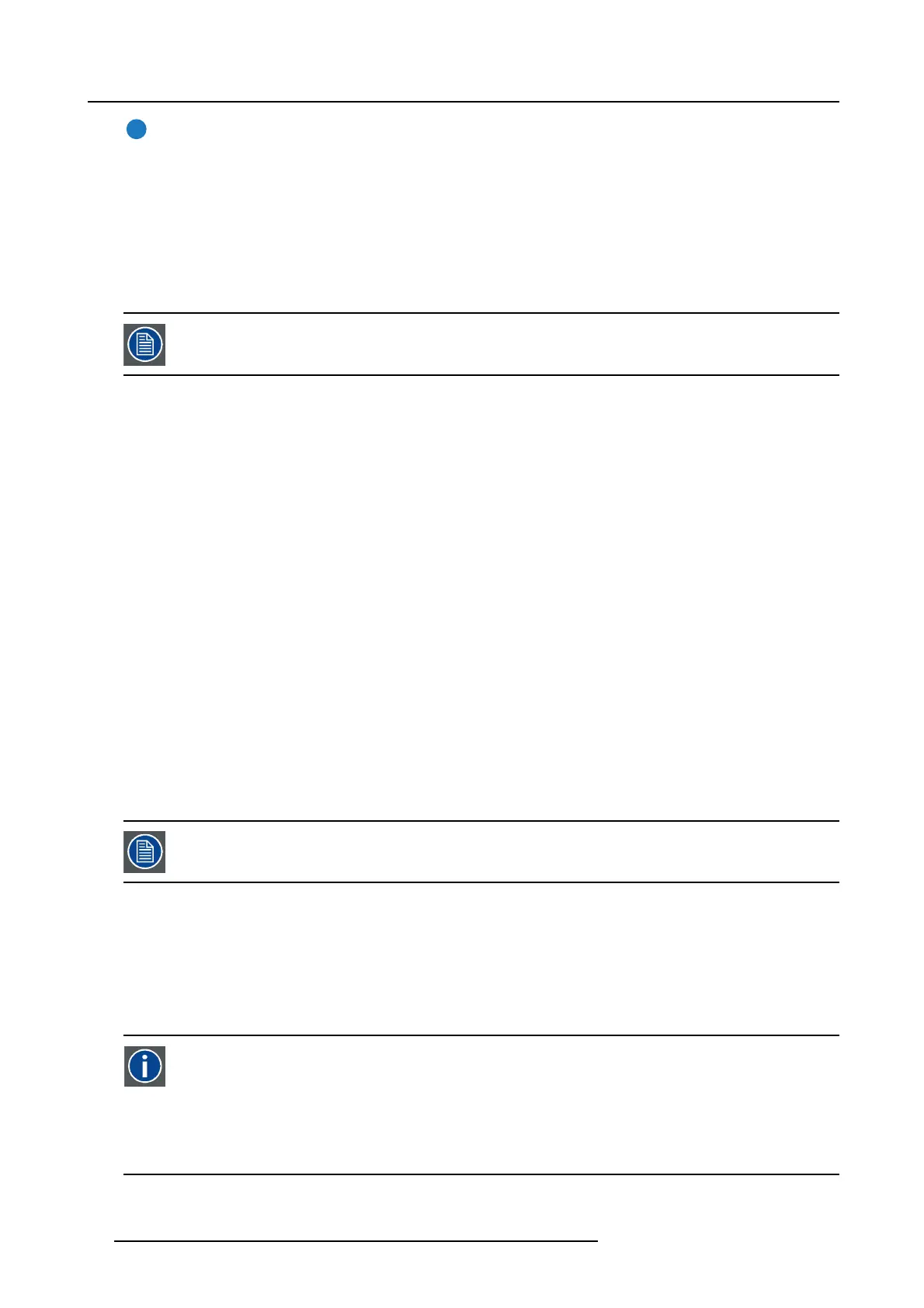7. Input & Communication
7
Local Area Net work (LAN: 10/100/1000 base-T)
Local Area Network ( LAN: 10/100/1000 base-T) with built-in E thernet sw itch (port I and port II, reference 7 image 7-4). Use
for projector control and automation. E.g. Touch Panel, co ntent server, ... (not for content streaming!)
As there is a need to daisy chain projec tors when they are on an Ethernet network, an E thernet switch is built in. the incoming
network is hereby available for the internal PC and for the ne xt dev ice in the chain. In this way a ’star ’ network interconnection
can be avoided. The switch used is a stand alone 10/100/1000Mbit Ethernet switch. This assures no influence on the
network speed. Furthermore, this Ethernet switch rem ains operational when the projector is in S tandby mode.
The connectors used for these Ethernet ports are of the type RJ45, which is compatible with standard R J45 cable connector.
Straight (most common) as well as cross linked network cab les c an be used. The 2 ports are functionally identical. Both
ports a re connected via the projector switch (Auto sensing enabled).
The connec tors used for all E therne t ports are of the type R J45, which is comp atible w ith standard RJ45 cable
connector. Straight (m ost co mmo n) as well as cross linked n etwo rk cables can be u sed. The 2 ports are
functionally identical. Both ports are connected via the projector switch (Auto sensing enabled).
Cinema Controller functions:
• Ethernet Communication to ICP, M edia block or Link decryptor.
• Virtual CO M port (RS232) to BARCO Controller on the USB-IN port.
• Standardized 3D interface on board.
• GPIO controls
• Lensh older motors (stepper m otors)
• Stores lens files and lens type / C ontrols lens
• Lens m otor drivers (DC motors)
• Controls lam p power supply
•StoresSNMPkey
• Stores Barco IP address and hos t name
• Handles reporting of errors, version info & Barco logs to Com mu nicator
• Controls ICP board
• Controls Dolby 3D color wheel
• Controls and monitors keypad (Button mod ule)
• Controls and m onitors status lights
•StoresMacrofiles, Input files, Lens files, 3D files and Light S ensor Calibration file (LSC)
Virtual comport (RS232 se rial communication)
The USB -IN p ort of the com munication interface supports RS232 ser ial comm unication. You can use the R S232 input port to c onnect
a local PC to y our DP 2K-E series projector projector. This wa y you can configure a nd control your DP 2K-E series projector projector
from your local PC.
Do not forget to set the pro jector’s b aud rate (default = 115200) to match that of the computer.
Advantages of using RS232 serial comm unication:
• easy adjustment of the projector via PC (o r MAC).
• wide range of control possibilities.
• sending data to the projector (update).
• copying data from the projector (backup).
RS232
An Electronic Industries A ssoc iation (EIA) serial digital interface standard specifying the characteristics of the commu-
nication path between two devices using either D-SUB 9 pins or D-SUB 25 pins connectors. This s tandard is used for
relatively short-range communications and do es no t specify balanced control lines. R S-232 is a se rial control s tandard
with a s et number of cond uctors, data rate, word length and type of connector to b e use d. The standard specifies com-
ponent connection standards with regard to computer interface. It is also c alled RS-232-C, which is the third version
of the RS -232 standard, and is functionally identical to the CCITT V.24 standard. Logical ’0’ is > + 3V, Logical ’1’ is < -
3V. The range between -3V and +3V is the transition zone.
46 R5906693 DP2K-E SERIES 19/06/2015