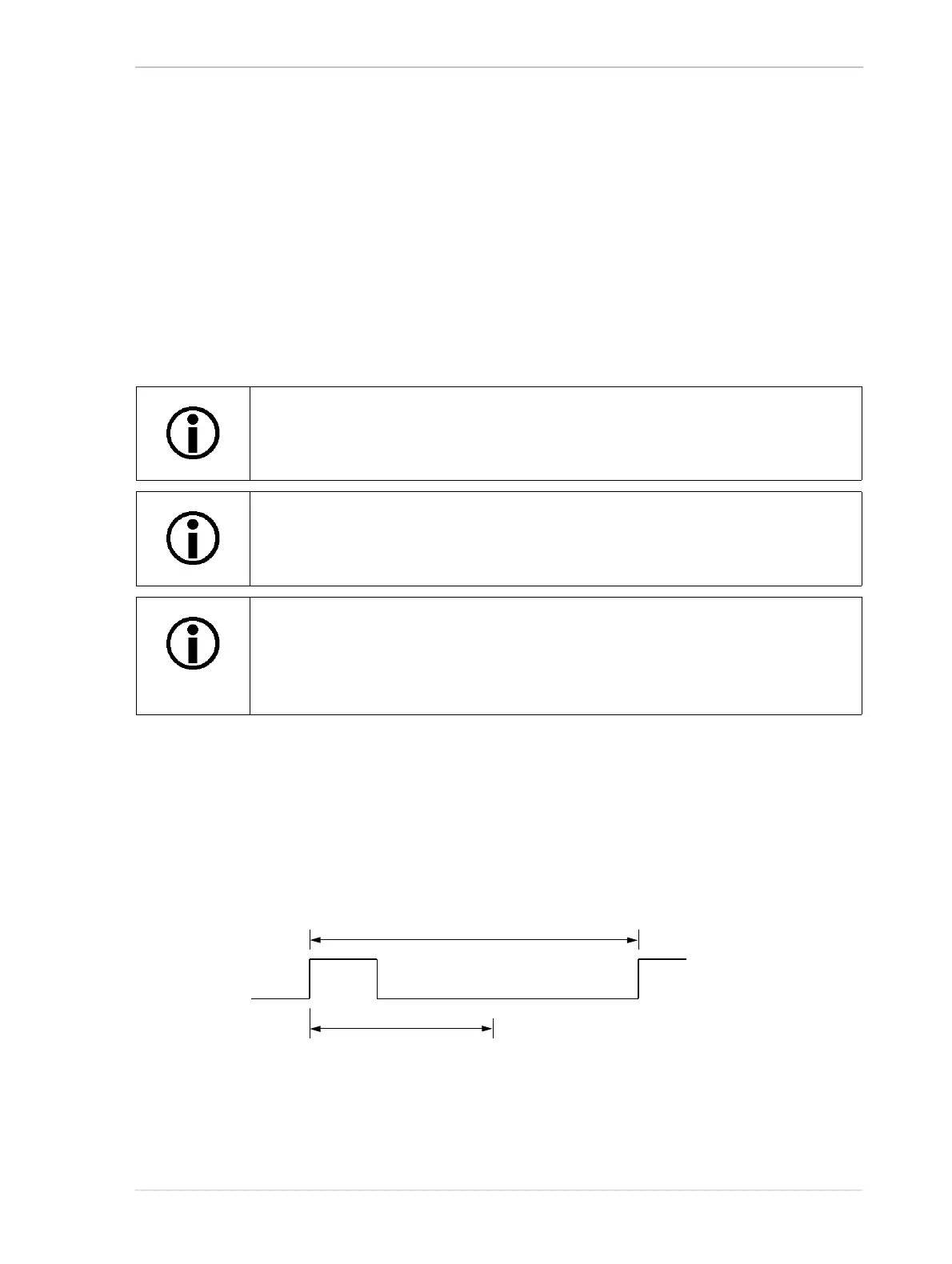AW00123409000 Image Acquisition Control
Basler ace USB 3.0 129
For more information about setting the camera for hardware frame start triggering and selecting the
input line to receive the ExFSTrig signal, see Section 6.4.3.4 on page 136.
For more information about the electrical characteristics of Line 1, see Section 5.7.1 on page 72.
For more information about determining the maximum allowed frame rate, see Section 6.10 on
page 178.
6.4.3.2 Exposure Modes
If you are triggering the start of frame acquisition by a trigger signal generated externally via
hardware (ExFSTrig), two exposure modes are available: timed and trigger width exposure.
Timed Exposure Mode
When timed exposure mode is selected, the exposure time for each frame acquisition is determined
by the value of the camera’s ExposureTime parameter. If the camera is set for rising edge triggering,
the exposure time starts when the ExFSTrig signal rises. If the camera is set for falling edge
triggering, the exposure time starts when the ExFSTrig signal falls. Figure 56 illustrates timed
exposure with the camera set for rising edge triggering.
You must set TriggerMode and TriggerSource before setting ExposureMode.
Otherwise, the set ExposureMode will not operate.
Trigger width exposure mode is not available on acA1920-25um/uc,
acA2500-14um/uc, acA3800-14um/uc, and acA4600-10um/uc cameras.
When using the trigger width exposure mode the exposure time chunk feature is
not available.
For more information about the exposure time chunk feature, see Section 7.23.3.3
on page 341
ExFSTrig Signal Period
Exposure
(duration determined by the
ExposureTime parameter)
ExFSTrig Signal
Fig. 56: Timed Exposure with Rising Edge Triggering
