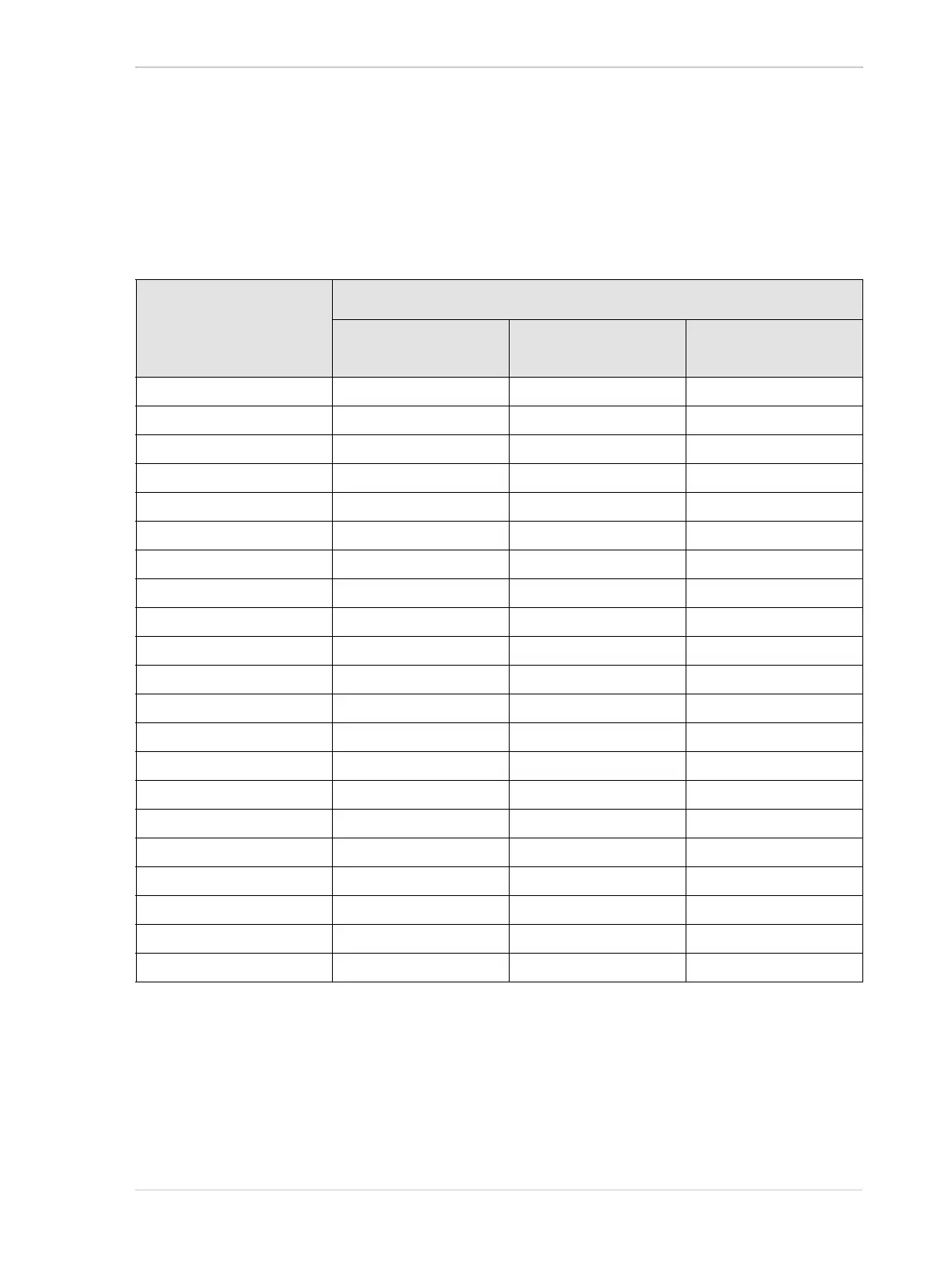AW00123409000 Features
Basler ace USB 3.0 199
7.3.1 Setting the Black Level
The black level can be adjusted by changing the value of the Black Level parameter.
The range of the allowed settings for the Black Level parameter value in DN varies by camera
model as shown in Table 45.
Camera Model Black Level Setting
Min Allowed Max Allowed
(8 bit depth)
Max Allowed
(10 bit or 12 bit depth)
acA640-90um/uc 0.0 15.98438 255.75
acA640-120um/uc 0.0 15.98438 255.75
acA640-750um/uc 0.0 63.75 255.0
acA800-510um/uc 0.0 63.75 255.0
acA1300-30um/uc 0.0 15.98438 255.75
acA1300-200um/uc 0.0 63.75 255.0
acA1600-20um/uc 0.0 15.98438 255.75
acA1920-25um/uc 0.0 15.9375 255.0
acA1920-40um/uc 0.0 31.9375 511.0
acA1920-150um/uc 0.0 63.75 255.0
acA1920-155um/uc 0.0 31.9375 511.0
acA2000-165um/umNIR/uc 0.0 15.9375 255.0
acA2040-55um/uc 0.0 31.9375 511.0
acA2040-90um/umNIR/uc 0.0 15.9375 255.0
acA2040-120um/uc 0.0 31.9375 511.0
acA2440-35um/uc 0.0 31.9375 511.0
acA2440-75um/uc 0.0 31.9375 511.0
acA2500-14um/uc 0.0 15.9375 255.0
acA2500-60um/uc 0.0 63.75 255.0
acA3800-14um/uc 0.0 63.9375 1023
acA4600-10uc 0.0 63.9375 1023
Table 45: Minimum and Maximum Black Level Settings ([DN])
