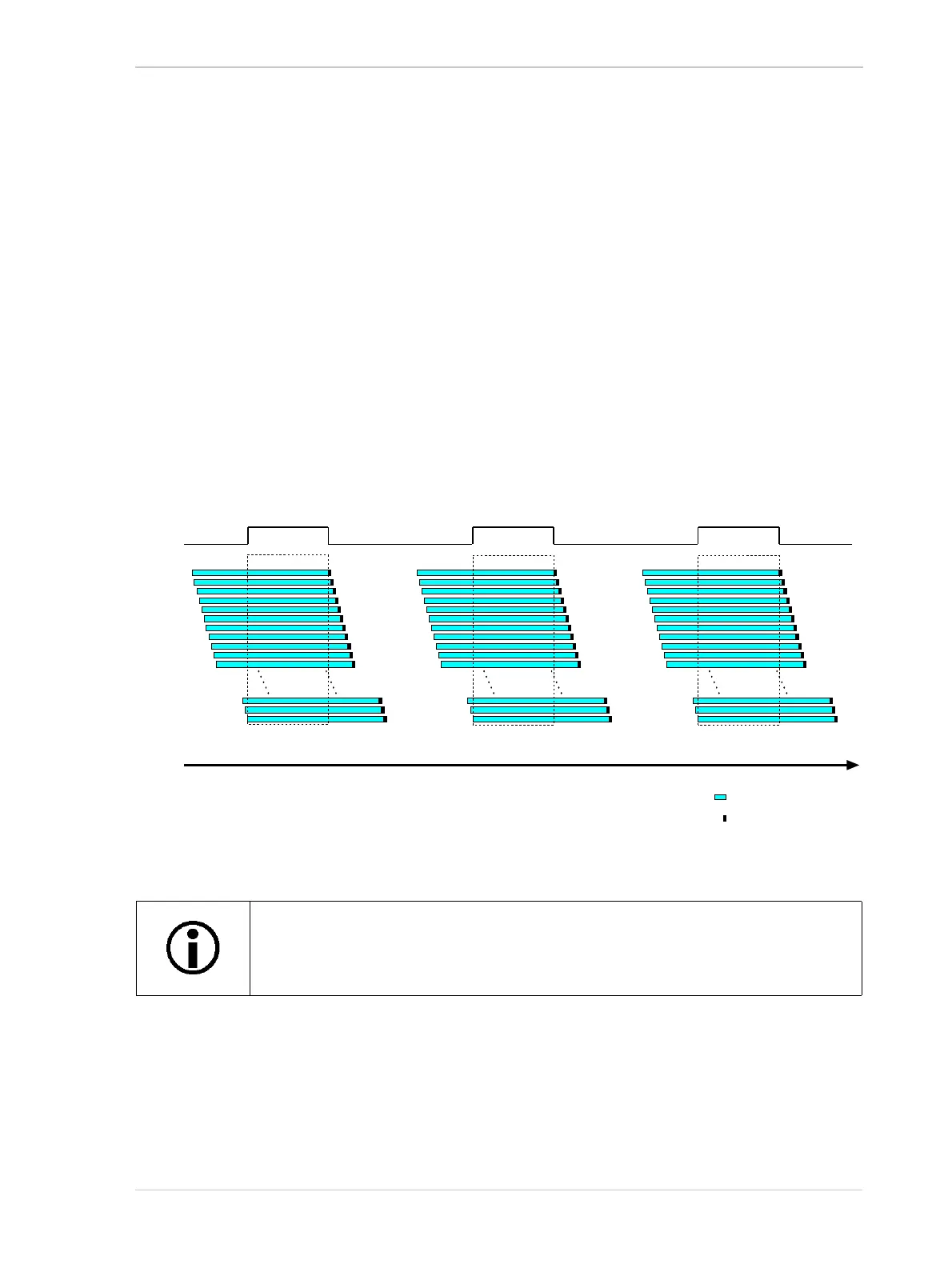AW00123409000 Image Acquisition Control
Basler ace USB 3.0 163
You can also use the Basler pylon Viewer application to easily set the parameters.
For more information about the pylon API and the pylon Viewer, see Section 3.1 on page 61.
For more information about changing the selection of a camera output signal as the source signal
for an output line, see Section 5.12.1 on page 95.
For more information about the electrical characteristics of output line Line 2, see Section 5.8.1 on
page 75, and of GPIO Line 3 and Line 4, set for output, see Section 5.9.4.1 on page 82.
6.8.2 Flash Window Signal
Cameras with a rolling shutter imaging sensor (acA1920-25, acA2500-14, acA3800-14,
acA4600-10 models) can provide a flash window output signal to aid you in the use of flash lighting.
The flash window signal will go high when the flash window for each image acquisition opens and
will go low when the flash window closes. Figure 74 illustrates the flash window signal on a camera
with the shutter operating in the rolling mode.
For more information about the rolling shutter and the flash window, see Section 6.6.2 on page 145.
The flash window signal is also available on cameras with a global shutter imaging
sensor. On global shutter cameras, the flash window signal is simply the
equivalent of the exposure active signal.
Frame Acquisition N Frame Acquisition N+1 Frame Acquisition N+2
= Line Exposure
= Line Readout
Time
Flash
Window
Signal
Flash Window
Flash Window
Flash Window
Fig. 74: Flash Window Signal on Cameras Operating in Rolling Mode