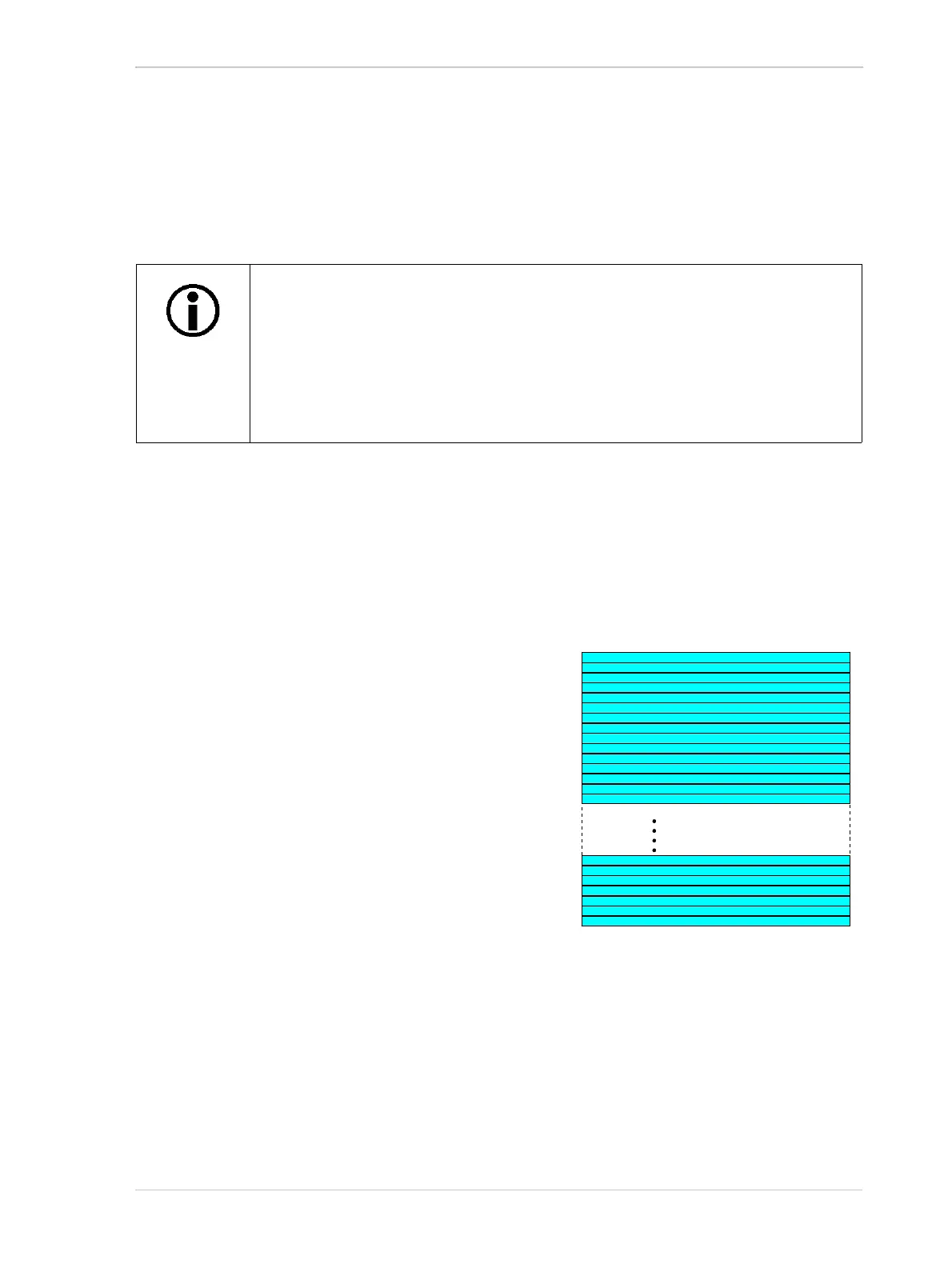AW00123409000 Features
Basler ace USB 3.0 253
7.9 Decimation
The decimation feature lets you perform vertical and/or horizontal sub-sampling of an acquired
frame.
7.9.1 Decimation Vertical (acA3800-14 and
acA4600-10 Only)
The decimation vertical feature lets you specify the extent of vertical sub-sampling of the acquired
frame, i.e. you can define rows that you want to be left out from transmission.
The acA3800-14 and acA4600-10 cameras support
decimation in vertical direction.
Examples
(Blue rows will be transmitted):
If vertical decimation is set to
1: the complete frame will be transmitted out of the
camera (no sub-sampling is realized); see
Figure 97.
This is valid for mono and color cameras.
2 for mono cameras: only every second row of the
acquired frame will be transmitted out of the camera
(Figure 98).
2 for color cameras: only every second pair of rows
of the acquired frame will be transmitted out of the
camera (Figure 99).
When vertical decimation is used, vertical binning is not available. When
horizontal decimation is used, horizontal binning is not available.
However: When vertical decimation is used, horizontal binning is available.
When horizontal decimation is used, vertical binning is available.
For more information about decimation, see Section 7.9.1 on page 253.
When decimation is used, scaling is not available.
For more information about scaling, see Section 7.10 on page 258.
Fig. 97: Decimation Disabled
