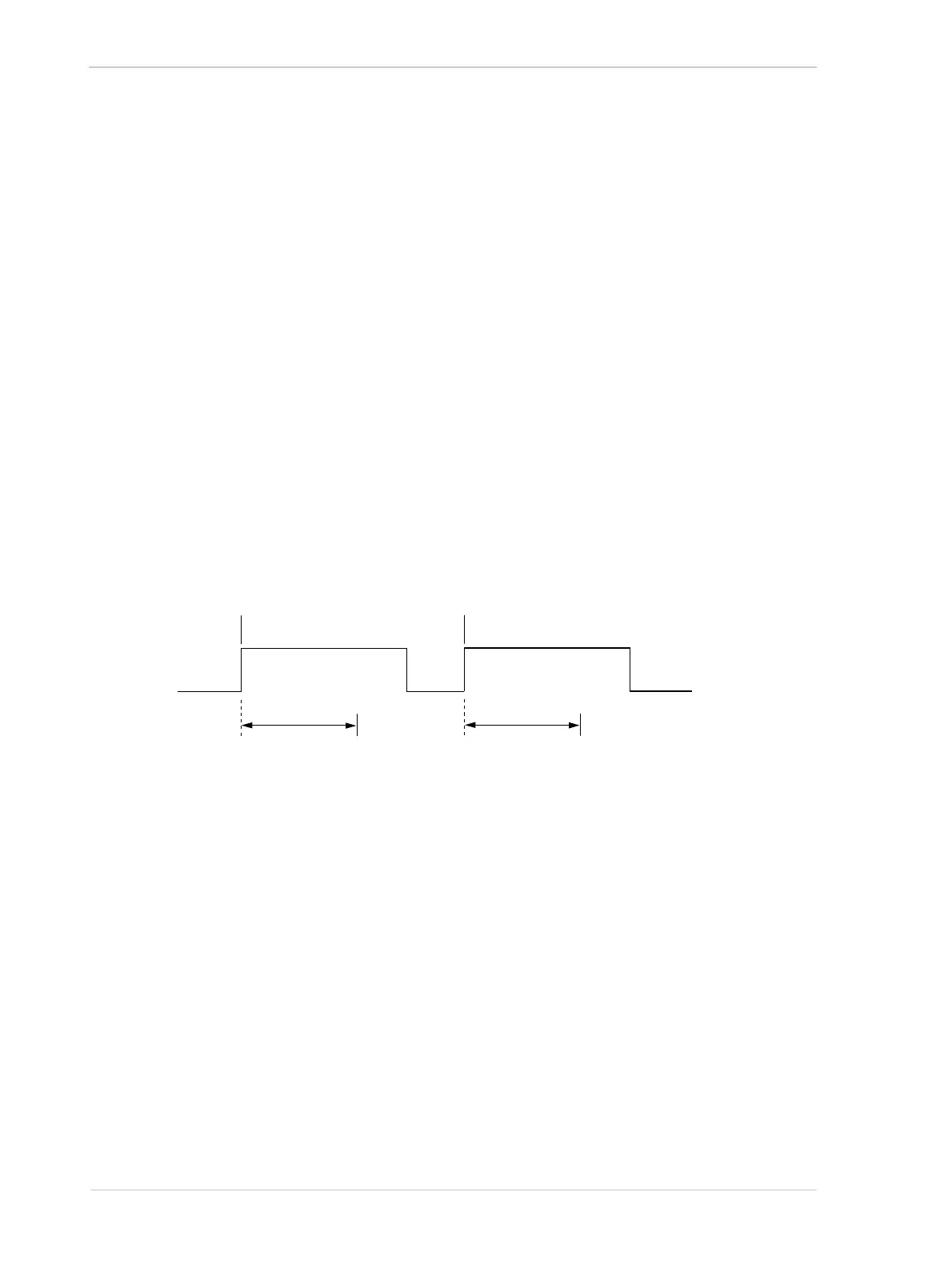Image Acquisition Control AW00123409000
126 Basler ace USB 3.0
6.4.2 Using a Software Frame Start Trigger
6.4.2.1 Introduction
If the Trigger Mode parameter for the frame start trigger is set to on and the Trigger Source
parameter is set to software, you must apply a software frame start trigger signal to the camera to
begin each frame acquisition. Assuming that the camera is in a "waiting for frame start trigger"
acquisition status, frame exposure will start when the software frame start trigger signal is received
by the camera. Figure 55 illustrates frame acquisition with a software frame start trigger signal.
When the camera receives a software trigger signal and begins exposure, it will exit the "waiting for
frame start trigger" acquisition status because at that point, it cannot react to a new frame start
trigger signal. As soon as the camera is capable of reacting to a new frame start trigger signal, it
will automatically return to the "waiting for frame start trigger" acquisition status.
When you are using a software trigger signal to start each frame acquisition, the camera’s Exposure
Mode parameter must be set to timed. The exposure time for each acquired frame will be
determined by the value of the camera’s ExposureTime parameter.
When you are using a software trigger signal to start each frame acquisition, the frame rate will be
determined by how often you apply a software trigger signal to the camera, and you should not
attempt to trigger frame acquisition at a rate that exceeds the maximum allowed for the current
camera settings. (There is a detailed explanation about the maximum allowed frame rate in
Section 6.10 on page 178). Software frame start trigger signals that are applied to the camera when
it is not ready to receive them will be ignored.
Section 6.4.2.2 on page 127 includes more detailed information about applying a software frame
start trigger signal to the camera using Basler pylon.
For more information about determining the maximum allowed frame rate, see Section 6.10 on
page 178.
Exposure
(duration determined by the
ExposureTime parameter)
Software Frame Start
Trigger Signal Received
Frame
Acquisition
Exposure
Software Frame Start
Trigger Signal Received
Fig. 55: Frame Acquisition with a Software Frame Start Trigger