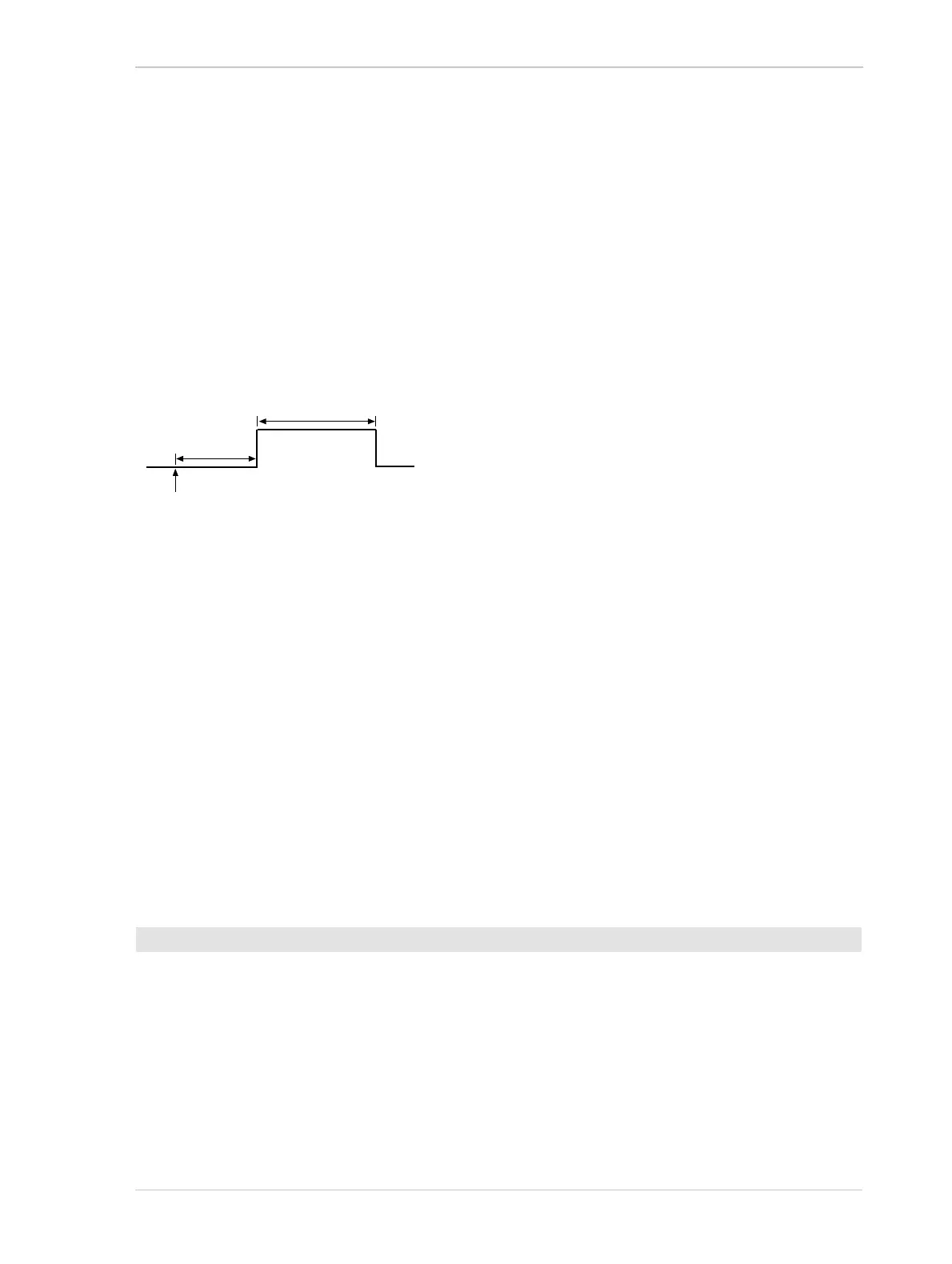AW00123409000 Physical Interface
Basler ace USB 3.0 101
5.12.6 Working With the Timer Output Signal
As mentioned in Section 5.12.1 on page 95, the source signal for an output line can be set to
Timer 1 Active . The camera has one timer designated as Timer 1. When you set the source signal
for the output line to Timer 1 Active, Timer 1 will be used to supply the signal to the output line.
Timer 1 operates as follows:
A trigger source event occurs that starts the timer.
A delay period begins to expire.
When the delay expires, the timer signal goes high and a duration period begins to expire.
When the duration period expires, the timer signal goes low.
The following trigger source events are available:
All cameras except acA3800-14 and acA4600-10 cameras: Exposure Start is currently the
only trigger source event available to start Timer 1.
acA3800-14 and acA4600-10 cameras only: Flash Window Start is currently the only trigger
source event available to start Timer 1.
If you require the timer signal to be high when the timer is triggered and to go low when the delay
expires, simply set the output line to invert.
Timer 1 Active can serve as the source signal for output line Line 2 and for the GPIO lines Line 3
and Line 4 if configured for output. For information about selecting the Timer 1 Active as the source
signal for an output line, see Section 5.12.1 on page 95.
5.12.6.1 Setting the Timer Trigger Source
1. Use the Timer Selector to select Timer 1.
2. Set the value of the TimerTriggerSource parameter to Exposure Start. This will set the selected
timer to use the start of exposure to start Timer 1.
To set the timer trigger source for Timer 1:
Trigger source event occurs
Delay
Duration
Fig. 51: Timer Signal
