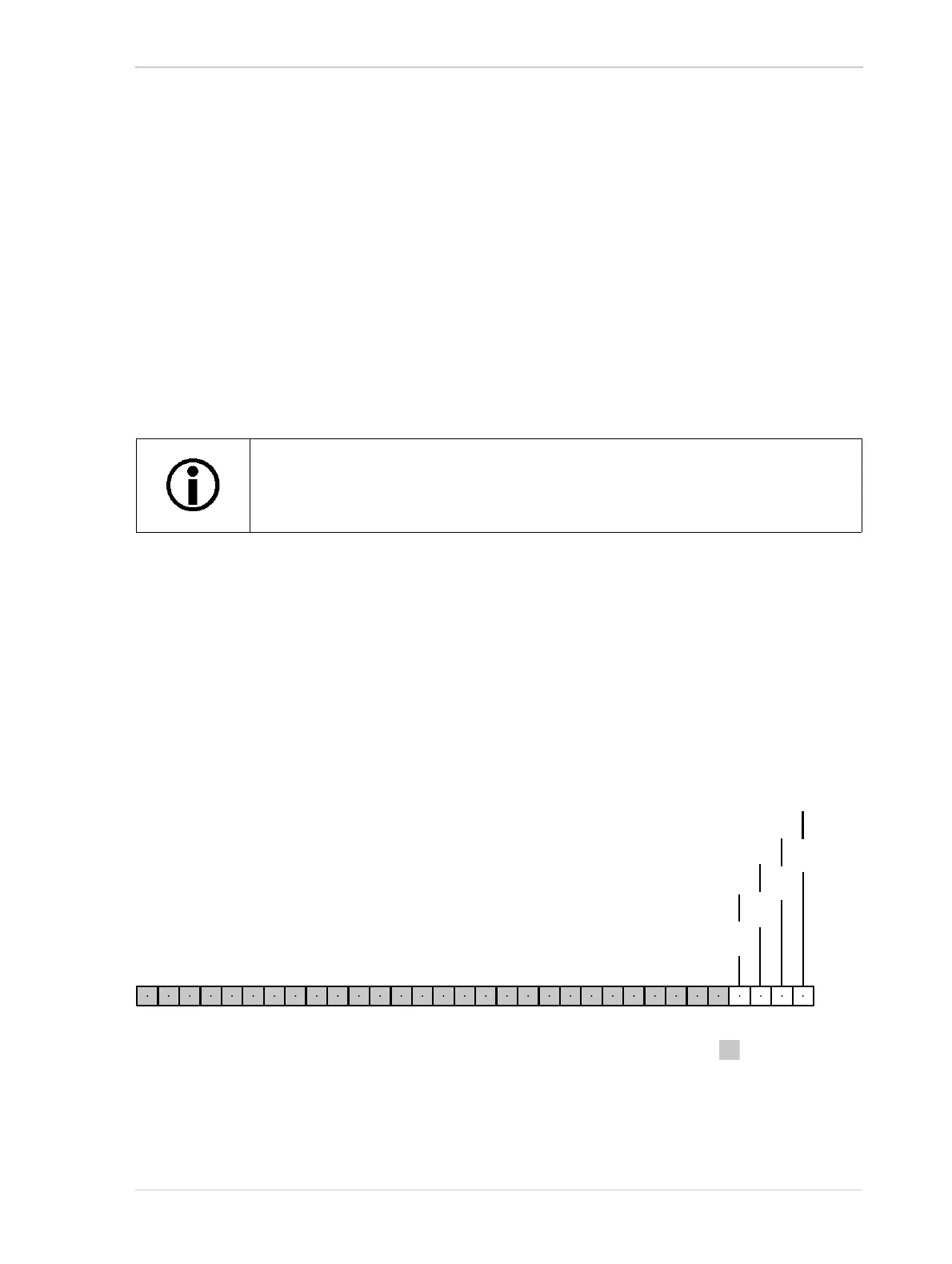AW00123409000 Physical Interface
Basler ace USB 3.0 107
5.14 Checking I/O Line Status
5.14.1 Checking the Status of All I/O Lines
You can check the current status of all input and output lines with a single operation by reading the
value of the LineStatusAll parameter.
The status depends on whether an electrical signal is applied to the line, on the voltage level, and
on the settings of the line inverter and user output (output lines). In addition, the "line logic" as set
by the factory, determines fundamentally whether a given electrical signal level will be considered
to correspond to a "true" or "false" line status. Positive line logic is used for the input lines.
The LineStatusAll parameter value is expressed as a hexadecimal number in the Basler pylon
Viewer and as a 32-bit word that you can read using the Basler pylon API.
As shown in Figure 53, each bit from bit 0 through 3 is associated with a different I/O line. The status
of each I/O line is expressed by its related binary parameter value: If a bit is 0, it indicates that the
line status of the associated line is currently low. If a bit is 1, it indicates that the line status of the
associated line is currently high.
When you read the hexadecimal number of the LineStatusAll parameter value, convert it to its
binary equivalent to make the current status of each I/O line immediately apparent.
Fig. 53: Bit Field of the LineStatusAll Parameter: Bit numbers and Assignment of I/O Lines
The line status of a GPIO line (Line 3, Line 4) does not depend on the configuration
of the GPIO line for input or output.
Indicates line status for Line 1 (input)
Indicates line status for Line 2 (output)
Indicates line status for Line 3 (GPIO)
Indicates line status for Line 4 (GPIO)
Reserved
Bit 1
Bit 2
Bit 3
Bit 0
