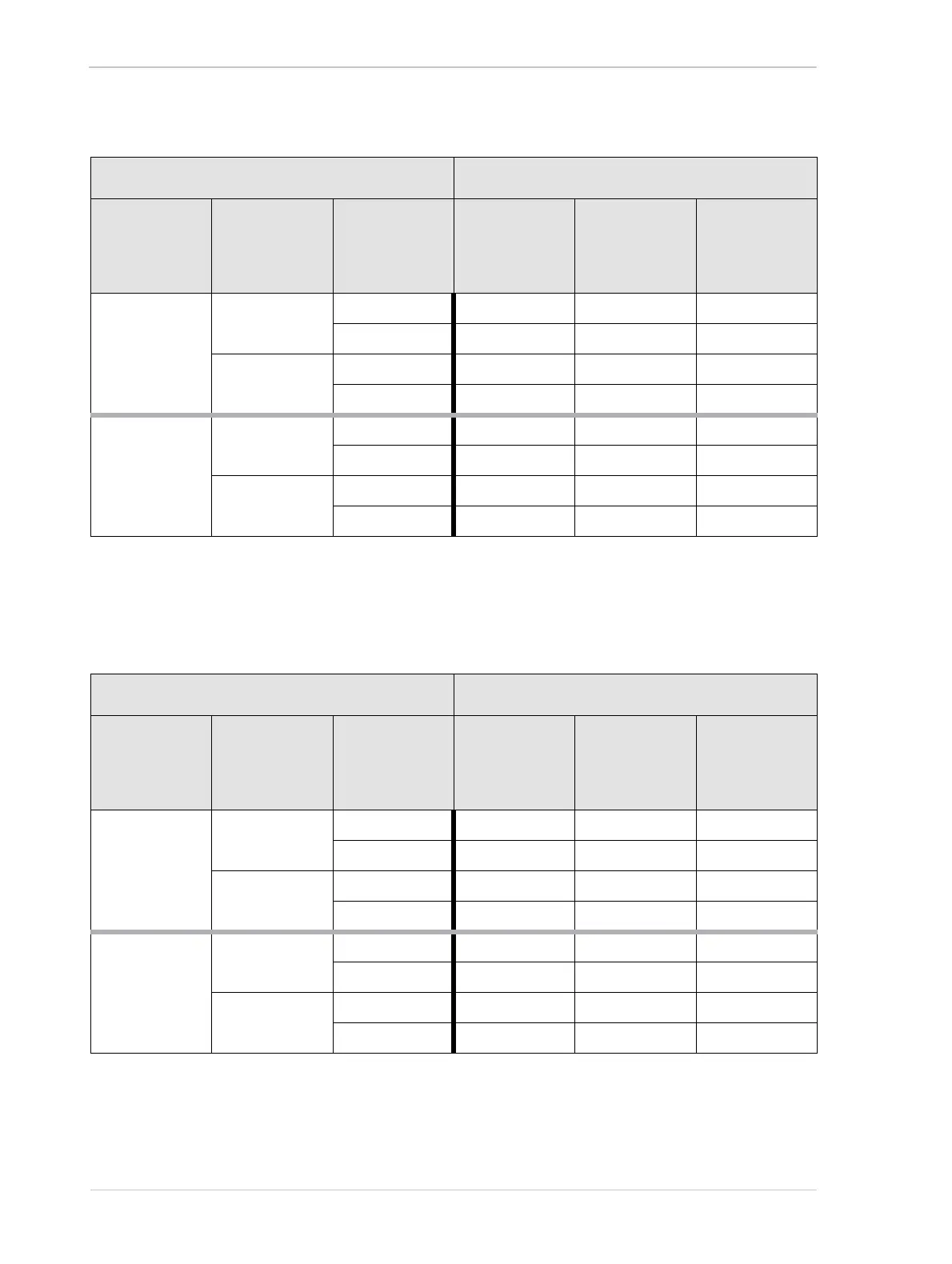Physical Interface AW00123409000
106 Basler ace USB 3.0
Line Status for Opto-isolated Output Line (Line 2)
Line Status for Direct-coupled GPIO Lines (Line 3, Line 4), Set for Output
External Conditions Resulting Status
External
Pull Up
Connection
Status
Line Inverter
Status
User Output
Status
Logical Line
Status
Parameter
Value
Binary
Expression
Voltage Level
Pull-Up
Connected
Disabled Disabled True 1 High
Enabled False 0 Low
Enabled Disabled False 0 Low
Enabled True 1 High
Pull-Up
Disconnected
Disabled Disabled True 1 Not defined
Enabled False 0 Low
Enabled Disabled False 0 Low
Enabled True 1 Not defined
Table 30: Line Status for Different External Conditions: Line 2 (Opto-isolated Output)
External Conditions Resulting Status
External
Pull Up
Connection
Status
Line Inverter
Status
User Output
Status
Logical Line
Status
Parameter
Value
Binary
Expression
Voltage Level
Pull-Up
Connected
Disabled Disabled True 1 High
Enabled False 0 Low
Enabled Disabled False 0 Low
Enabled True 1 High
Pull-Up
Disconnected
Disabled Disabled True 1 High
Enabled False 0 Low
Enabled Disabled False 0 Low
Enabled True 1 High
Table 31: Line Status for Different External Conditions: Lines 3 and 4 (Direct-coupled GPIO Output)