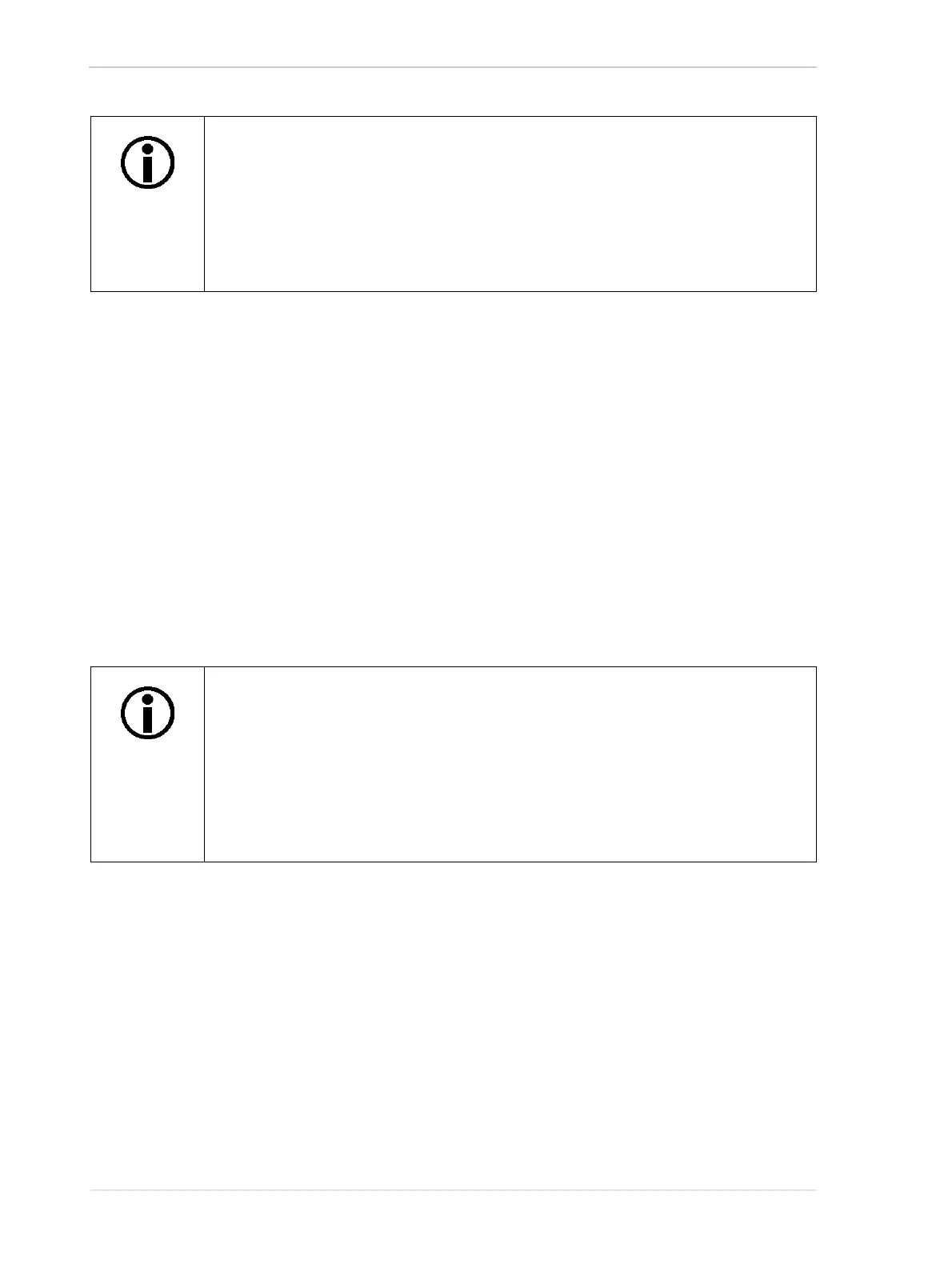Features AW00123409000
332 Basler ace USB 3.0
You can also use the Basler pylon Viewer to easily set the selector.
For more information about the Basler pylon API and the pylon Viewer, see Section 3.1 on page 61.
7.21.4 Designating a User Set as the User Set Default
You can designate any user set from the camera’s non-volatile memory as the User Set Default.
Accordingly, you can designate the user sets with factory setup (Default User Set, High Gain User
Set, Auto Function User Set) and the user sets with parameter values previously saved by the user
(User Set 1, User Set 2, User Set 3 or a subset).
The configuration set that you designate as the User Set Default will act as the startup set and will
be loaded into the active user set whenever the camera starts up at power on or after a reset.
Loading a user set into the active set is only allowed when the camera is idle, i.e.
when it is not acquiring images continuously or does not have a single frame
acquisition pending.
Loading the Default User Set with the standard factory setup into the active set is
a good course of action, if you have grossly misadjusted the settings in the camera
and you are not sure how to recover. The standard factory setup is optimized for
use in typical situations and will provide good camera performance in most cases.
Selecting which user set will serve as the User Set Default is only allowed when
the camera is idle, i.e. when it is not acquiring images continuously or does not
have a single frame acquisition pending.
Selecting the user set with the standard factory setup as the User Set Default and
then loading the Default User Set into the active set is a good course of action, if
you have grossly misadjusted the settings in the camera and you are not sure how
to recover. The standard factory setup is optimized for use in typical situations and
will provide good camera performance in most cases.