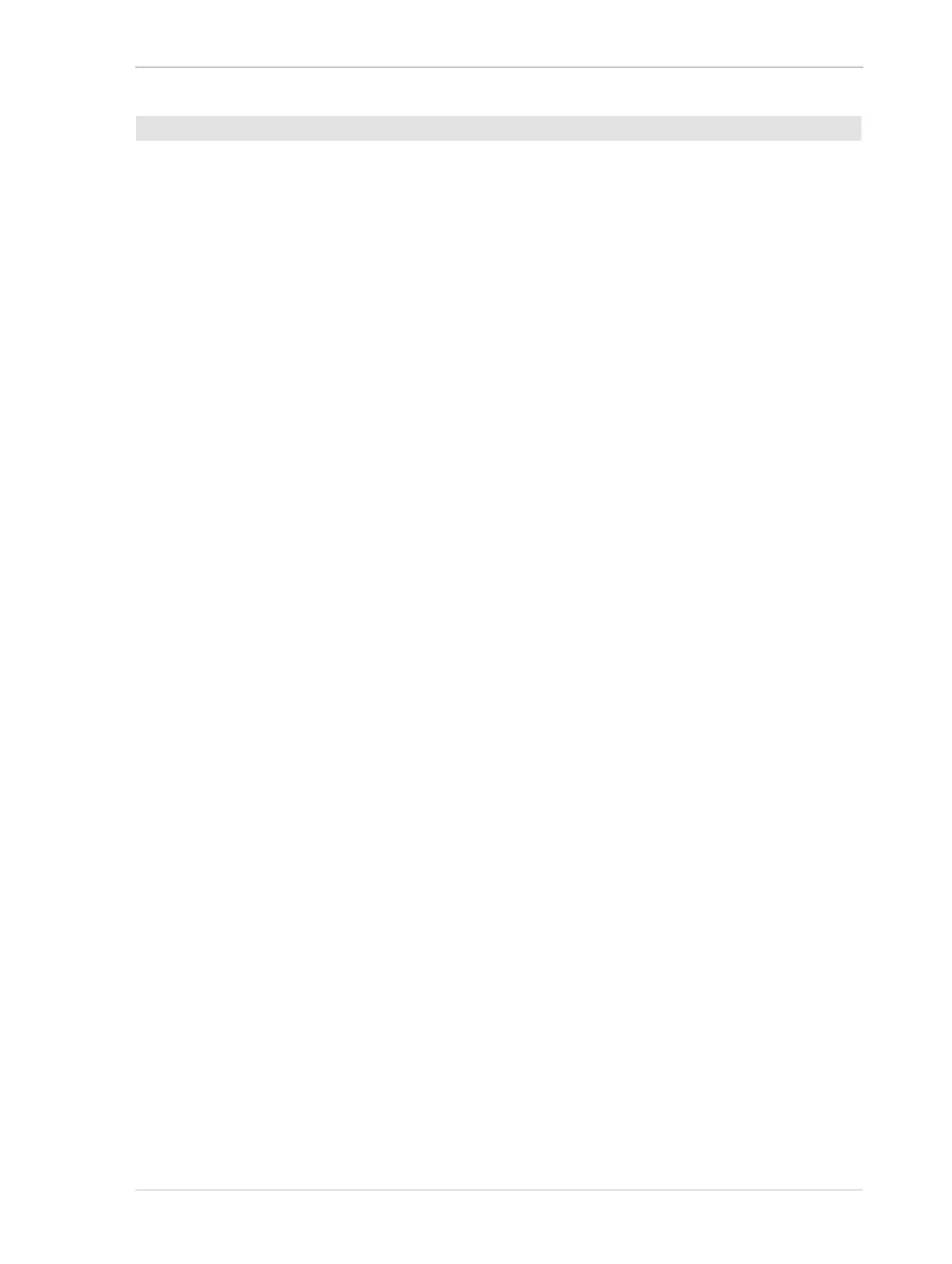AW00123409000 Features
Basler ace USB 3.0 333
The User Set Default Selector is used to select the startup set:
1. Set the User Set Default Selector to the desired User Set.
You can set the User Set Default Selector from within your application software by using the pylon
API. The following code snippets illustrate using the API to set the selector:
If you want to designate the Default User Set as User Set Default:
camera.UserSetDefault.SetValue(UserSetDefault_Default);
If you want to designate the High Gain User Set as User Set Default:
camera.UserSetDefault.SetValue(UserSetDefault_HighGain);
If you want to designate the Auto Functions User Set as User Set Default:
camera.UserSetDefault.SetValue(UserSetDefault_AutoFunctions);
If you want to designate the Color Raw User Set as User Set Default:
camera.UserSetDefault.SetValue(UserSetDefault_ColorRaw);
If you want to designate e.g. User Set 1 as User Set Default:
camera.UserSetDefault.SetValue(UserSetDefault_UserSet1);
For more information about the Basler pylon API and the pylon Viewer, see Section 3.1 on page 61.
To designate a user set as the user set default using Basler pylon:
