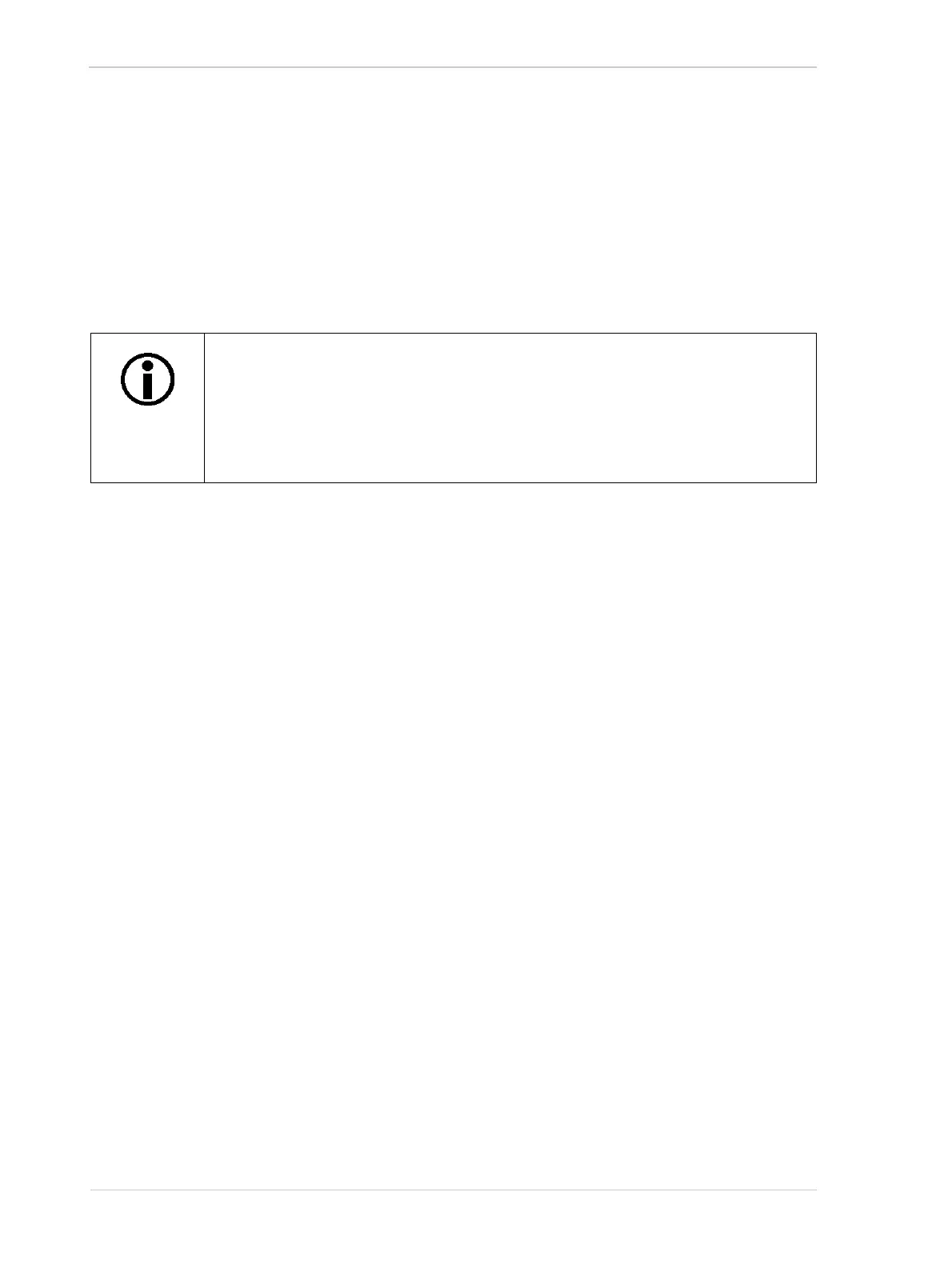Features AW00123409000
256 Basler ace USB 3.0
7.9.2 Decimation Horizontal (acA3800-14 and
acA4600-10 Only)
The Horizontal Decimation feature (sub-sampling in horizontal direction) lets you specify the extent
of horizontal sub-sampling of the acquired frame, i.e. you can define pixel columns that you want to
be left out from transmission.
In contrast to vertical decimation, the frame rate will not increase when using horizontal decimation.
Setting Horizontal Decimation
You can enable Horizontal decimation by setting the DecimationHorizontal parameter. Setting the
parameter’s value to 1 disables horizontal decimation.
You can set the DecimationHorizontal parameter value from within your application software by
using the Basler pylon API. The following code snippet illustrates using the API to set the parameter
value:
// Enable Horizontal Decimation by 8
Camera.DecimationHorizontal.SetValue(8);
// Disable Vertical Decimation
Camera.DecimationHorizontal.SetValue(1);
You can also use the Basler pylon Viewer application to easily set the parameter.
ROI width
If you use the Horizontal Decimation feature and you set the decimation parameter
back to 1 to deactivate horizontal decimation, the ROI width can be smaller than
the maximum possible width due to rounding errors.
In this case you can manually set the ROI width back to the maximum possible
width.
