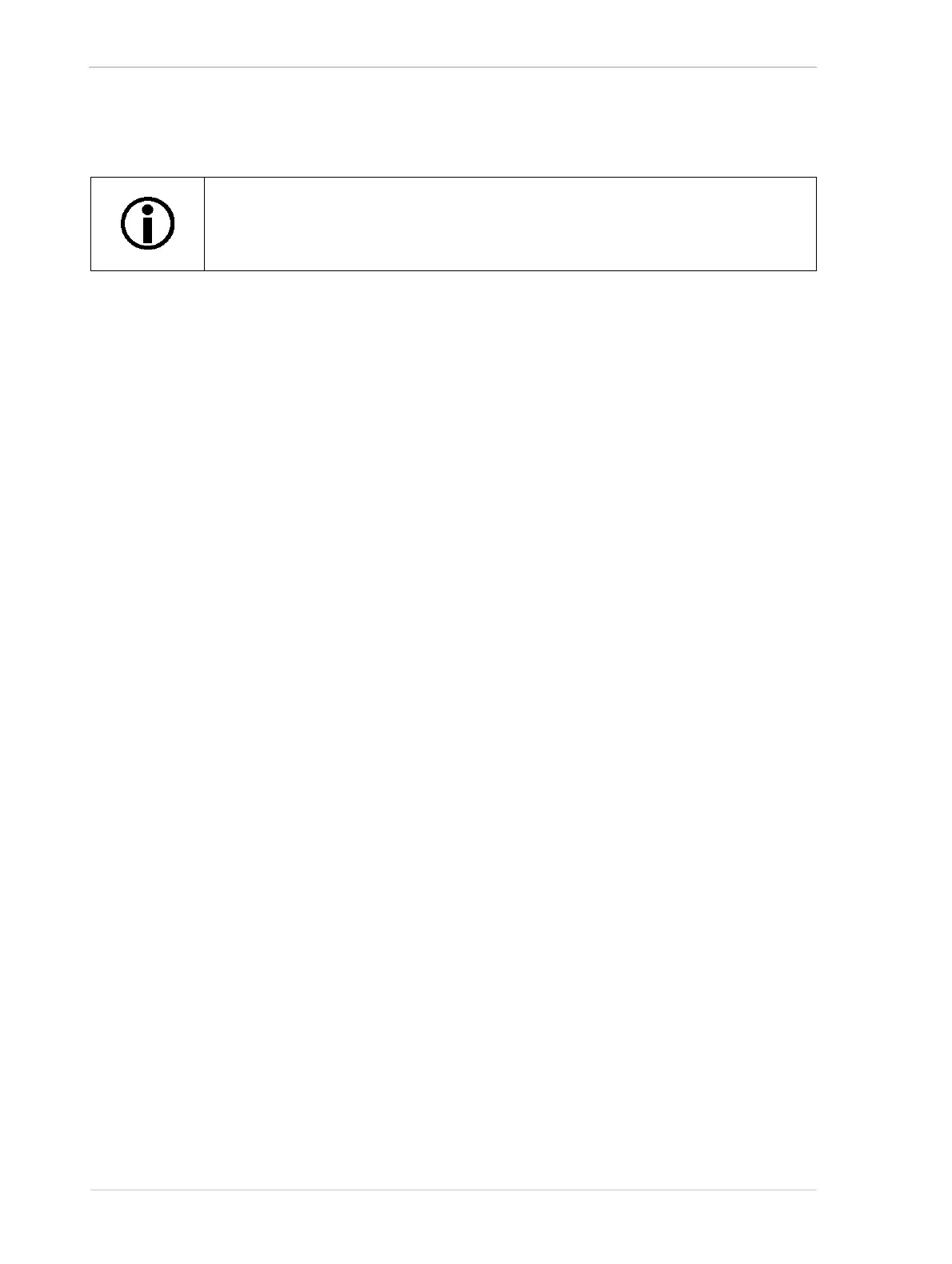Features AW00123409000
278 Basler ace USB 3.0
7.14.3 Color Enhancement Features
Due to the presence of a Bayer filter in the color cameras (see Section 7.14.1 on page 272), the
pixel values read out from the sensor reside in RGB color space. And for each pixel, the pixel value
will initially be available for only one color ("red, green or blue; raw" data). The color enhancement
features, however, require that red, green, and blue pixel values are available for each pixel.
To meet this requirement, automatic demosaicing is executed on the raw data before any color
enhancement feature processes pixel data.
Note: All color enhancements described in this section are performed on pixel data in RGB color
space, regardless of the pixel format chosen for pixel data output to the computer.
7.14.3.1 Balance White
The Balance White feature allows you to perform white balancing. The feature acts on data triplets
that are available for each pixel and reside in the RGB color space. White balancing is achieved by
adjusting red, green, and blue for each pixel such that white objects in the camera’s field of view
appear white in the acquired images.
With exception of the Balance White feature and the PGI feature set, the color
enhancement features are not available for the following cameras: acA640-750uc,
acA800-510uc, acA1300-200uc, acA1920-150uc, and acA2500-60uc.