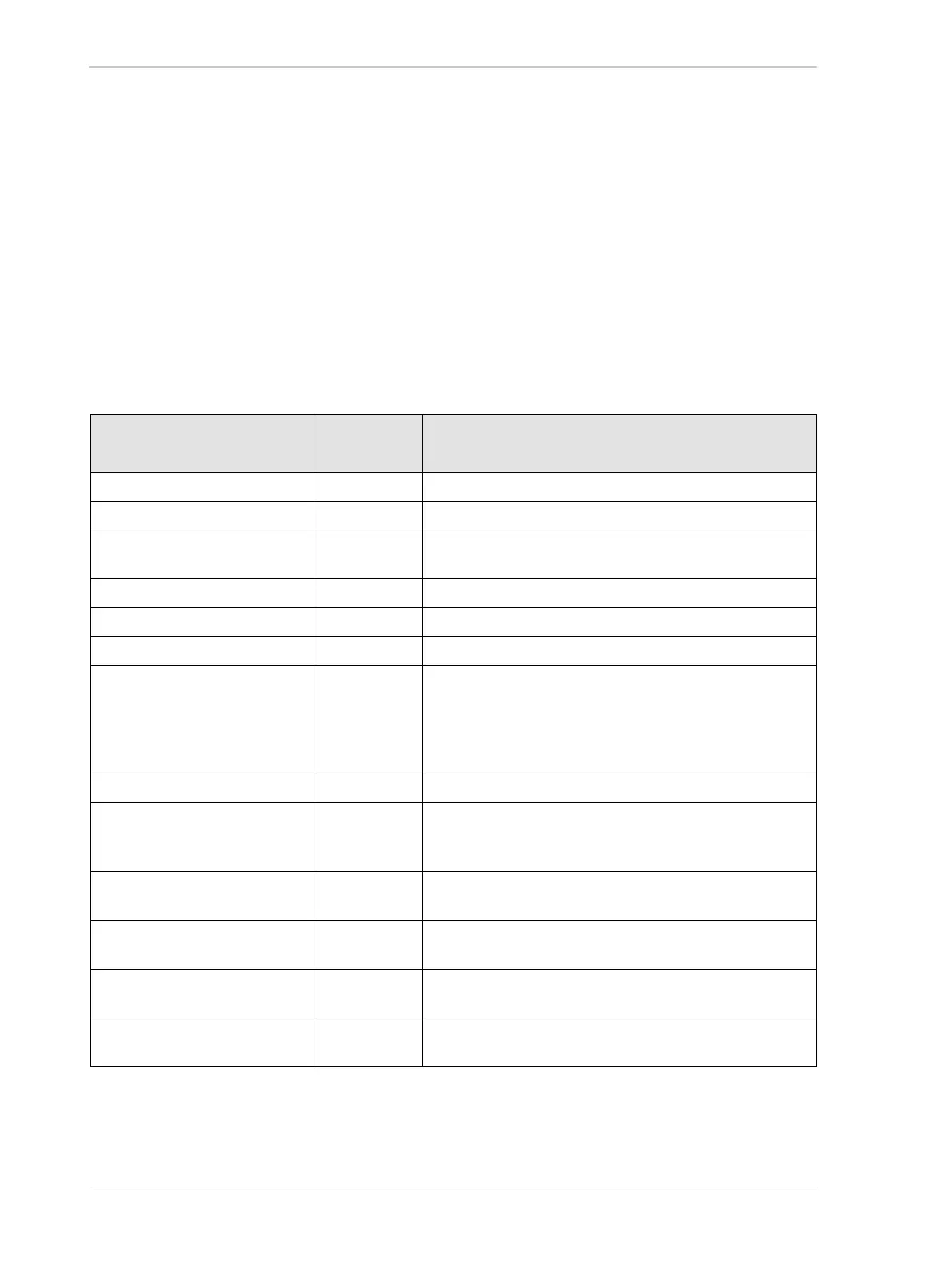Features AW00123409000
322 Basler ace USB 3.0
7.19 Device Information and Control
Each camera includes a set of "device information" parameters and selected controls that are
asigned to the "Device Control" or the "Image Format Control" categories.
The device information parameters provide some basic information about the camera while the
controls mainly act on the data transfer from the camera to the computer.
Note: Some of the following parameter names lack the leading "Device" when displayed in the
Basler pylon viewer.
Device Control Category
Parameter Name Access (Read
(R), Write (W))
Explanation
DeviceVendorName R The camera’s vendor name.
DeviceModelName R The camera’s model name.
DeviceManufactuerInfo R Information about the camera manufacturer. Usually, "none"
is indicated.
DeviceVersion R Version number of the camera.
DeviceFirmwareVersion R Version of the camera’s firmware.
DeviceSerialNumber R Serial number of the camera.
DeviceUserID R/W Used to assign a user-defined name to a camera. The name
is displayed in the Basler pylon Viewer and the Basler pylon
USB Configurator. The name is also visible in the "friendly
name" field of the device information objects returned by
pylon’s device enumeration procedure.
DeviceScanType R Scan type of the camera, for example, area scan.
TimestampLatch R/W Latches the current timestamp counter value into
TimestampLatchValue. For more information, see
Section 7.16 on page 313.
TimestampLatchValue R/W Indicates the currently latched timestamp value. For more
information, see Section 7.16 on page 313.
DeviceLinkSelector R/W Selects the link for data transmission to the computer. Only
link 0 can be selected.
DeviceLinkSpeed R Indicates the currently used bandwidth for data transmission
to the computer.
DeviceLinkThroughputLimitMode R/W Enables the DeviceLinkThroughputLimit parameter for the
selected link.
Table 58: Parameters Included In the Device Control Category
